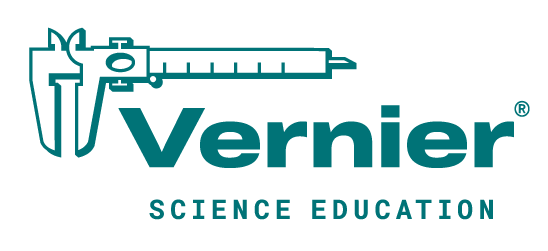Including a DCU with your standard Vernier sensors provides a perfect way to implement Next Generation Science Standards (NGSS) in the classroom. The engaging quality of DCU projects will appeal to students who may not necessarily be drawn to engineering or computer programming. In addition, DCU projects can be simple and fast enough to easily integrate into your sensor-based science curriculum. For those students wanting more, the DCU can be used to create fun, sensor-based projects such as a motion-controlled drinking fountain or an automated blood pressure cuff.
Controlling an electrical device is easy with the DCU and Logger Pro software or using your LabQuest 2 (version 2.7 or newer). The DCU connects to a Vernier interface the same way a digital sensor does; just connect it to a digital port (an LED on the DCU will provide feedback that it is properly connected). There are two easy ways to connect your electrical device to the DCU; connect your electrical device to the DCU header pins or screw the electrical device’s wires into the DCU’s screw terminal. Once the electrical device is attached to the DCU, an external power supply, such as the LabQuest or LabPro power supply (not included), is required to power the device. Start Logger Pro and start using your DCU to run a low-cost STEM activity from simple DC electronic components.
The DCU can also be connected to a Vernier SensorDAQ, National Instruments’ myDAQ, or Arduino.