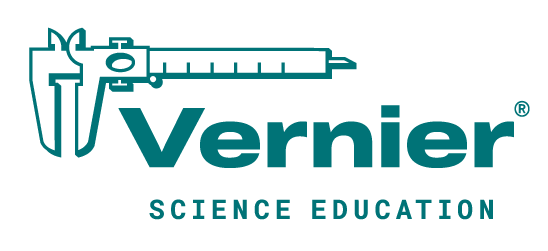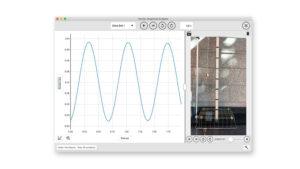Use the Go Direct Projectile Launcher to investigate important concepts in two-dimensional kinematics. Launch steel balls at angles between 0 and 90 degrees and over distances up to 2.5 m.
The solid, heavy base provides an easy-to-use and reliable setup. A unique pneumatic launching system provides excellent repeatability and allows you to set the launch speed.
Built-in photogates provide easy and accurate measurement of the ball’s launch speed and built-in accelerometers report launch angle, allowing for precise quantitative analysis of projectile motion.
Our Go Direct sensors connect directly to your mobile device, Chromebook™, or computer using our free Graphical Analysis™ 4 app—no additional equipment or software purchases are necessary.
The unit is powered via the included USB cable connected to an available USB port on your device, USB wall outlet, or USB power brick.
Requirements
Choose a platform below to see its compatibility requirements.
LabQuest
| Interface | LabQuest App |
|---|
| LabQuest 3 | Full support |
|---|
| LabQuest 2 (discontinued) | Full support |
|---|
| LabQuest (discontinued) | Incompatible |
|---|
Compatibility Notes
Computers
Chromebook
iOS
| Software |
|---|
| Interface | Graphical Analysis | Graphical Analysis GW |
|---|
| No interface required | Full support | Incompatible |
|---|
| LabQuest 3 | Full support | Full support |
|---|
| LabQuest 2 (discontinued) | Full support | Full support |
|---|
Compatibility Notes
Android
| Software |
|---|
| Interface | Graphical Analysis | Graphical Analysis GW |
|---|
| No interface required | Full support | Incompatible |
|---|
| LabQuest 3 | Full support | Full support |
|---|
| LabQuest 2 (discontinued) | Full support | Full support |
|---|
Compatibility Notes
Python
| Software |
|---|
| Interface | Python |
|---|
| No interface required | Full support |
|---|
Javascript
| Software |
|---|
| Interface | Javascript |
|---|
| No interface required | Full support |
|---|
Compatibility Notes
LabVIEW
| Software |
|---|
| Interface | NI LabVIEW |
|---|
| No interface required | Full support |
|---|
Compatibility Notes