Davis WeatherLinkIP (DWLINK-IP, discontinued) is a device that plugs into a Davis® Vantage Pro 2 or VantageVue weather station and connects to your network via ethernet.
It has now been replaced by Davis WeatherLink Live (DWL-LIVE), which is less expensive and better.
Davis WeatherLink Live (DWL-LIVE) or Davis WeatherLinkIP (DWLINK-IP, discontinued) make it very easy to get your weather station on the Internet. In a few minutes, your weather data is posted on the weatherLink.com website hosted by Davis Instruments. To see an example from Vernier headquarters, see
https://www.weatherlink.com/embeddablePage/show/be5e127f80c3472889d158d5e660ab0d/wide
The instuctions below are for the (now obsolete) Davis WeatherLinkIP (DWLINK-IP, discontinued). For instructions for Davis WeatherLink Live (DWL-LIVE), see How do I use the Davis WeatherLink Live?.
To view your data online, you need to send the data to the Davis Cloud via your WeatherLink IP plugged into a router which is connected to the internet. First, you will need to go to weatherlink.com and set up an account with a user name and password. Next, select Add Devices and then click on the Install button beneath the WeatherLink IP photo. This will lead you to the screen below, where you select a weather station name and other information, and enter the numbers on your WeatherLink IP device.
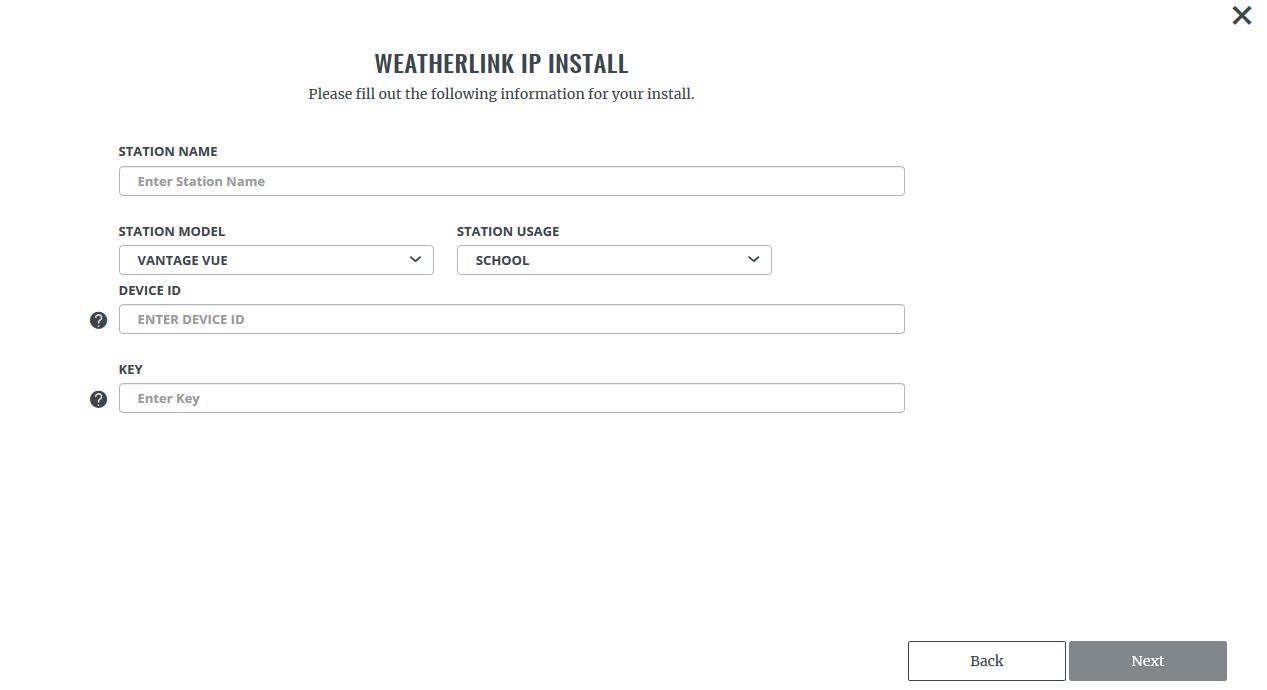
After the station is set up you should see data reported on the weatherlink.com screen. You can always log on with your account and get the weather information.
