As of Logger Pro version 3.11, QuickTime is no longer used by Logger Pro, and as such Logger Pro will not try to install it. Version 3.11 can be downloaded from your account:
How do I access Logger Pro 3 installers and passwords from my account on the Vernier website?
For previous versions:
1) The easiest way to install Logger Pro without installing QuickTime is to install Logger Pro per normal protocol.
a. When the QuickTime installer dialog appears, click Cancel.
b. The installation of Logger Pro will proceed normally.
2) You can also custom install it and select the QuickTime feature to clear its selection. The QuickTime feature is at the very bottom of list of features.
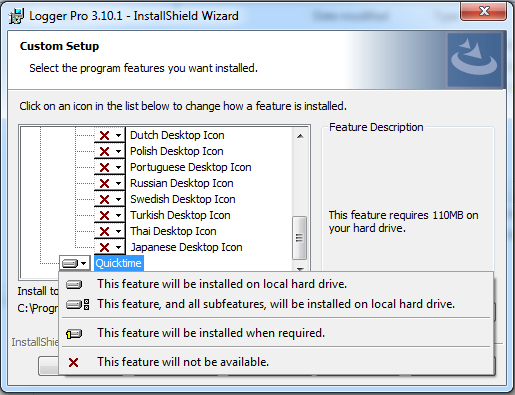
3) The silent installer does not install QuickTime.
See also:
I am concerned that Logger Pro for Windows installs Quicktime. Is there an alternative?
