Either during your free trial or once you have purchased seats in Pivot Interactives, you will need to create a class or classes to assign Interactives to your students. Pivot will then create a code that you can distribute to your students, who will then create their own accounts.
To create a class in Pivot Interactives:
1. Click on My Classes
2. Click on New Class
3. Each class you create will have a unique Class Key code. Give this code to your students for them to create accounts.
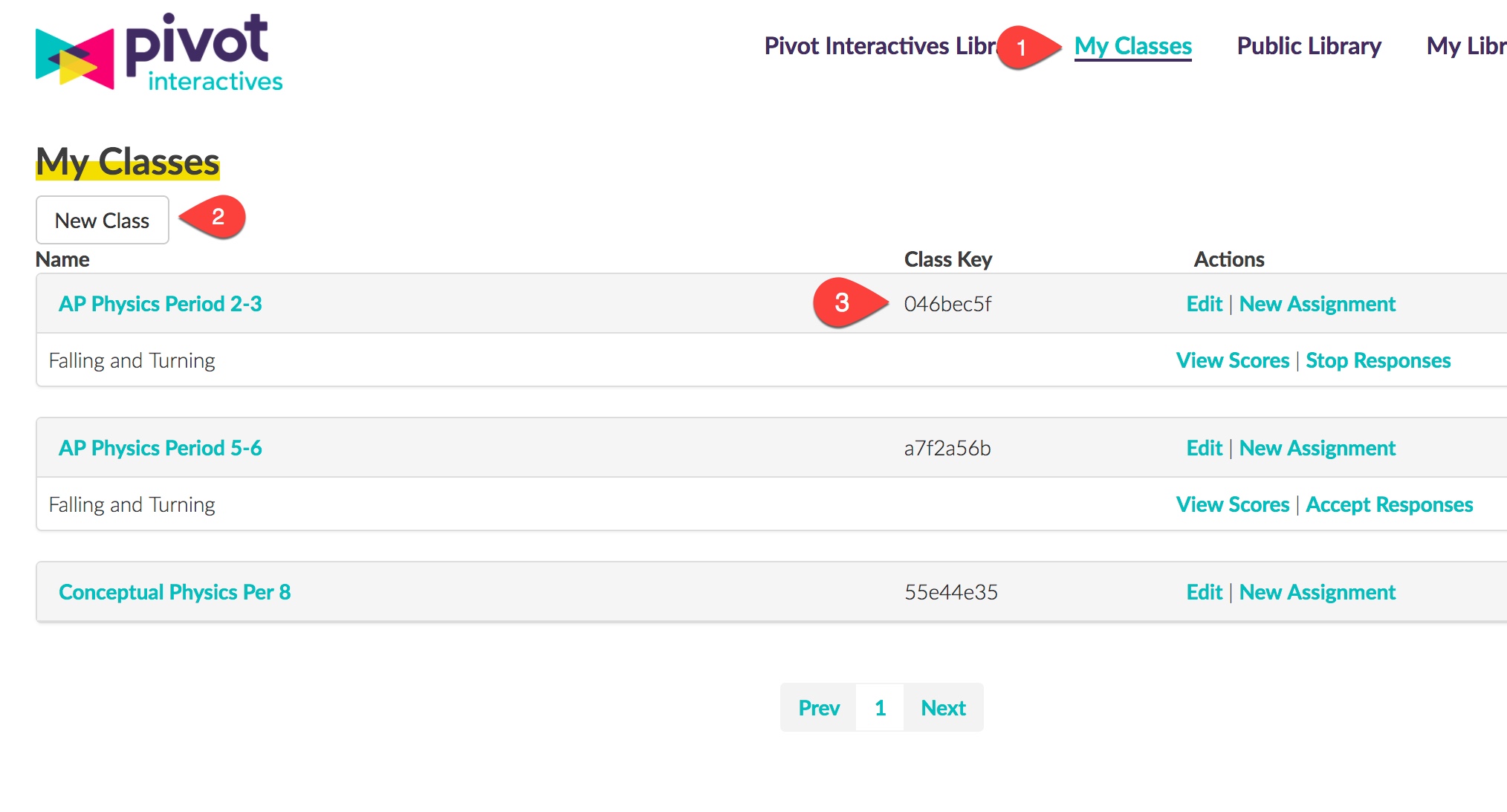
When students create an account in Pivot Interactives, they must click Join a Class.
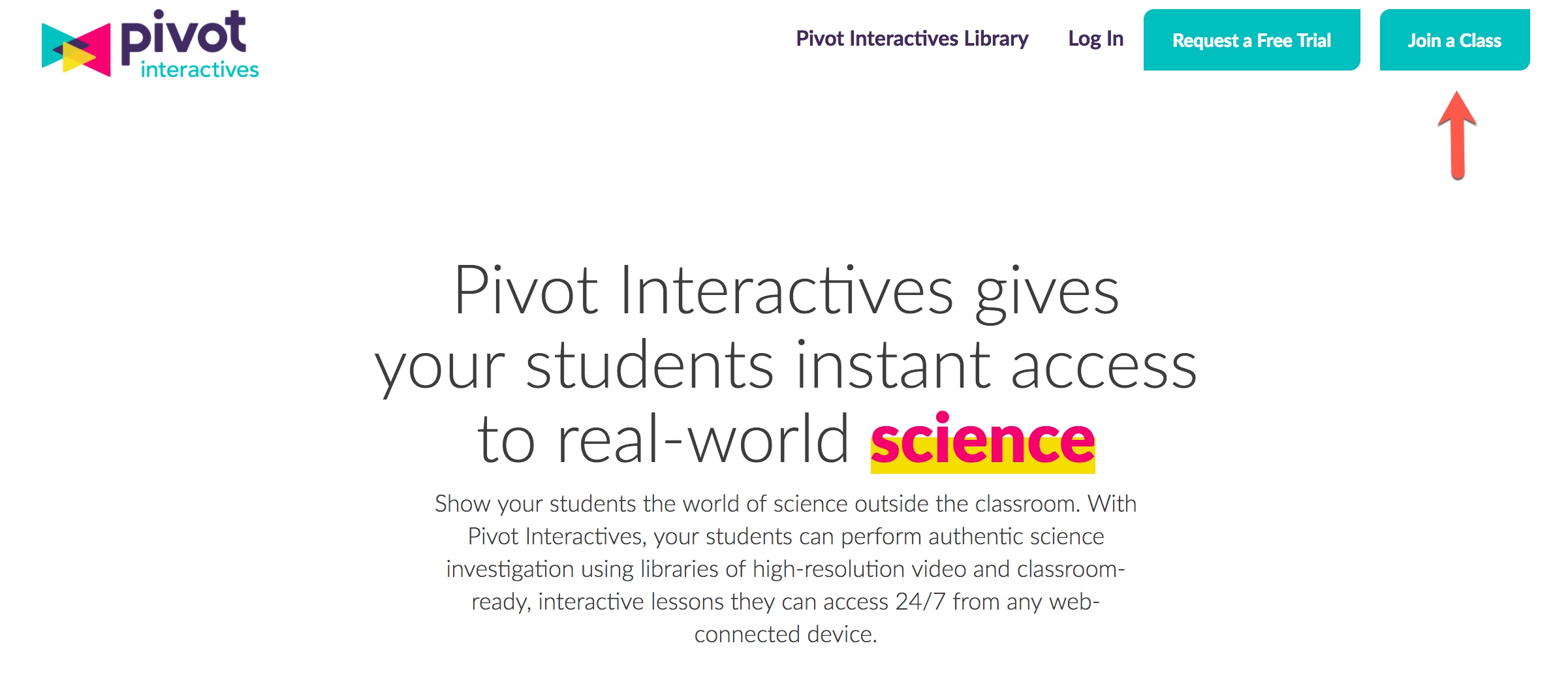
Then they will be able enter the Class Key code you have given them.
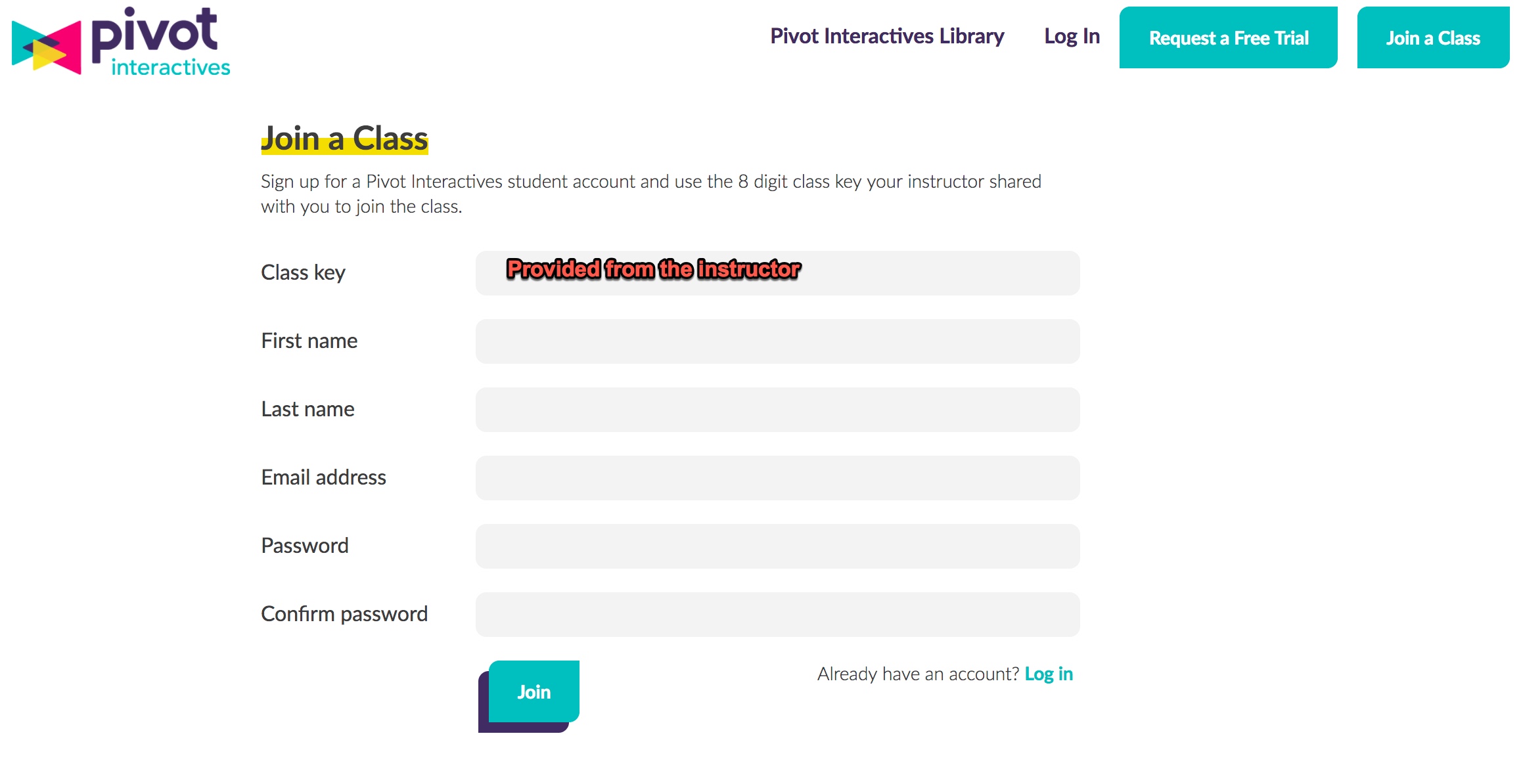
Each student who creates an account in one of your classes uses one of the seats you have purchased. If additional students create accounts, you will receive a notice that you will need to purchase additional seats. However, students will be able to use their account immediately and for a provisional period, allowing you time to make the purchase.
