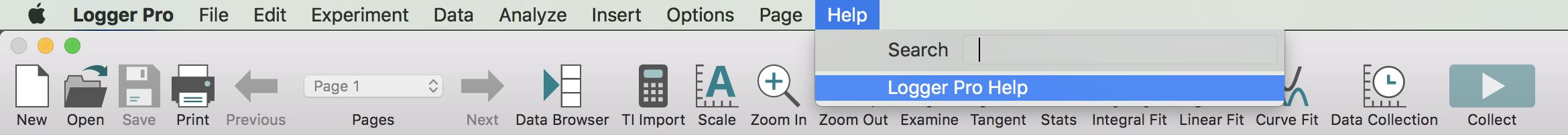Logger Pro is no longer sold and no longer receives updates.
There are several ways to get help using Logger Pro 3.
User Manuals
You can find several helpful guides on our Product Manuals page:
● Quick Reference Manual
● Video in Logger Pro Guide
● Logger Pro Modeling, Fitting, and Linearization
Screencasts/Videos
We have some screencasts and other videos available on our YouTube channel. In addition, a number of teachers over the years have posted their own helpful videos on YouTube. You might do a search on YouTube using the terms Vernier, Logger Pro, Linear Fit, for example. This brings up a variety of videos, some more useful than others.
Logger Pro Tutorials
Within Logger Pro itself, there are the Tutorials. The Tutorials provide a great introduction to many tasks. To view Logger Pro tutorials, open Logger Pro, then go to the File menu and choose Open. Or, you can click on the open folder icon in the toolbar.
Windows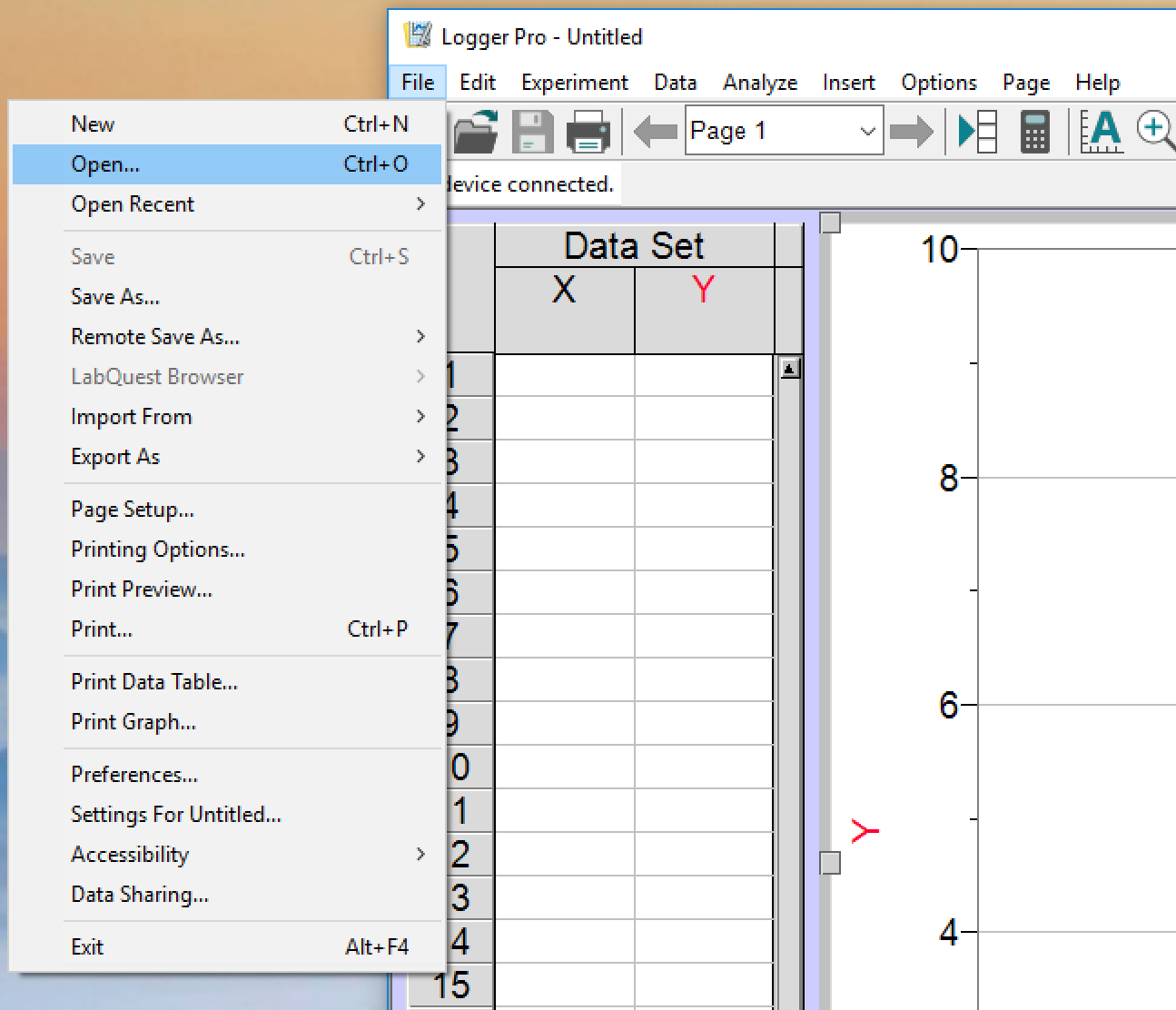
Mac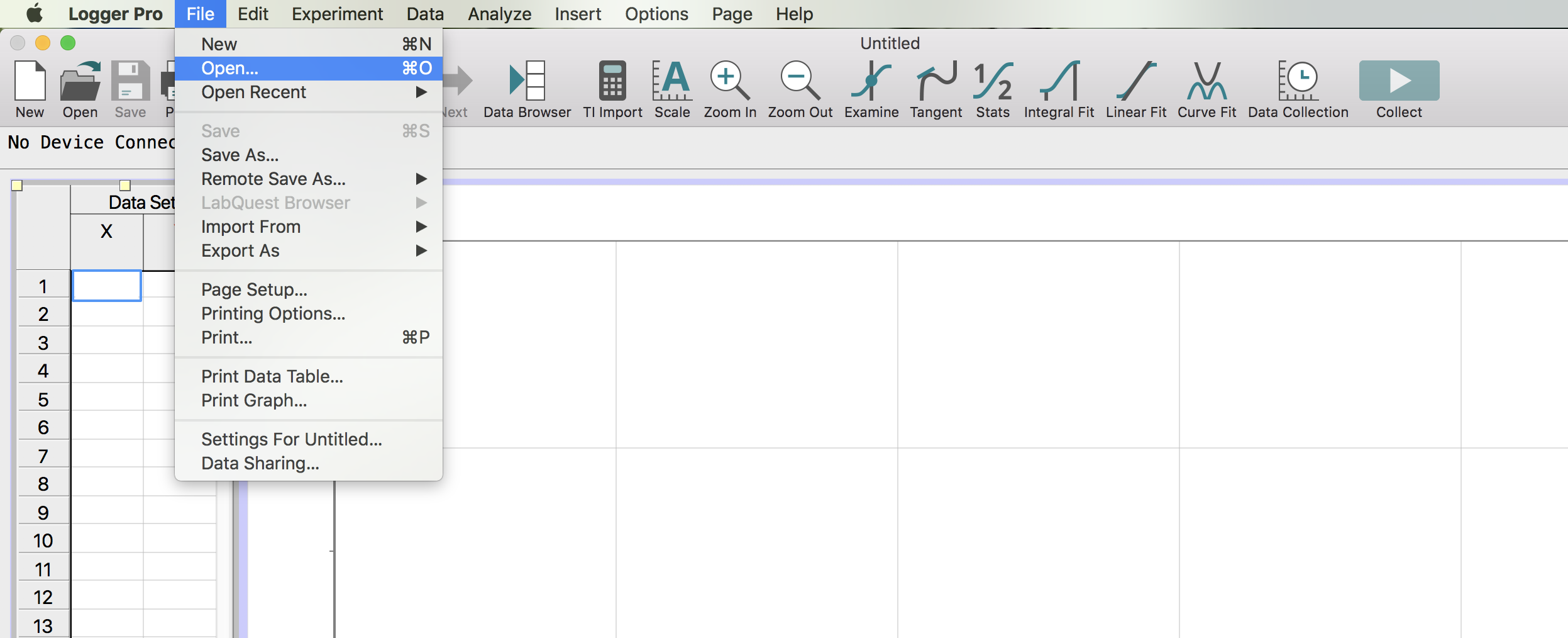
The file opening system should bring up the “Experiments” folder. In the Experiments folder, there are folders for all the Vernier lab books as well as a folder named “Tutorials.” This is the one you want.
Windows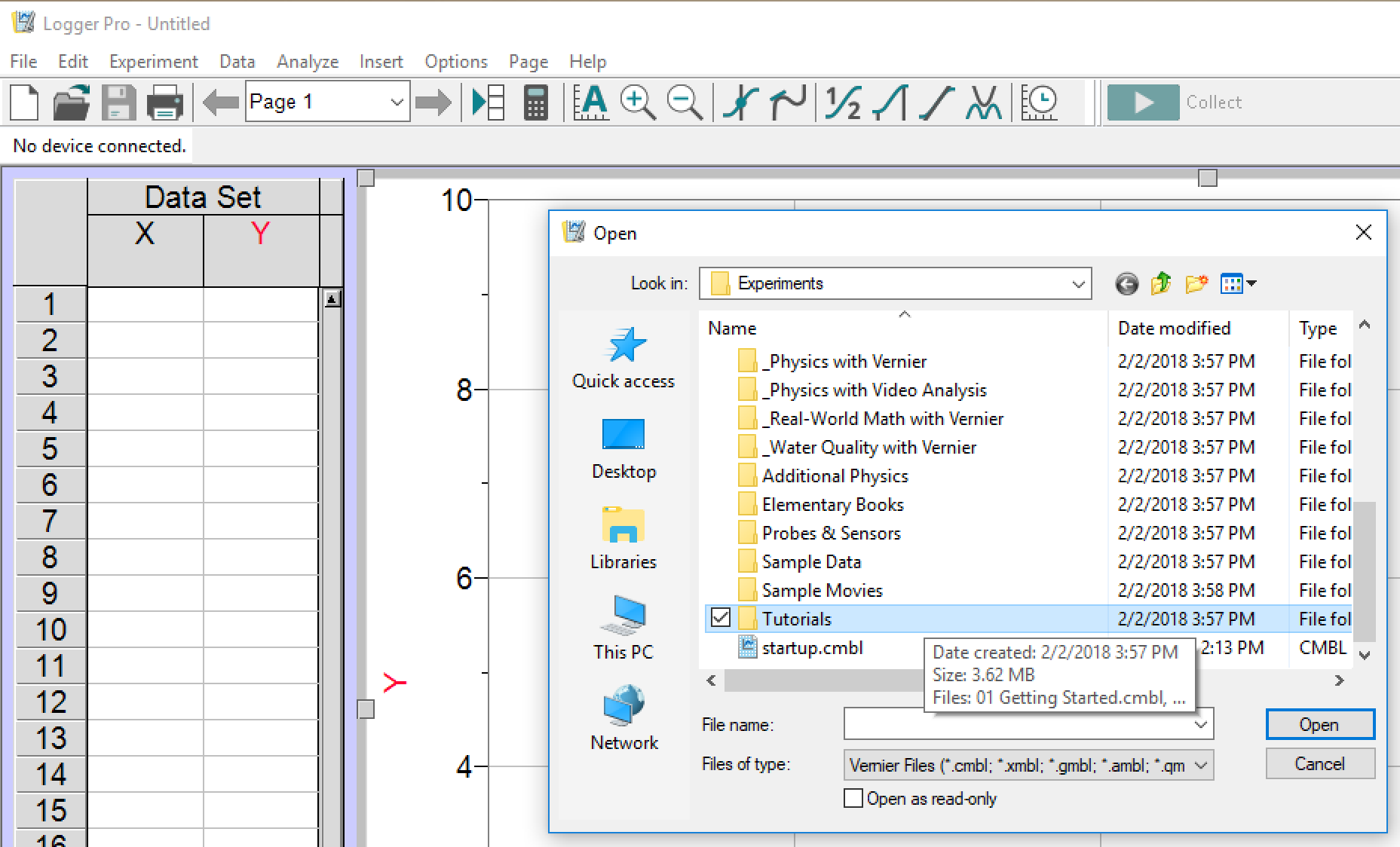
Mac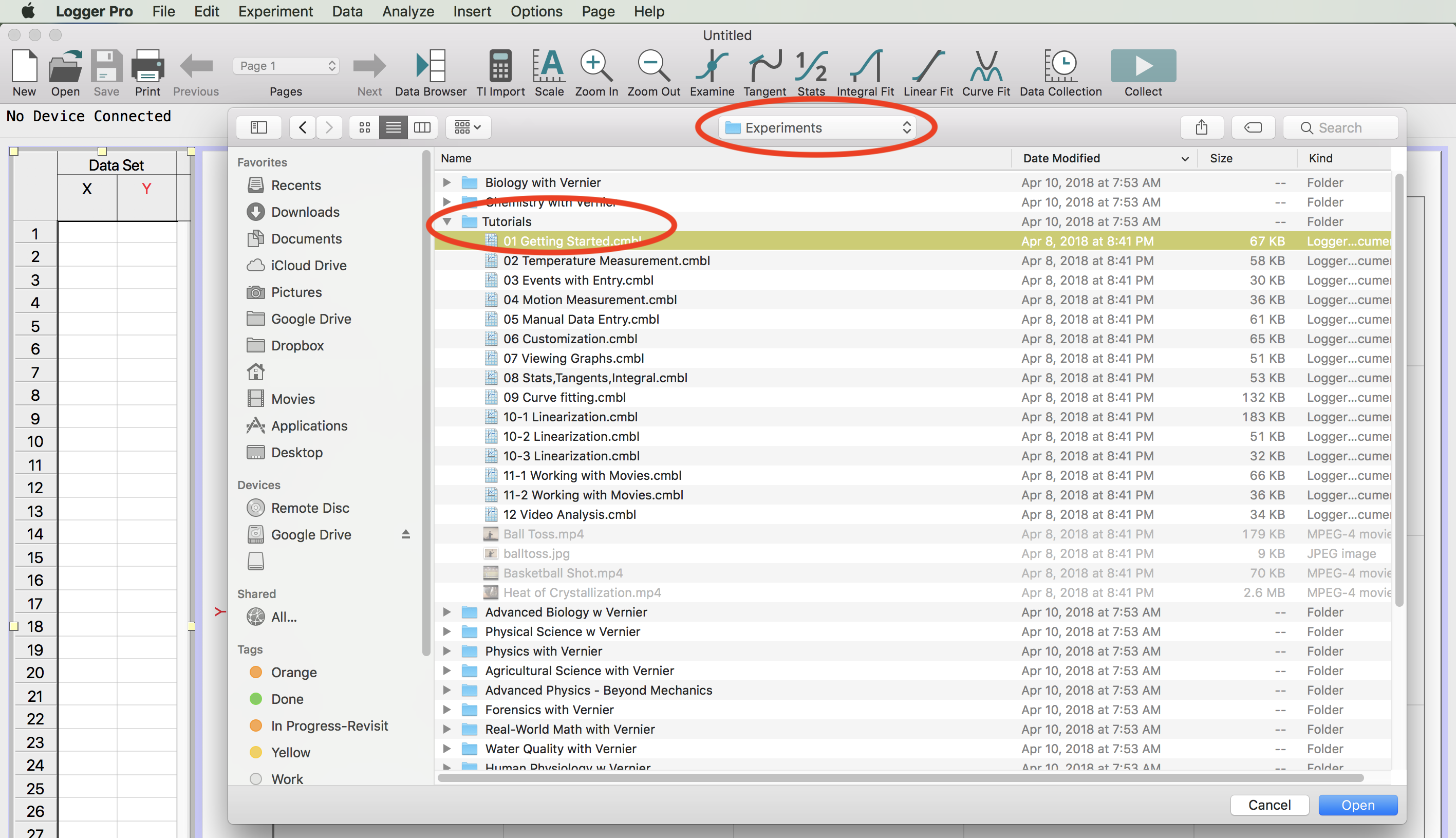
Logger Pro Help Menu
There is the Help menu within Logger Pro. You can think of this as a reference manual for looking up specific things. For example, the Help includes all the mathematical manipulations that are available for creating Calculated Columns, with details on how to use them.
Windows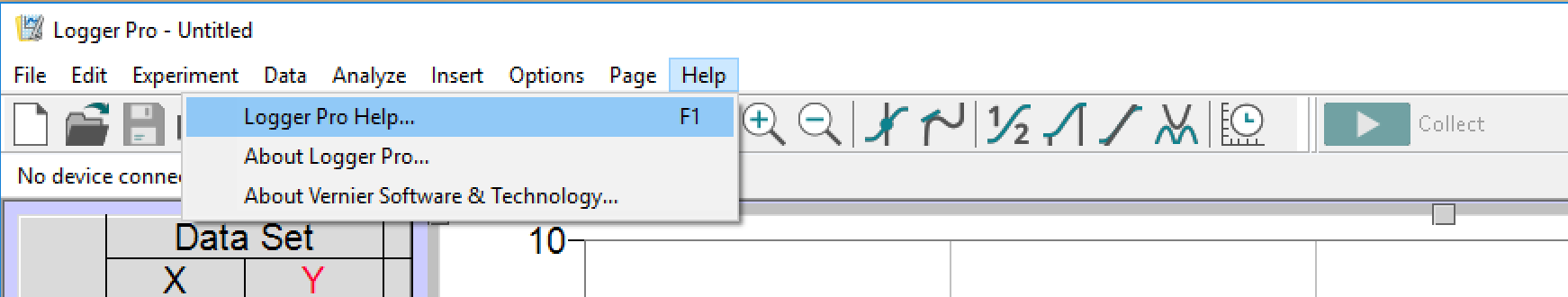
Mac