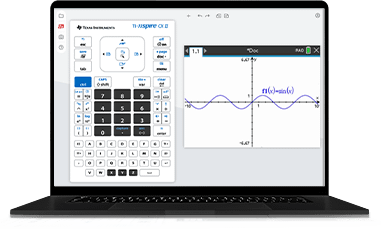Note: These apps run in the Chrome Browser on a Windows, macOS, or Chrome OS computer. Phones and tablets are not supported.
Activation Information
- Single-user License
- Activation codes are sent electronically from Vernier
- Activate the license at https://activation.ti.com or use the link provided in the activation email
- Bookmark https://84plusce.ti.com or https://NspireCXII.ti.com to easily access the application once it has been activated
- Multiple-user Licenses
- License information is sent electronically from Texas Instruments to the License Administrator
(look for emails from no-reply@ti.com and no-reply@edtech-mail.ti.com) - The License Administrator must do the following:
- Redeem the licenses
- Import student info into the licensing system
- Assign licenses to student accounts (licenses can be revoked and reassigned as needed)
- Bookmark https://84plusce.ti.com or https://NspireCXII.ti.com an student devices so they can easily access the app
- License information is sent electronically from Texas Instruments to the License Administrator
Using the Online Calculator
Once activated, use your Chrome browser to access https://84plusce.ti.com or https://NspireCXII.ti.com, then sign into the app using the account you created as part of the activation step. Internet access is required. For more information on how to use the application, see the Online Calculator user manual.