This is a macOS 12.6 bug that affects Logger Pro only. To resolve the issue, update your computer operating system to macOS 12.6.1 (or newer). This issue is not seen in macOS 13 (Ventura).
When Logger Pro 3.16.2 is run in macOS 12.6, video analysis features are unavailable because the needed control buttons are not visible. For example, on inserting a video you will see a blank area where the button to enable video analysis tools should be located:

If you open a file that contains video analysis in progress, you will see this:
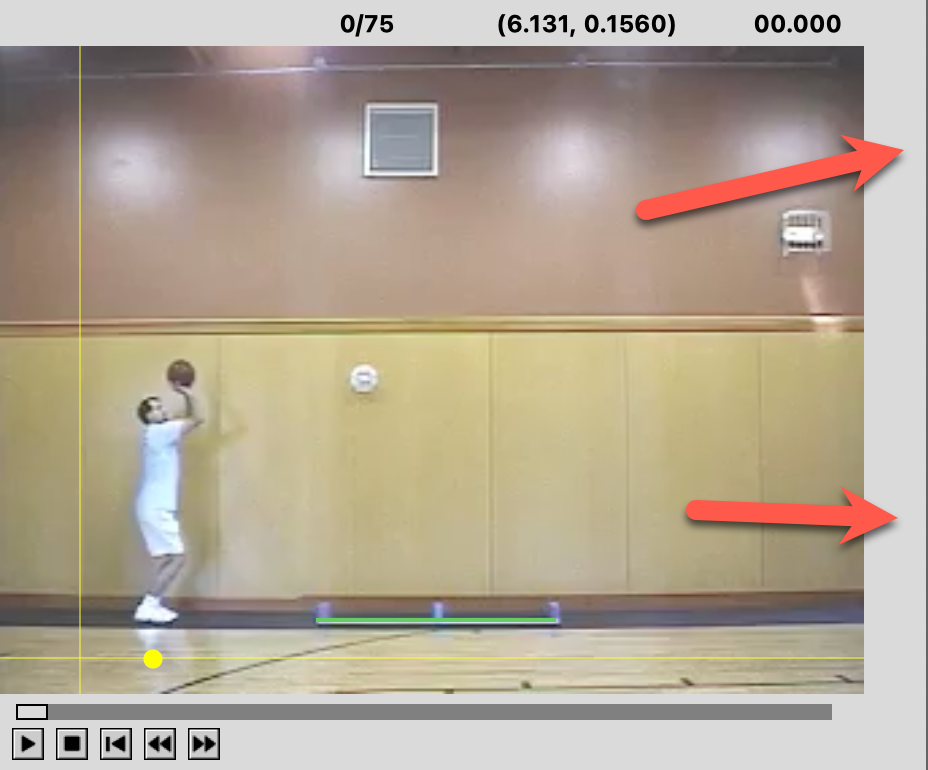
Logger Pro (v3.16.2) does not need to be updated to resolve this issue as it is a bug in the operating system and not Logger Pro itself.
