A new USB security requirement as of macOS 13 Ventura will display a dialog on first connection of a Vernier USB device. For example, on first connection of a LabQuest Stream, you may see
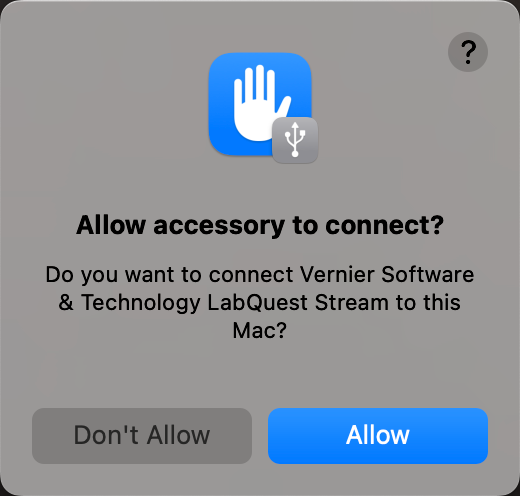
You must click Allow to use the device with Vernier apps. Don’t Allow will silently disable the USB device. If you do click Don’t Allow, disconnect the USB cable, wait a moment, and reconnect. You should see the dialog again.
This security requirement appears to be implemented only in Apple Silicon Macs running macOS 13 Ventura and macOS 14 Sonoma. Intel-based Macs do not provide this feature.
