If an incorrect calibration is stored in the Go Direct sensor’s memory, it can get stuck at reading the same value (usually zero) all the time. To fix this, reset the device to factory defaults.
| 0. Connect your sensor to Graphical Analysis.
1. From the lower-right corner of Graphical Analysis, tap the live readout for sensor. 2. Choose Calibrate |
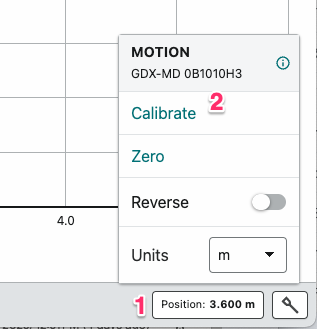 |
| 3. Select “Reset to Defaults”.
Note: This option only appears if a custom calibration has already been saved to the sensor’s memory. In most cases, it is not necessary to calibrate this sensor. |
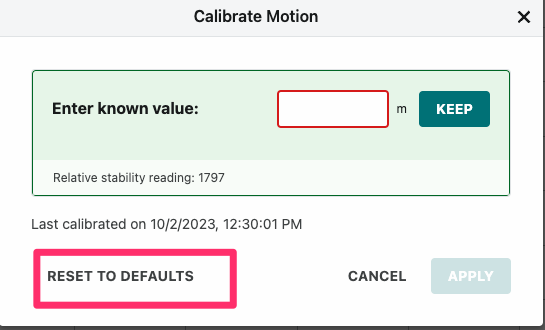 |
If this procedure does not solve the problem, contact Vernier customer support.



