LabQuest platforms include an internal speaker and the Audio Function Generator app. The speaker can be used to hear a waveform produced using the Audio Function Generator, but due to the small size of the speaker, harmonic distortion is significant. The distortion is enough to make the waveform rough and difficult to analyze.
If you want to use a microphone to see the waveform produced, you’ll want to use external speakers. Powered computer speakers work well, and will connect directly to the sound output of the LabQuest.
The Logger Pro file below shows the same 400 Hz sine waveform, using computer speakers and the internal speaker. The sine waveform is distorted when produced by the internal speaker.
http://www2.vernier.com/til/2274/2274-labq_speaker_waverform.zip
The FFTs of each show that the internal speaker produces significant harmonic distortion, while the external speaker produces little.
The same issue applies to creating beats. Here are beats created with an external speaker, and recorded with a LabQuest:
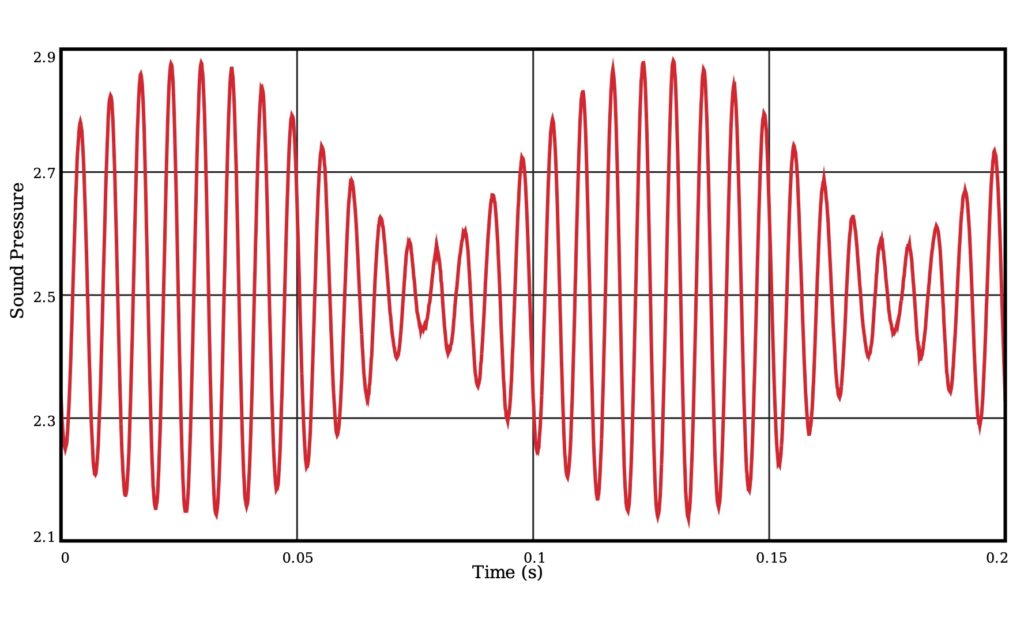
And here is the same experiment using the internal speaker:
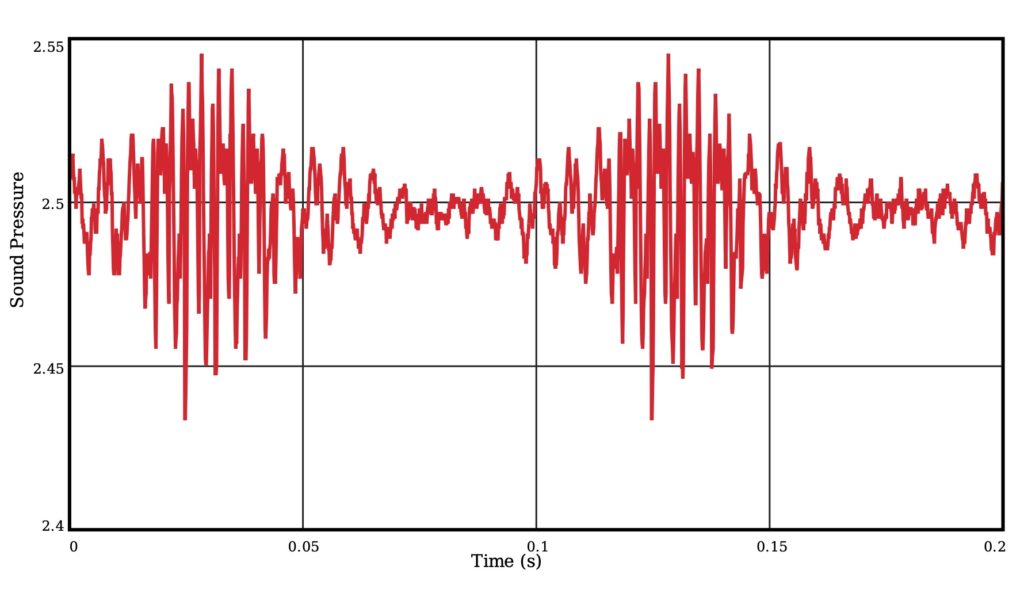
See also
What is the best procedure to get a clean sine wave when using a tuning fork with the microphone?
How do you change the bin size of an FFT in Graphical Analysis Pro or Logger Pro?
