Some Go Direct® Tris-Compatible Flat pH (
To confirm that this is the issue, you can check the firmware on the sensor. You can also check the Relative Stability Reading of the sensor in the storage solution. Graphical Analysis is the simplest way to do both of these things.
Checking the sensor Firmware
- Launch Graphical Analysis.
- Click or tap Sensor Data Collection and connect your sensor.
- In the list of Connected Devices, click or tap the Device Information icon,
 , for your sensor. The Device Information dialog will open.
, for your sensor. The Device Information dialog will open. - Check the Firmware on your sensor. If the Primary Firmware is 5.3 it needs to be updated.
Checking the Relative Stability Reading (in a pH 4 buffer)
- Launch Graphical Analysis.
- Click or tap Sensor Data Collection and connect your sensor to Graphical Analysis.
- Make sure the tip of the pH sensor is in the storage solution in the storage bottle. (You can also remove the pH sensor from the storage bottle and place the tip in a pH 4 buffer)
- Click or tap the live readouts meter in the lower right corner and choose Calibrate.
- Check the relative stability reading. If the relative stability reading is over 10,000 in the storage solution (or pH 4 buffer) the sensor may need to have the firmware updated.
- Check the firmware using the instructions above.
Workaround (if you don’t require a custom calibration)
If you do not require a custom calibration for your experiment, you can restore the sensor to the default calibration and the sensor will again respond to changes in pH. Go to the Calibration dialog and scroll to the bottom and select RESET TO DEFAULTS. The sensor will now be restored to the factory calibration settings.
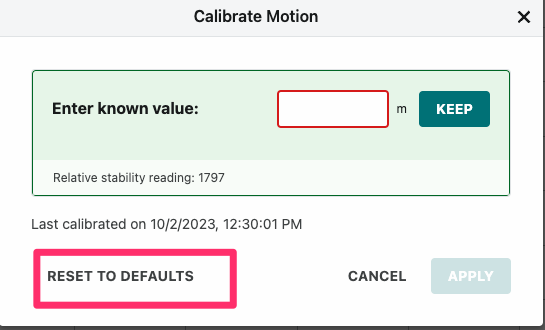
Resolving the Issue
A firmware update is required to resolve this issue. A firmware update is expected to be available in Graphical Analysis v6.2 expected early summer. If you need the firmware update sooner, contact us to set up a repair.



