If you are using a new version of Microsoft Word and you attempt to open older Word docs, you might see this error message:
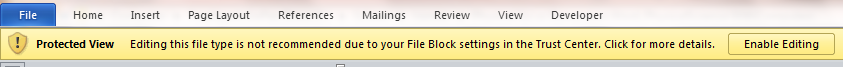
To resolve this issue, try changing the File Block settings according to these instructions: http://support.microsoft.com/?kbid=922850
If this does not resolve the problem, or you do not have access to these settings on your computer, contact Vernier Tech Support at 888.837.6437. Our Tech Support specialists can verify your lab book license and provide you with a link to download the most recent version of the student labs.
