If the Data Share web app is viewed in a Chrome or Safari browser, the graph can be printed using the standard browser print commands.
However, in both the preview graph and the printed result, the graph is missing when using default browser settings. The solution is to check the box to print background images. This is a checkbox in both Chrome and Safari. Refer to the attached screen capture to see where it is in Chrome.
Safari
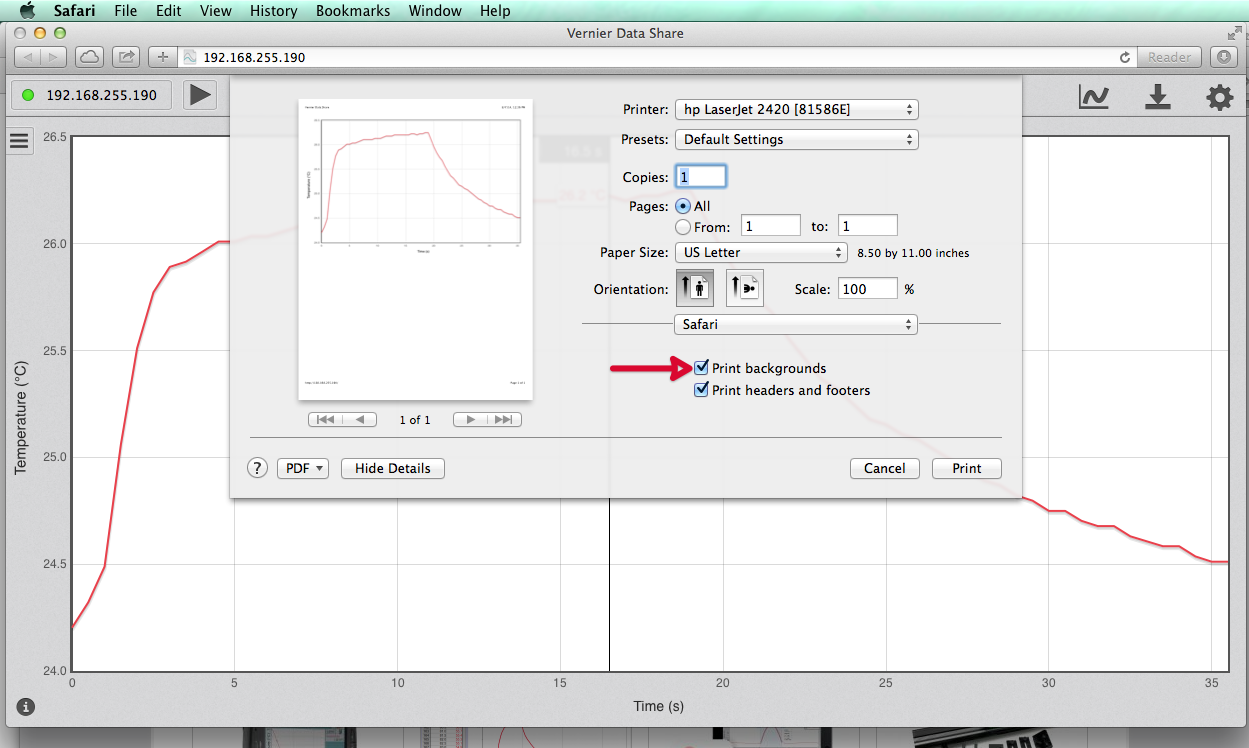
Chrome
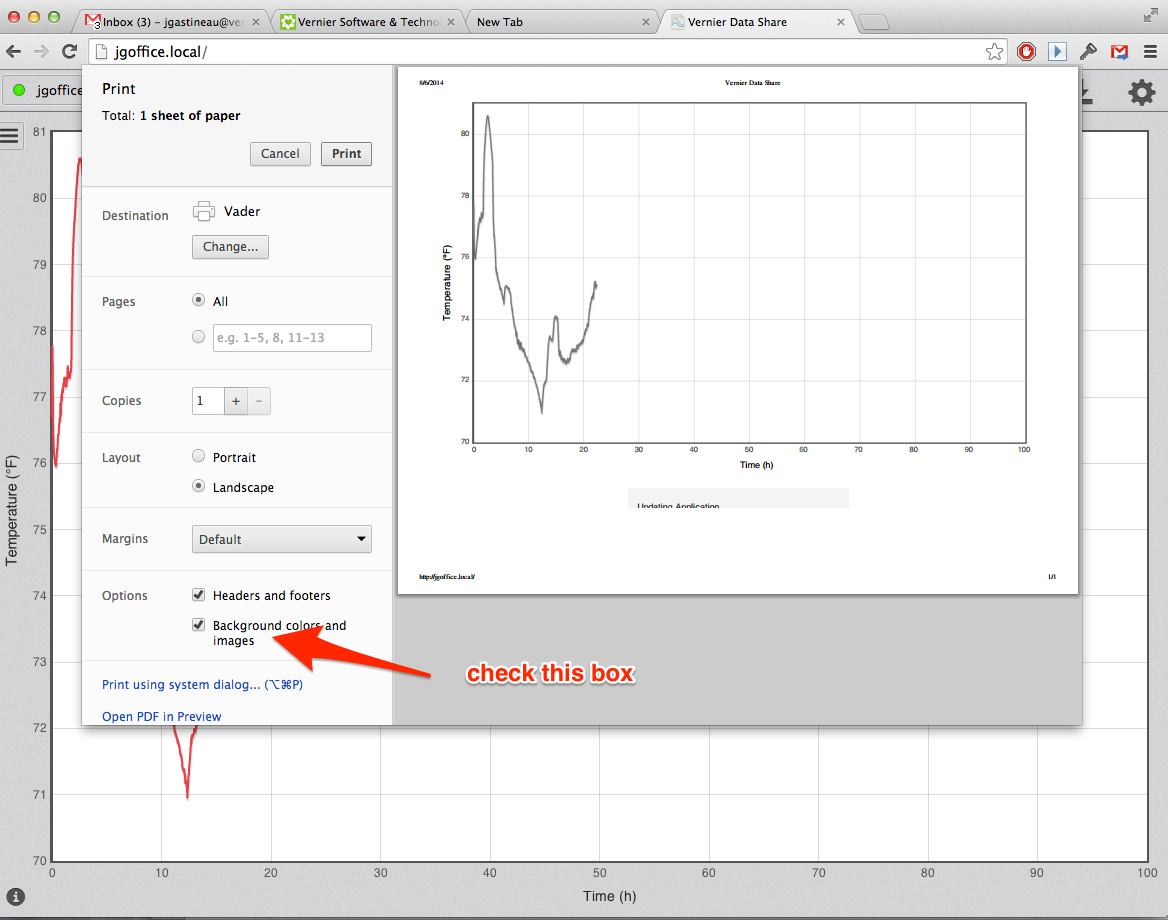
Other browsers may exhibit similar behavior.
Data Share web app 1.4 is served from LabQuest 2.3.1 and Logger Pro 3.8.7.
