This issue affects macOS 10.13 (High Sierra) only.
Update your operating system to resolve this issue.
Logger Pro video analysis is not usable on when run on macOS 10.13.x; the video analysis tools are not visible. An inserted video normally contains control buttons to play the video, turn on Video Analysis tools, and the Video Analysis tools themselves. Typically the area containing the buttons is white, but the color may depend on system settings.
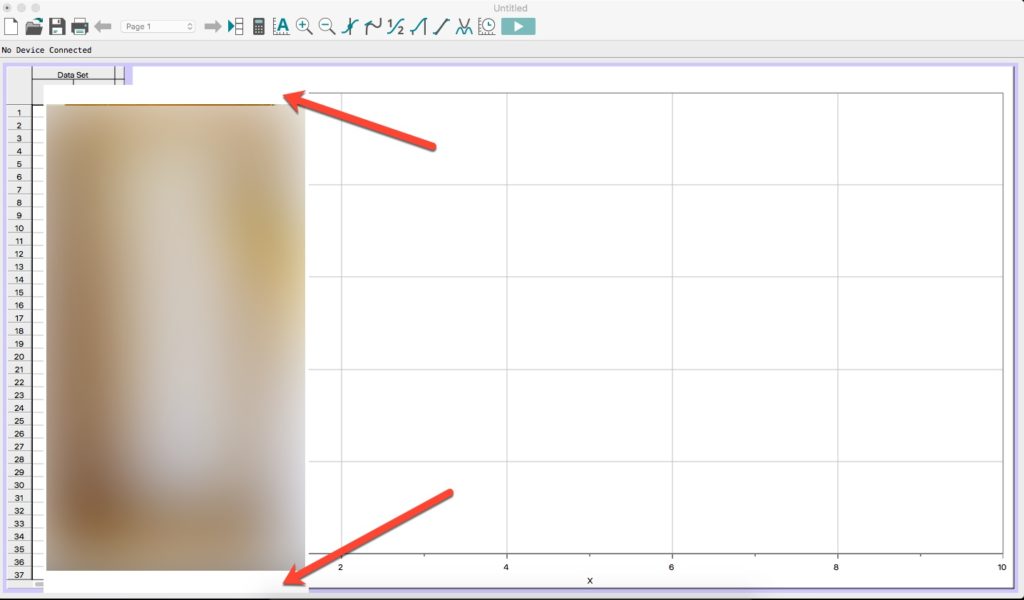
If you are unable to update your computer operating system, workarounds include reverting to Logger Pro v 3.14.1, using a different computer, or using the Vernier Video Analysis to perform Video Analysis.
See also:
● Video Analysis buttons do not appear in Logger Pro running on macOS 12.6 only
