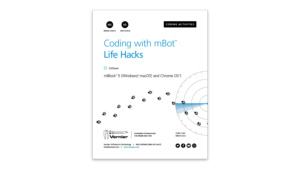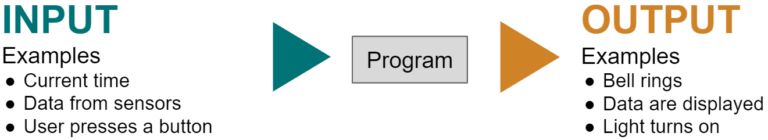
Introduction
In this initial activity, students create a simple program to collect and display data from a sensor. Students are introduced to mBlock™ programming as they create their first program. Students learn how to connect sensors and displays from the mBot™ STEM Classroom Kit to the mBot, and interact with these devices through mBlock programming. These skills build an important foundation for the rest of the Coding with mBot: Life Hacks activities.
Preview Activity
Preview the “Personal Weather Assistant” activity. The preview includes student instructions, instructor information guide, sample program code, and more.
Objectives
- Practice writing code, uploading and running a program on mBot, and troubleshooting code when problems arise.
- Practice using “if-then” blocks, and loops in mBlock.
- Understand the importance of adding comments to programs.
- Engineer the physical design of a robot, including consideration for the user interface.
- Use a variable and customize the user experience (extensions only).
Sensors and Equipment
This experiment features the following sensors and equipment. Additional equipment may be required.
Ready to Experiment?
Ask an Expert
Get answers to your questions about how to teach this experiment with our support team.
- Call toll-free: 888-837-6437
- Chat with Us
- Email support@vernier.com
Purchase the Lab Book
This experiment is #1 of Coding with mBot: Life Hacks. The experiment in the book includes student instructions as well as instructor information for set up, helpful hints, and sample graphs and data.