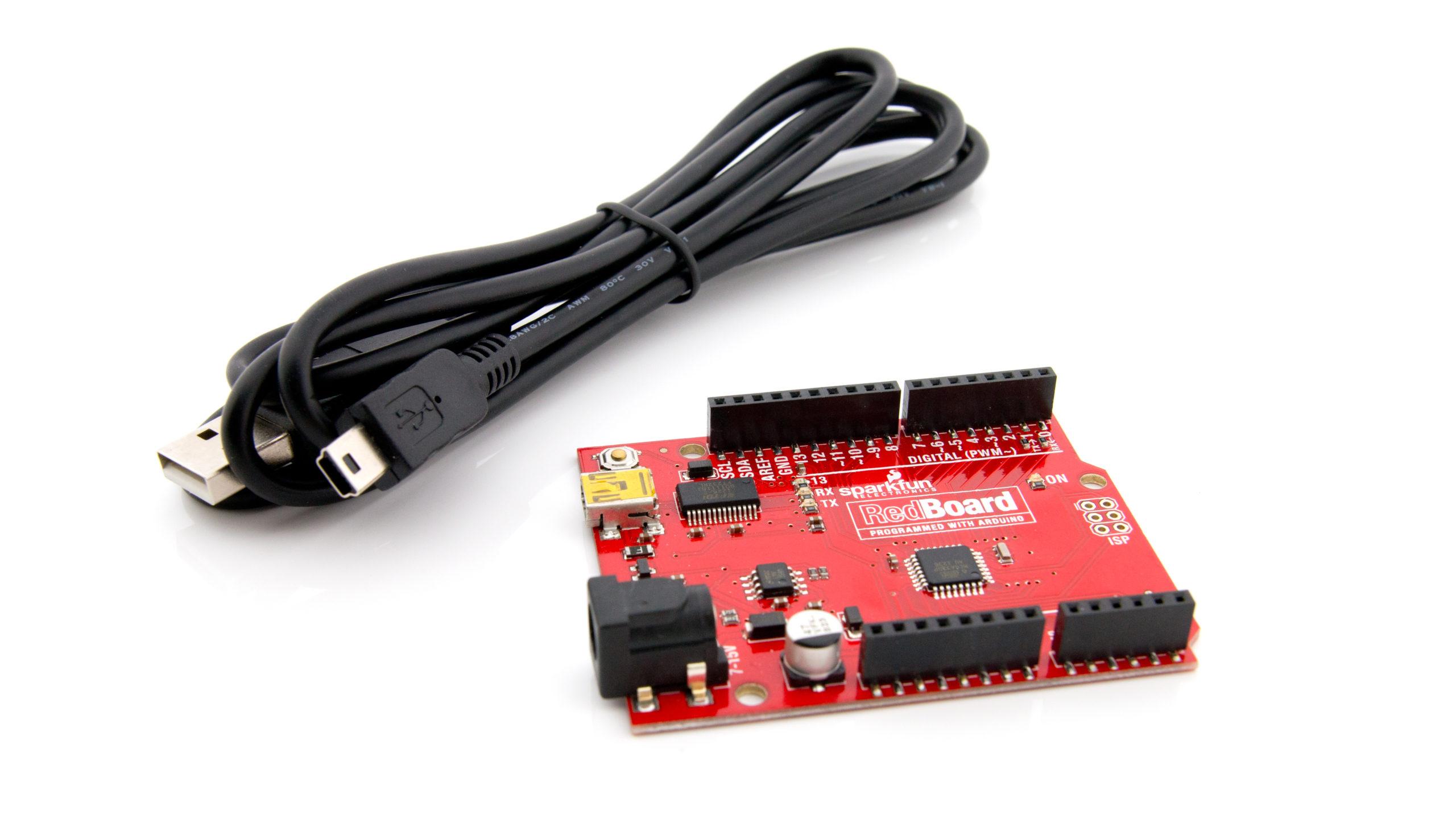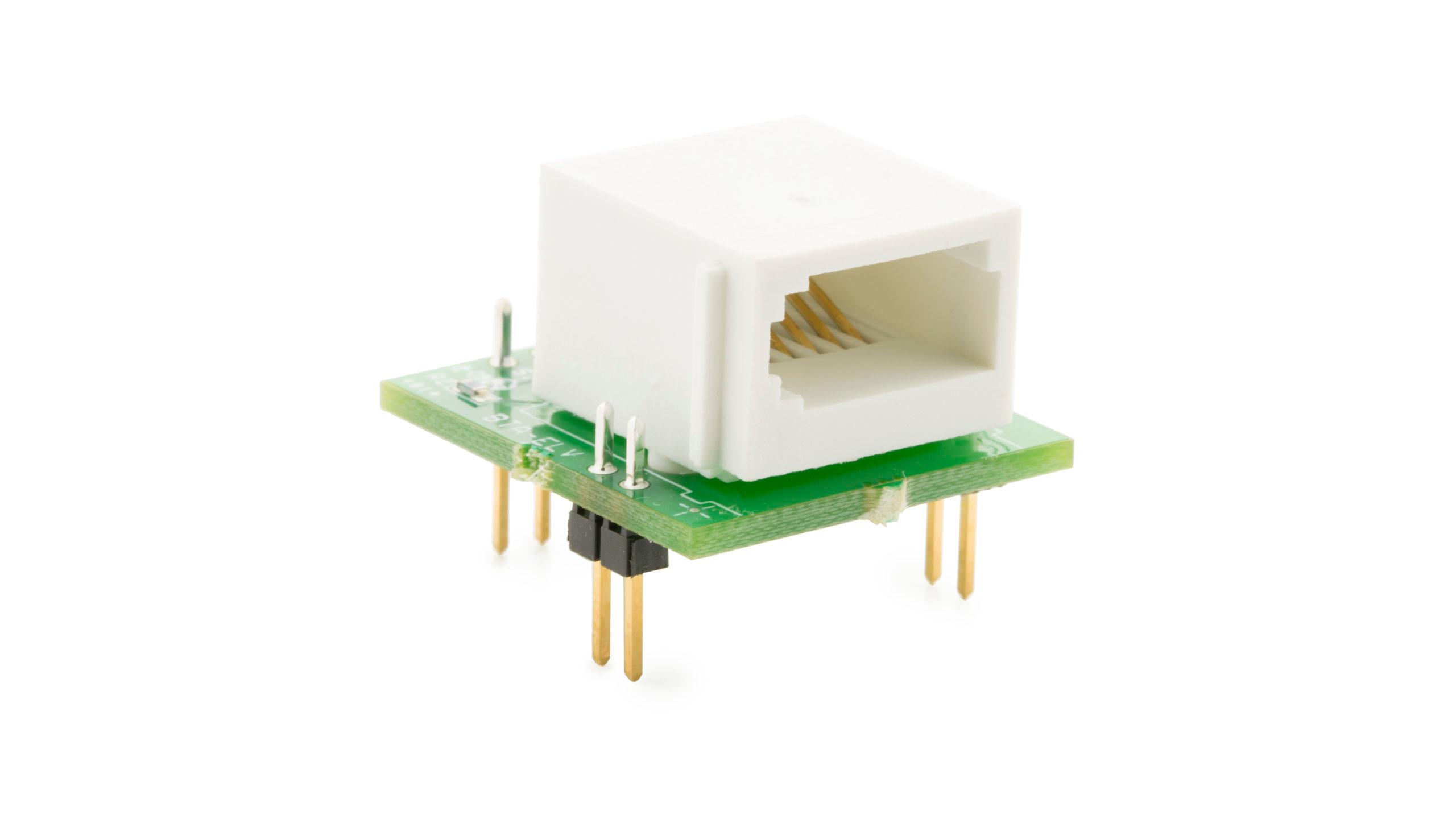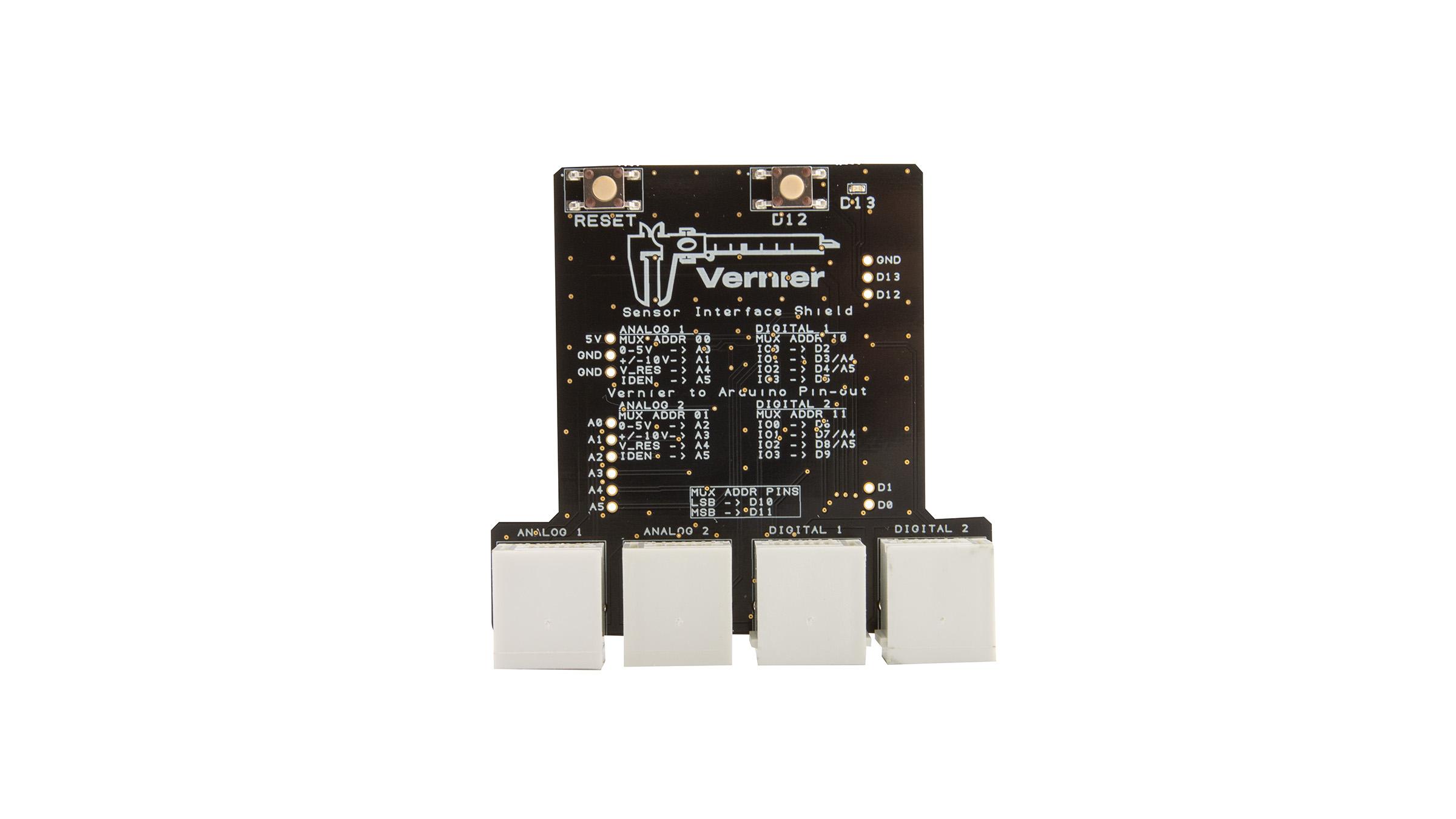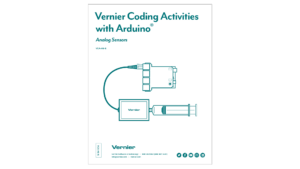Using the VernierLib Library: Accessing Additional Sensor Information
Experiment #8 from Vernier Coding Activities with Arduino®: Analog Sensors
- Subject
- Engineering
Introduction
Previous activities explore how Vernier sensors work with an Arduino® to convert an electrical signal into a sensor reading. But what if you want to connect a sensor to your Arduino board and integrate the sensor data into your program without having to look up the calibration equation? Or perhaps you want to connect different sensors and quickly get readings. In this activity you will learn how the VernierLib Library can help.
Objectives
- Use the VernierLib library to automatically identify a Vernier sensor connected to Arduino
- Collect and display data from a Vernier Gas Pressure Sensor
- Explore the VernierLib library, a contributed library in the Arduino software
Sensors and Equipment
This experiment features the following sensors and equipment. Additional equipment may be required.
Ready to Experiment?
Ask an Expert
Get answers to your questions about how to teach this experiment with our support team.
- Call toll-free: 888-837-6437
- Chat with Us
- Email support@vernier.com
Purchase the Lab Book
This experiment is #8 of Vernier Coding Activities with Arduino®: Analog Sensors. The experiment in the book includes student instructions as well as instructor information for set up, helpful hints, and sample graphs and data.