Interfaces are used to connect sensors to a device (ex: computer, Chromebook™, mobile, tablet.)
In the case of Original LabQuest®, LabQuest 2 or LabQuest 3 they can be used as a standalone device or be used to interface with another device.
| Interface | Graphical Analysis Compatible | Device Compatibility | Notes |
|---|---|---|---|
 LabQuest 3 |
Yes |
|
This is a very versatile way to use any Vernier sensor without the need for a separate device.
It can though, connect by USB to may devices. It can also to broadcast data to multiple devices via Wifi. |
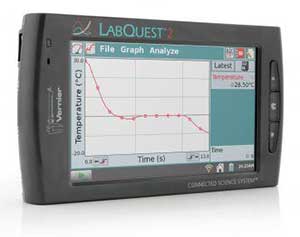 LabQuest 2 |
Yes |
|
This is a very versatile way to use any Vernier sensor without the need for a separate device.
It can though, connect by USB to may devices. It can also to broadcast data to multiple devices via Wifi. It can be used with a power cable if the battery is not functional anymore. You can still get replacement batteries LabQuest® 2, LabQuest Stream™, and Go Direct SpectroVis Plus Battery ( |
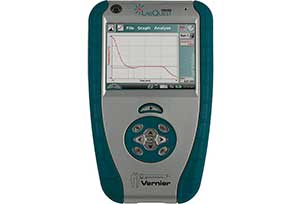 Original LabQuest |
Yes |
|
This is a very versatile way to use any Vernier sensor without the need for a separate device.
It can though, connect by USB to may devices. It can be used with a power cable if the battery is not functional anymore. You can still get replacement batteries LabQuest Replacement Battery ( |
 Go!Link® |
Yes |
|
This is the most cost-effective interface for connecting BTA sensors. Not compatible with microphones, photogates, and many physics sensors. See full list of compatible sensors at: What sensors do not work with Go!Link? |
 LabQuest Mini |
Yes |
|
LabQuest Mini lets you connect any BTA or BTD sensor via USB. |
 LabQuest Stream LabQuest Stream |
Yes |
|
LabQuest Stream® lets you connect any BTA or BTD sensor via USB. Note that LabQuest Stream was discontinued in 2023 due to a critical component becoming unavailable. |
 LabPro |
No |
|
Unfortunately, The LabPro® cannot work with Graphical Analysis. LabPro does still work on Windows and Macintosh computers with Logger Pro™ 3 ( |
 Go Wireless Link |
No |
|
The Go Wireless® Link (GW-LINK, discontinued) is not compatible with Graphical Analysis. It is only compatible with Graphical Analysis GW on iOS and Android. What is the difference between Graphical Analysis app (Graphical) and Graphical Analysis GW (GraphicalGW)? |
| Others | No |
|
We made several other interfaces over the years, including ULIs, Serial Boxes, MPLIs and more. Older interfaces (not pictured here) are not compatible with Graphical Analysis. |
For more detailed information on Chromebooks and compatibility see My school is moving to Chromebooks. Will the probeware I already own work with a Chromebook?
