This article is for Graphical Analysis version 6.2.0 or newer.
For older versions of the app, see How do I activate Graphical Analysis Pro?
Activating Graphical Analysis Pro on an iPhone
Follow these steps to activate the pro features of Graphical Analysis on an iPhone using your school’s ten-character Graphical Analysis Pro license key. See, How do I distribute the Graphical Analysis Pro license key to my students?
These steps also apply for iPad when using the Chrome browser to activate Graphical Analysis Pro.
For activation on an iPad using other browsers, see instructions for iPad.
- Download and install Graphical Analysis on your iPhone.
- Launch the app and verify that you are running Graphical Analysis v6.2.0 or newer.

- Open a browser (Safari, Chrome, etc.) on your iPhone, and navigate to https://graphicalanalysis.app/auth/
- Enter your 10-character Graphical Analysis Pro license key, then tap
 .
.
Note: If you have a twelve-character activation code, you’ll need to first use it to obtain a license key. See How do I redeem a Vernier product license activation code? How do I extend an existing license?
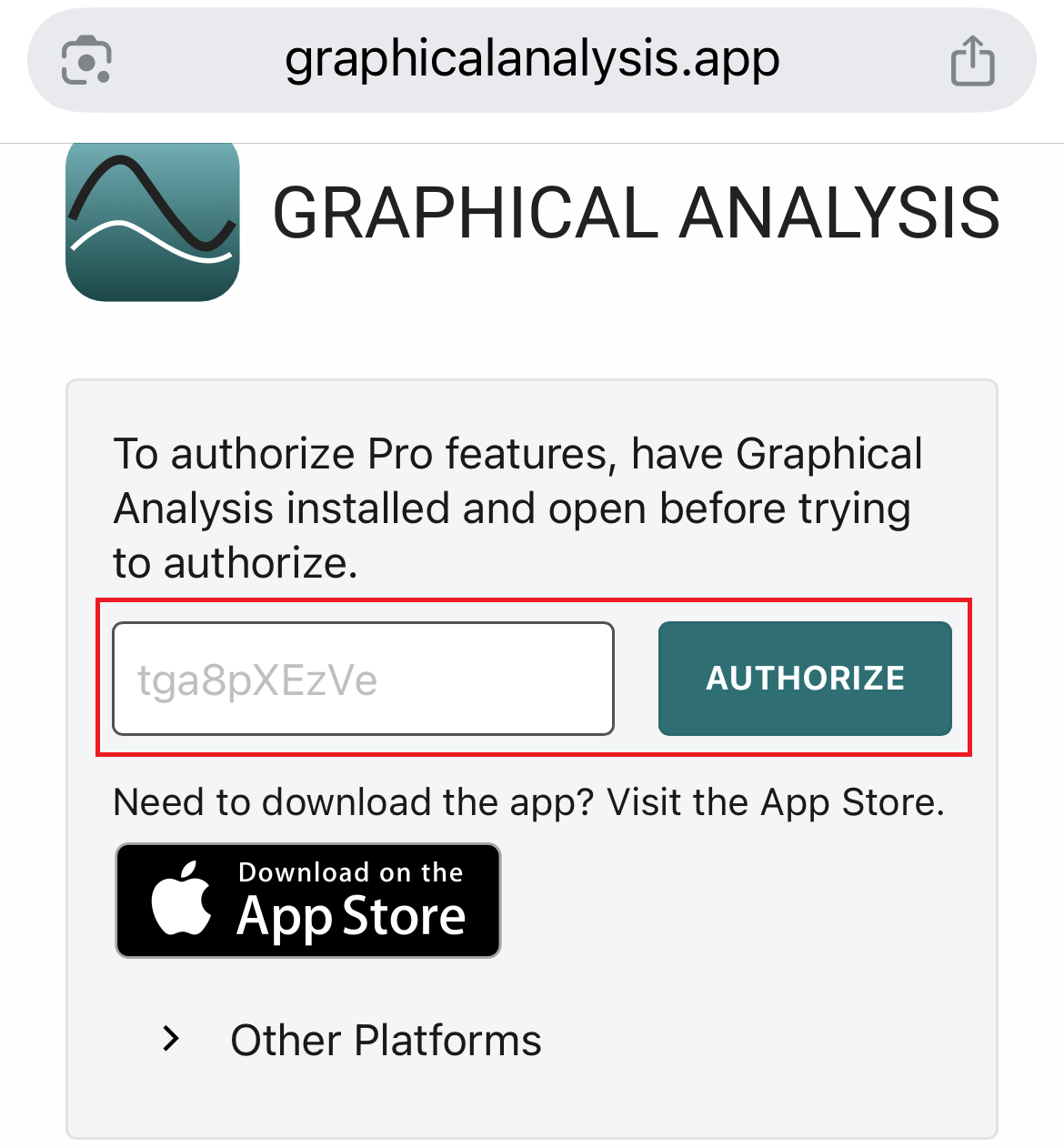
- Tap Open or Allow to return Graphical Analysis app.
(Note: The dialog you see depends on the browser you used to authenticate.)
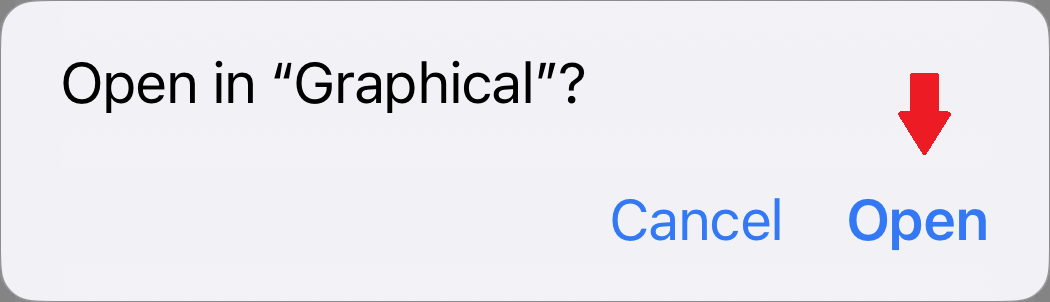
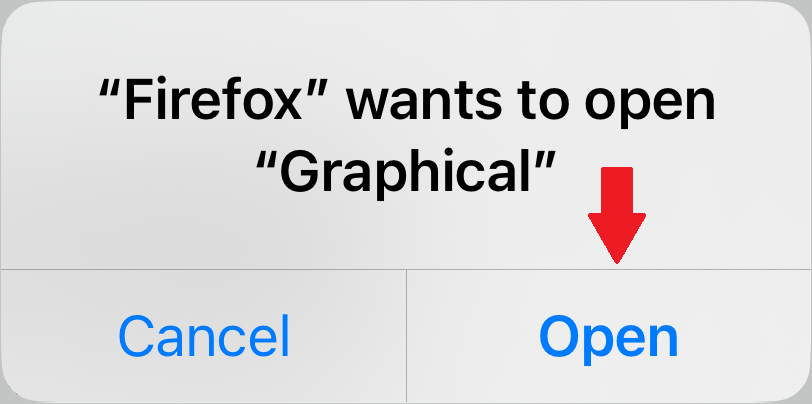
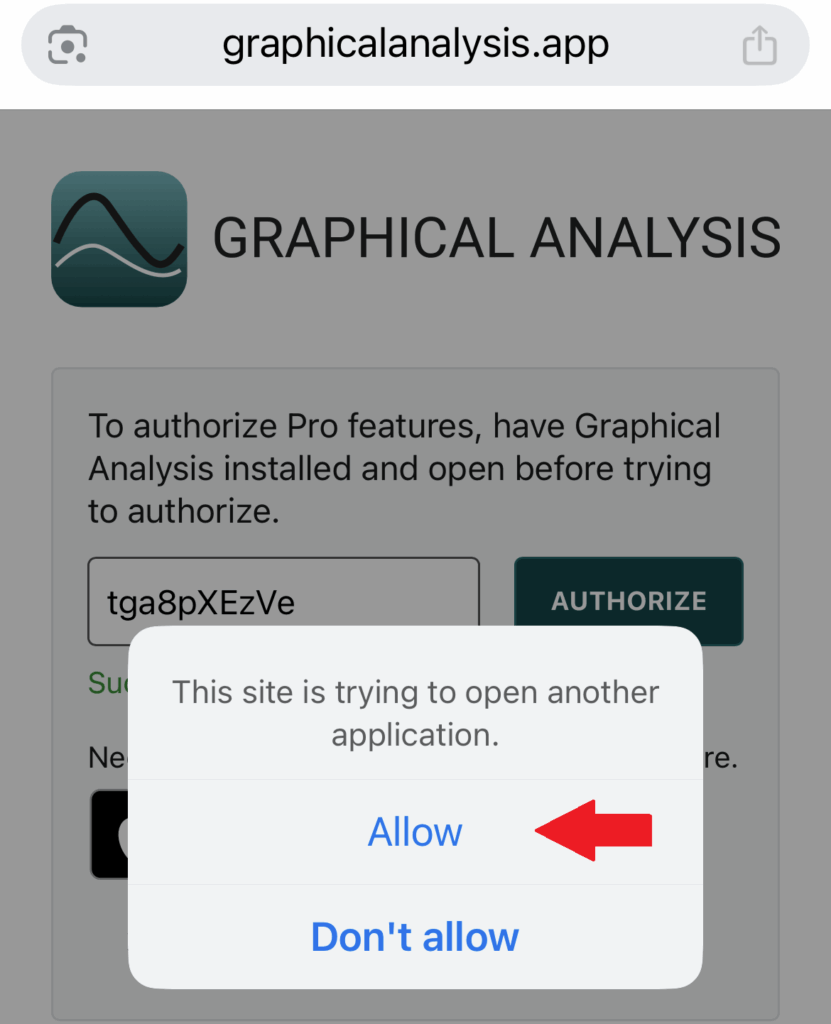
- You can verify the license key has been applied from the About Screen by tapping Other Options,
 , and selecting About.
, and selecting About.
When running Graphical Analysis 6.2.0 or 6.2.1, it can take several attempts before authorization is successful. If this happens, return to your browser and tap authorize again. Repeat as necessary.
This issue was addressed in Graphical Analysis v6.2.2.
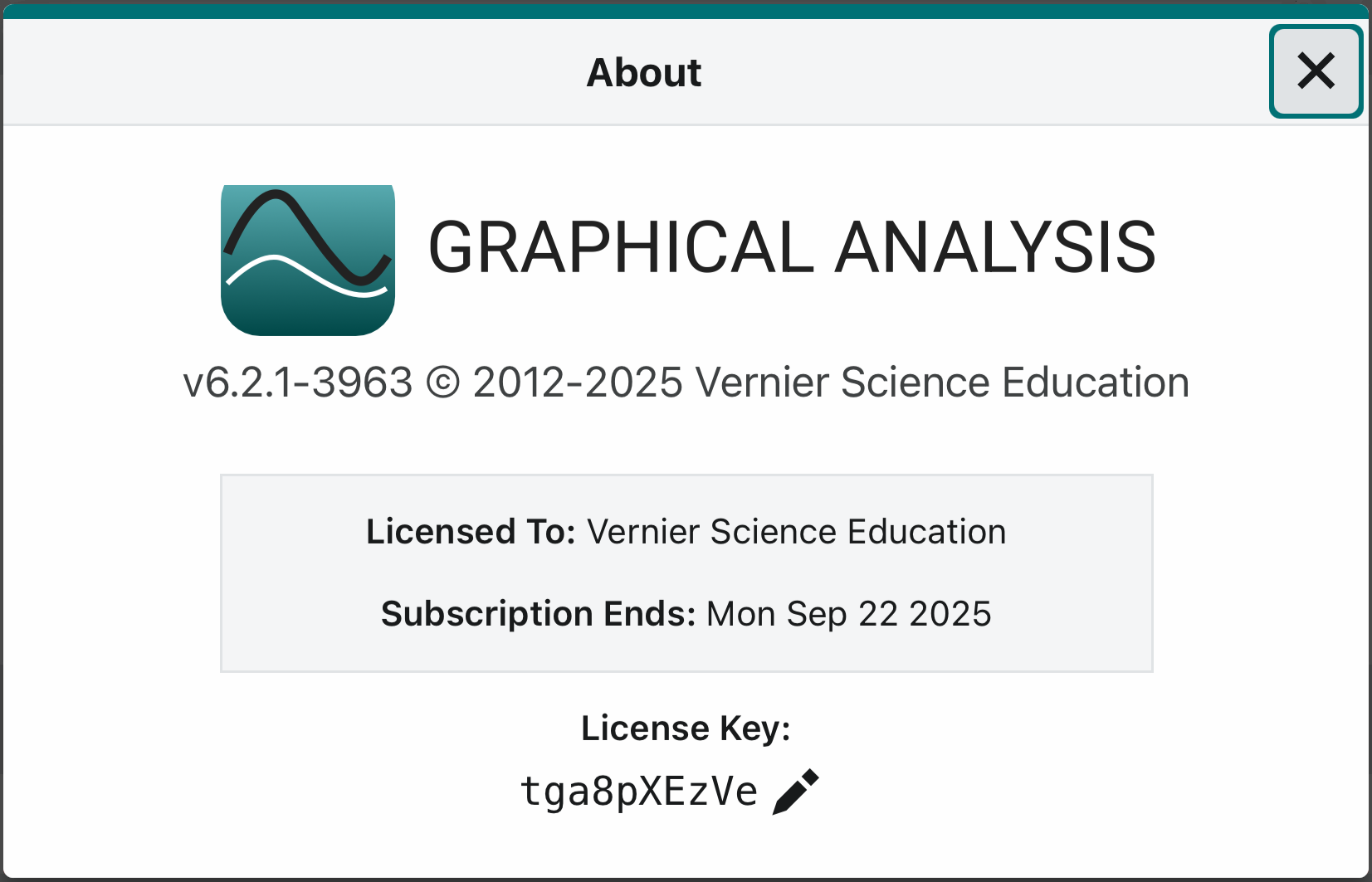
Activating Graphical Analysis Pro on an iPad
Follow these steps to activate the pro features of Graphical Analysis on an iPad using your school’s ten-character Graphical Analysis Pro license key. See, How do I distribute the Graphical Analysis Pro license key to my students?
Activate using the Chrome Browser
Follow the instructions for activating an iPhone as described above.
Activate using the Safari or Firefox Browsers
- Download and install Graphical Analysis on your iPad.
- Launch the app and verify that you are running Graphical Analysis v6.2.0 or newer.

- Open a the Safari or Firefox browser on your iPad, and navigate to https://graphicalanalysis.app/auth/
- Enter your 10-character Graphical Analysis Pro license key.
Note: If you have a twelve-character activation code, you’ll need to first use it to obtain a license key. See How do I redeem a Vernier product license activation code? How do I extend an existing license?

- Tap Do you prefer to use the native application? to expand that section.
Note: You cannot open Graphical Analysis in a browser on an iPad or iPhone. Do not select that option.
- Tap Open Vernier Graphical Analysis Downloaded App to return to the Graphical Analysis App.
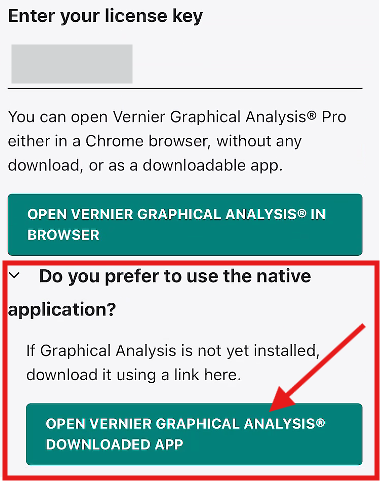
- You can verify the license key has been applied from the About Screen by tapping Other Options,
 , and selecting About.
, and selecting About.
When running Graphical Analysis 6.2.0 or 6.2.1, it can take several attempts before authorization is successful. If this happens, return to your browser and tap authorize again. Repeat as necessary.
This issue was addressed in Graphical Analysis v6.2.2.
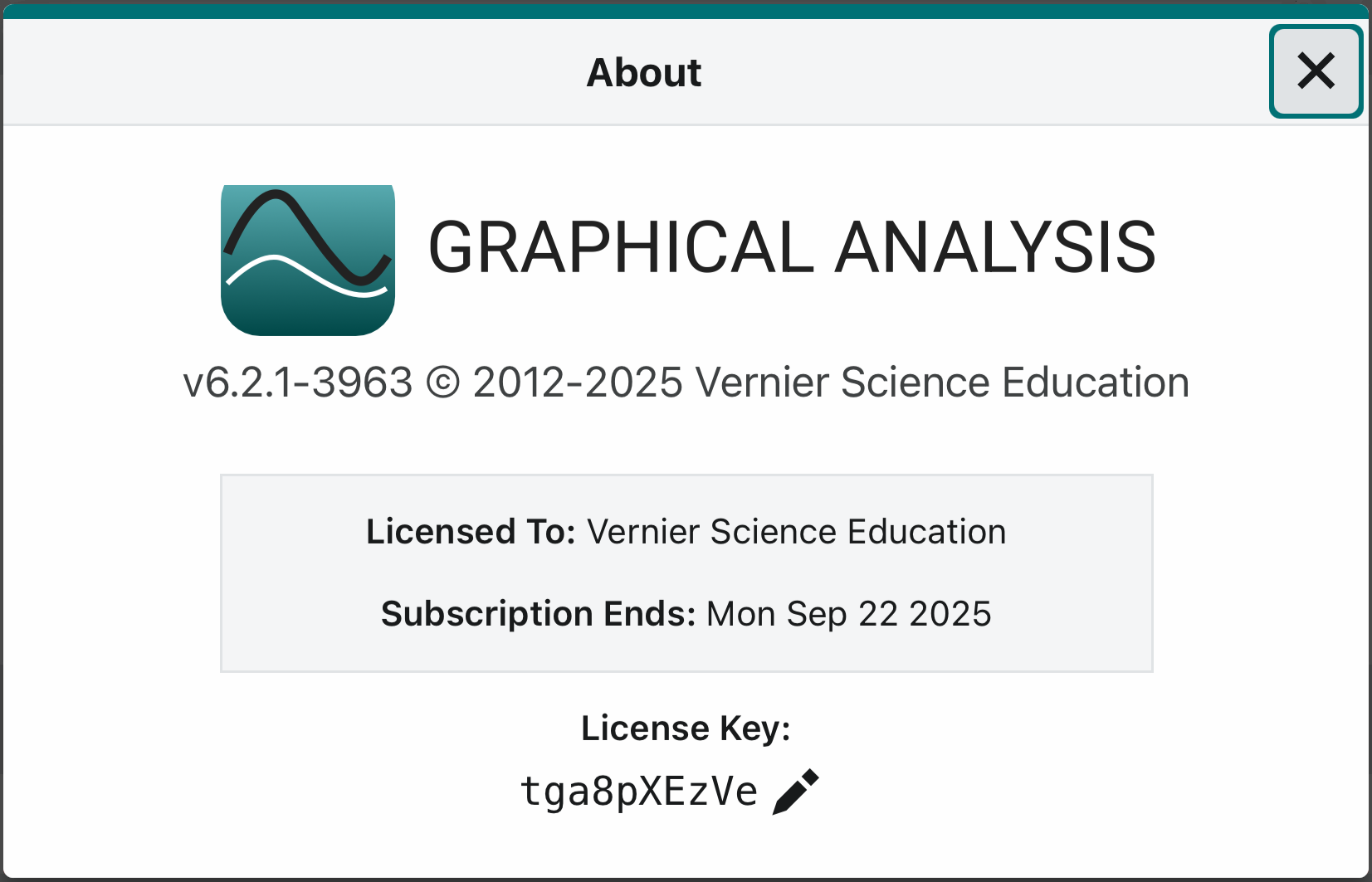
Additional Information
- Why is activating the Pro features on iPad/iPhone different than other platforms?
The method of activation used in other applications (including iPad/iPhone for version 6.0.0 and older) was determined by Apple to not comply with their in-app purchase requirements. In order to provide updates, we were required to change the way the Pro license was applied. - Will the license key I have used previously for iPad/iPhone (and/or other devices) still work with the updated app?
Yes. Older, valid license keys will work with this newer version of the app. - If I have multiple devices under the same Apple ID, can I apply the license key to just one device and have that apply to all devices using that same ID?
No. The license key needs to be applied to each device individually. - Is there a way that I can push out the license key to multiple iPad/iPhone devices?
Not at this time. We will look for ways to improve this process, but for now it is a manual process. - Will I have to reapply the license key when there is an update to the app?
No. Once you have completed the process for v6.2.0 (or newer), the license key will be remembered and applied as long as it is valid. However, updating from a Pro activated v6.0.0 (or older), will require you to activate the Pro features again when updating to v6.2.0 (or newer).
