The force sensor portion of the Vernier Structures & Materials Tester (
Tighten the VSMT force sensor (also known as the load cell) connection to the traveling ram by removing the load cell and ram from the Structures and Materials Tester (see How do I remove the force sensor from the Vernier Structures and Materials Tester (VSMT)?) and then follow these instructions:
1. Remove the 2 hex bolts that connect the force sensor onto the ram.

The highlighted bolt in the picture below is the one that may be loose.
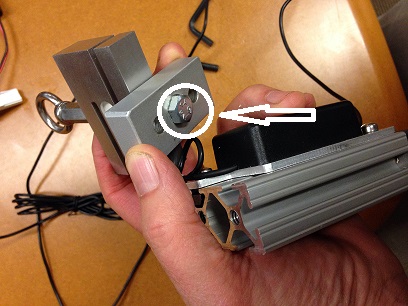
2. Taking care not to kink the wiring, secure the force sensor and tighten the bolt that holds the force sensor onto the top part of the ram. We have shown how to use the Structures and Materials Tester cross bars to hold the force sensor securely while tightening the bolt. This does a nice job of securing the sensor without putting any undue stress on the device.

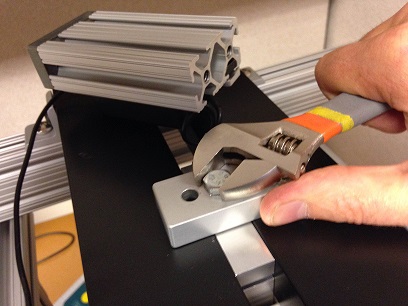
3. Reassemble the ram and force sensor.
4. Insert the ram/force sensor into the Structures and Materials Tester.
RELATED ARTICLES
Vernier Structures & Materials Tester (VSMT) Troubleshooting and FAQs
How do I remove the force sensor from the Vernier Structures and Materials Tester (VSMT)?
