1. Instructors, sign in to your account at https://www.vernier.com/account/ and select the Downloads tab.
OR
If you are already logged in, hover over My Account in the upper-right corner of any page on our web site and click on Downloads.
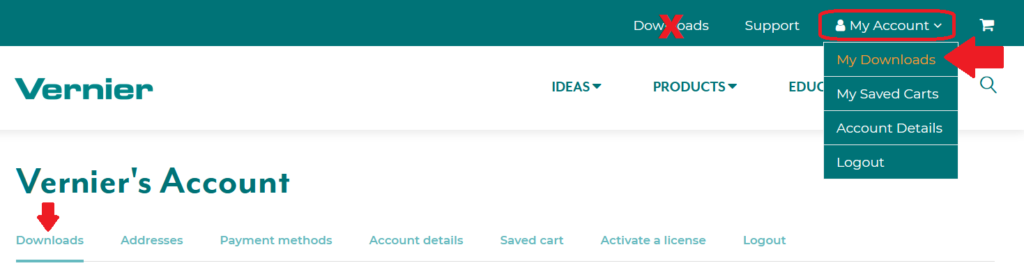
2. Under Subscriptions, you will find license keys and links for your subscription based app you have purchased. Note: If your email was not the one identified when purchasing the subscription, the license key may not show up in your account. Contact the person who made the purchase.
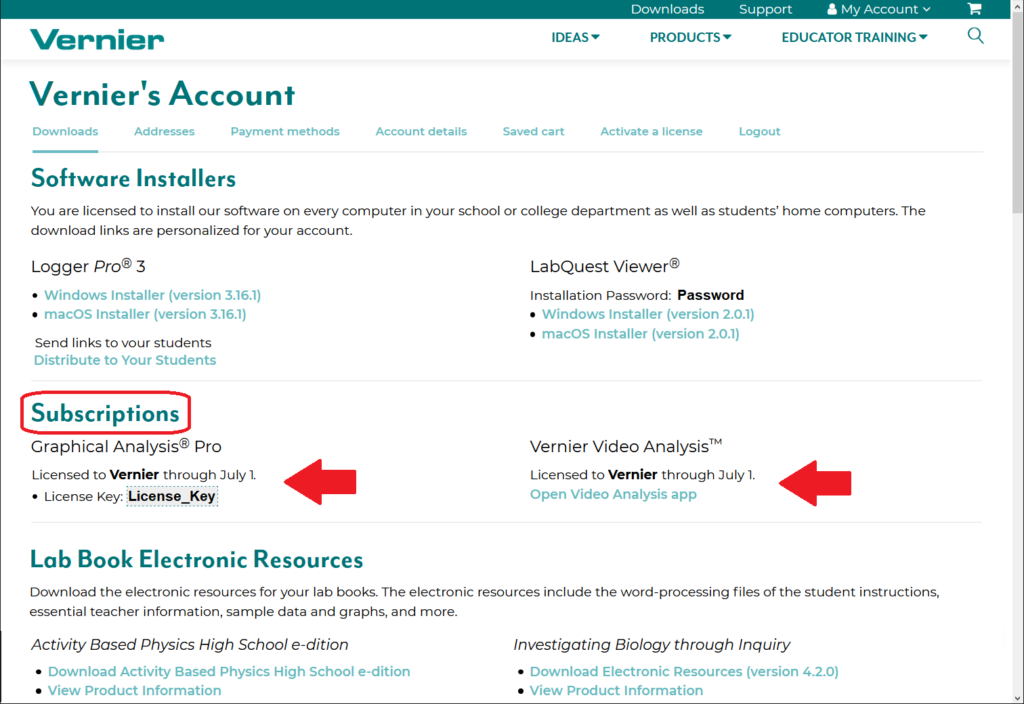
RELATED TILS
How do I create an account on the Vernier website?
How do I access Logger Pro 3 installers and passwords from my account on the Vernier website?
How do I distribute Logger Pro 3 to my students?
How do I distribute Logger Pro to my IT Department?
How do I access LabQuest Viewer installers and password from my account on the Vernier website?
How do I access my lab books from my account on the Vernier website?
I am a student, how do I access Logger Pro 3 download links and passwords?
How do I install password-protected software from the Vernier website?
Vernier Website Accounts Troubleshooting and FAQs
Can international customers create an account on the Vernier website?
How do I distribute the Graphical Analysis Pro license key to my students?
How do I share Vernier Video Analysis with students?
