Go Direct® Centripetal Force Apparatus
GDX-CFA—apparatus only, no sensor
GDX-CFAF—apparatus with force sensor included
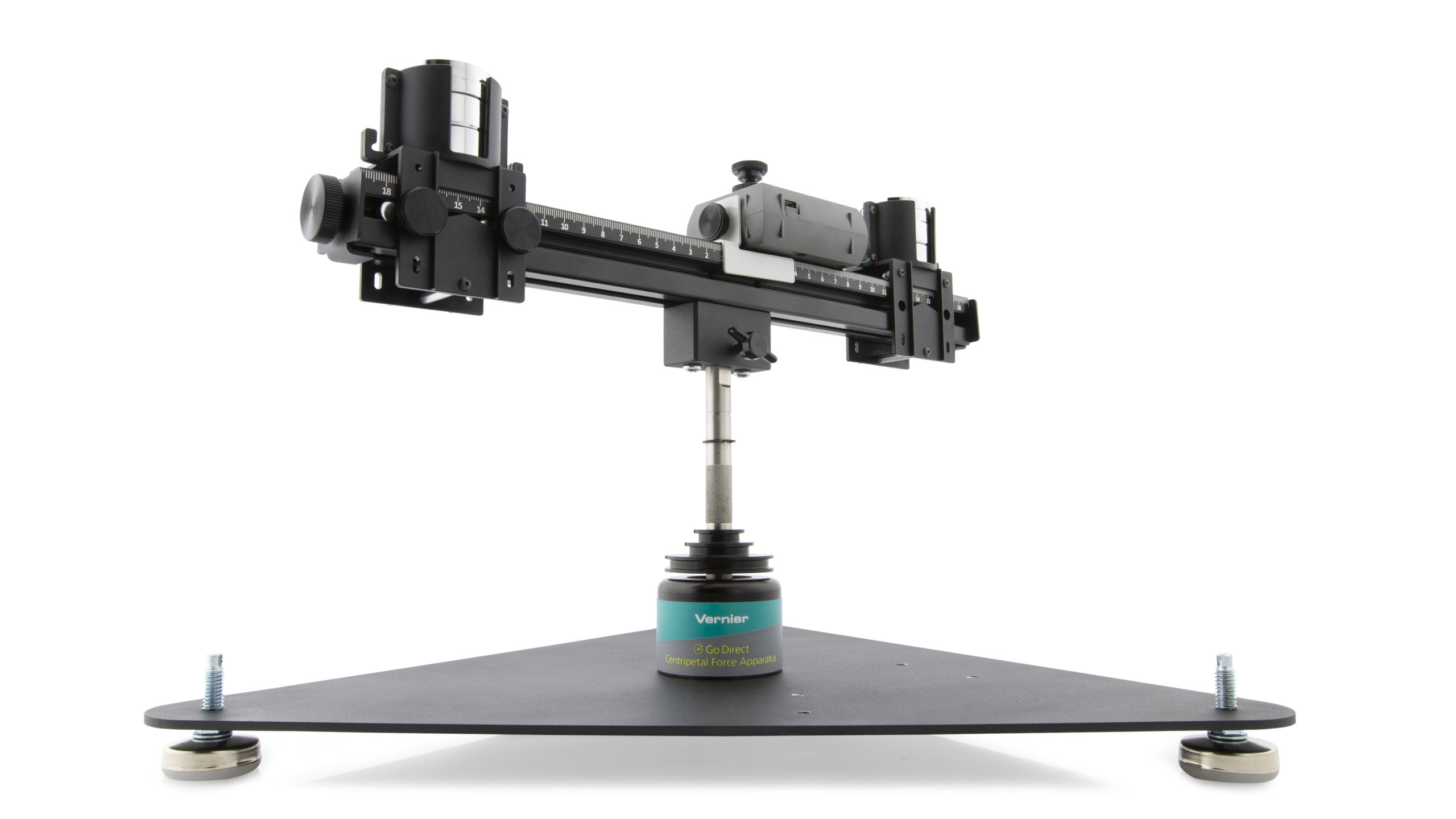
REQUIRED SENSOR
Go Direct® Force and Acceleration Sensor (
⚬ Specifications and User Manual
⚬ Go Direct Force and Acceleration Sensor Troubleshooting and FAQs

Troubleshooting
- Primary Test: Check the unit to ensure the shaft is free spinning. Confirm that the beam is securely attached to the shaft and that the thumb screw is secured so the block does not slip.
- Secondary Test: Attach the force sensor to the beam. Press the power button on the sensor to turn it on. Connect your sensor as described in the Getting Started instructions for your device. (The green LED will flash to indicate the sensor is connected.). Verify that you can collect data.
Additional Troubleshooting
- What is the moment of inertia of the beam on the Go Direct Centripetal Force Apparatus?
- What is the mass of the Sliding Carriage for the Centripetal Force Apparatus?
- Do I need to use a counter balance weight with my Go Direct Centripetal Force Apparatus?
- What are the diameters of the 3-step pulley for the Centripetal Force Apparatus?
- What channels should I activate to use my GDX force sensor on the GDX-CFA?
- Can I use a photogate with the Go Direct Centripetal Force Apparatus?
- Can I use my WDSS with the Go Direct Centripetal Force Apparatus?
- How do I attach my Go Direct Force and Acceleration using the bracket to my Go Direct CFA?
- How do I attach the Go Direct Force and Acceleration to the Go Direct Centripetal Force Apparatus when using the Moment of Inertia Accessory Kit?
- How do I attach the Ultra Pulley to the Go Direct CFA?
- What is the purpose of the spring clip on the shaft of the Go Direct Centripetal Force Apparatus?
- Can I use the Moment of Inertia Accessory kit with the original CFA?
- What falling mass should I use with the CFA Moment of Inertia Kit?
- How fast will the Motor Accessory Kit drive the Go Direct CFA?
- What is the best way to level my Go Direct Centripetal Force Apparatus?
Replacement Parts
CENTRIPETAL FORCE APPARATUS
GO DIRECT FORCE AND ACCELERATION
- Go Direct® 300 mAh Replacement Battery (
GDX-BAT-300 ) - Micro USB Cable (
CB-USB-MICRO ) - Replacement Rod, 5 inch (
ACC-ROD ) - Dual-Range Force Sensor Replacement Parts Kit (
DFS-RPK )
Related Products
CENTRIPETAL FORCE APPARATUS
- Centripetal Force Apparatus Motor Accessory Kit (
GDX-CFA-MAK ) - Centripetal Force Apparatus Moment of Inertia Accessory Kit (
CFA-MIK ) - Hanging Mass Set 250 g (
PHY-HM250 )
GO DIRECT FORCE AND ACCELERATION
- Micro USB to USB-C Cable (
CB-USB-C-MICRO ) - Go Direct® Charge Station (
GDX-CRG )
