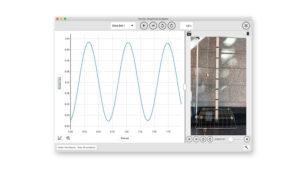The Go Direct Force and Acceleration Sensor includes a force sensor, 3-axis accelerometer, and 3-axis gyroscope. Take it on a roller coaster, swing, or slide. Suspend several Go Direct Force and Acceleration Sensors from the ceiling to perform a 3-D vector force experiment, or attach a string to the hook and whirl it in a horizontal or vertical circle. In wireless mode, your imagination is the only limiting factor!
Go Direct Force and Acceleration can be used in a variety of experiments:
- Investigate Newton’s Third Law by connecting the hooks of two force sensors with a rubber band.
- Use the force sensor to pull an object across a surface to measure frictional forces.
- Attach the force sensor to the Centripetal Force Apparatus to measure centripetal force and acceleration simultaneously.
- Place sensors on Dynamics Carts to investigate forces and accelerations in collisions.
- Connect to Scratch 3 and enhance your activity with sensor input to control your sprite.
Rechargeable Battery—Ready When You Are
The robust rechargeable battery offers long battery life and provides always-ready operation when using the sensor wirelessly. Monitor battery life directly from our award-winning Vernier Graphical Analysis® app, as well as LabQuest® 3. Should the battery run low, simply connect the sensor to the charging cable and keep on collecting—no interruptions or inconvenience to you or your students.
Wireless or Wired—The Flexibility to Choose
Our Go Direct sensors connect directly to your mobile device, Chromebook™, or computer using our Vernier Graphical Analysis® app—no additional equipment or software purchases are necessary. Go Direct sensors can be used wired via USB or wirelessly via Bluetooth® wireless technology, allowing you to choose the best solution for your classroom or laboratory.