Replacing the wheel/axle assemblies on our Dynamics Cart and Track System (
- Remove the cart end cap using a 3/32-inch hex wrench.
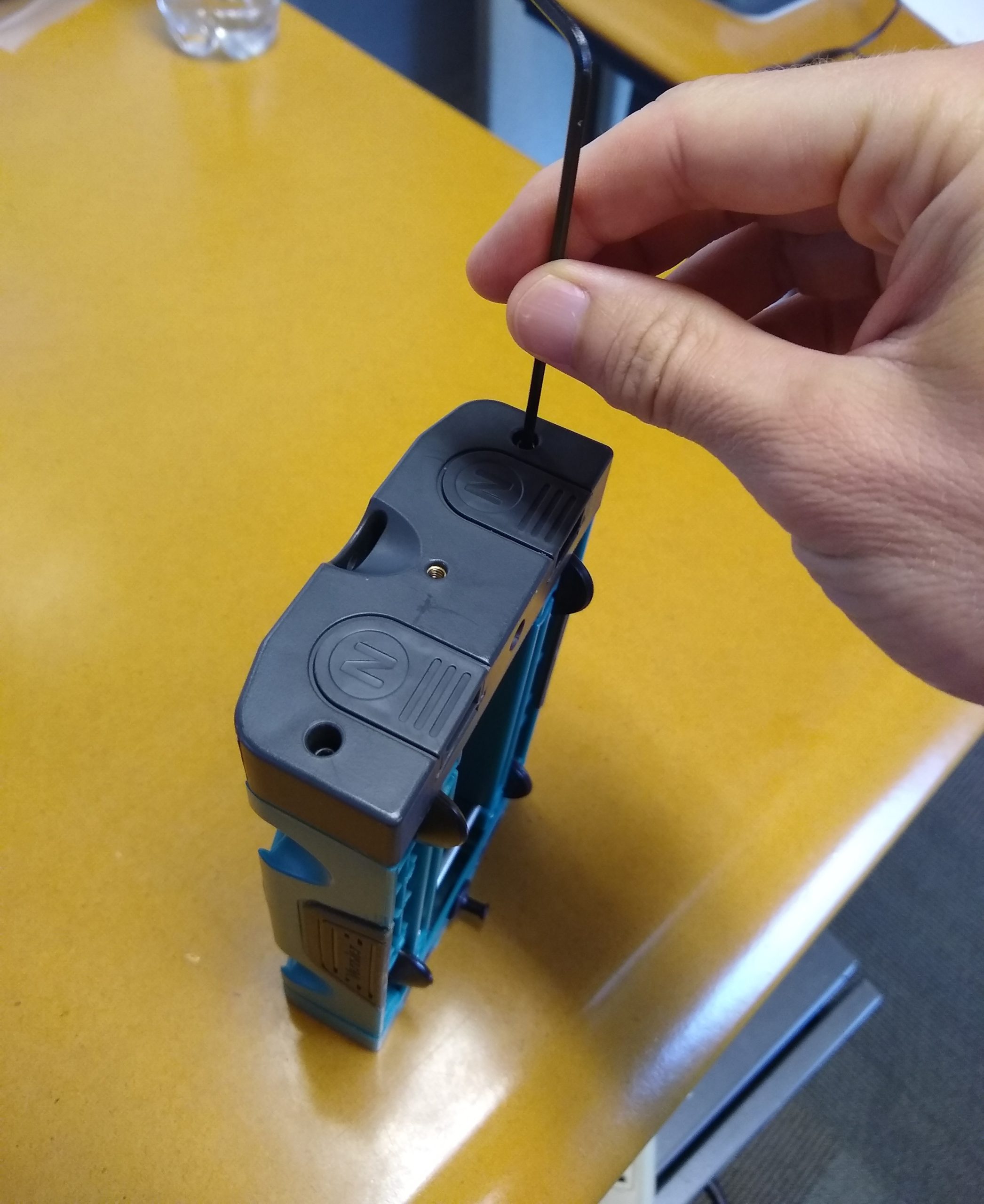
- While pressing axle down, slide the retaining pins out.
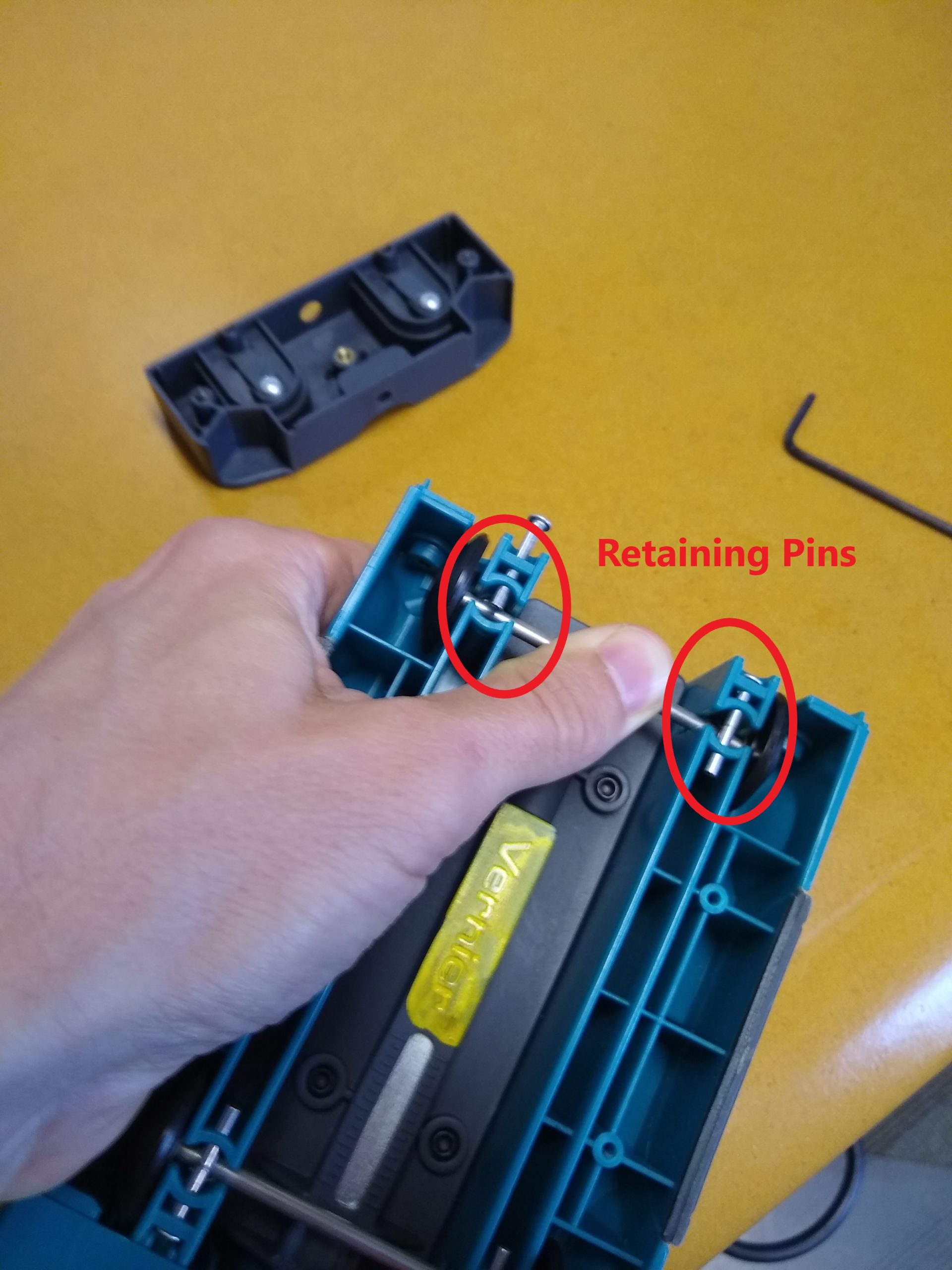
- Swap old wheel/axle assembly for new one.
- Hold new axle down while replacing retaining pins.
- Re-install cart end cap.
Notes
- Center the new wheel/axle assembly in the cart so that the wheels do not rub on the cart frame.
- When replacing the wheel/axle assemblies on the plunger end of a Plunger Cart (
DTS-CART-P ), the process is the same. The end cap will not come off entirely – because of the plunger – but will separate far enough to allow you to proceed. - When replacing the wheel/axle assemblies on Motion Encoder Cart (
DTS-CART-MEC ), the process is the same. Take extra care not to knock the encoder transmitter assembly out of position when removing/replacing the end cap or retaining pins.
