Using LabQuest Sensors with LabQuest
Update Your LabQuest
Our LabQuest interfaces have a built-in application for data-collection and analysis. Please update your LabQuest to the latest version for optimal sensor compatibility and functionality.
Connect Your Sensor
- Ensure your LabQuest is charged or connected to AC power.
- Turn on LabQuest and choose New from the File menu.
- Connect the sensor to LabQuest.
- The app will identify the sensor and load a default data-collection setup. You are now ready to continue your experiment.
Data Share Your Sensor Data Using Wi-Fi and LabQuest 3
Data Sharing lets you stream data collected on a LabQuest 3 (or LabQuest 2) to multiple devices that are running Graphical Analysis. Your LabQuest must be on the same Wi-Fi network as your devices. Note: This option does not work for Graphical Analysis run in a browser.
LabQuest cannot receive data via Data Sharing, it can only act as a Data Sharing source.
- Ensure your LabQuest is charged or connected to AC power.
- Turn on LabQuest and choose New from the File menu.
- Connect the sensor to your LabQuest. The app will identify the sensor and load a default data-collection setup.
- Enable Data Sharing on LabQuest.
- Launch Graphical Analysis on the device you wish to Data Share with.
- Click or tap
 .
. - Choose your LabQuest from the list of discovered Data Sharing sources.
- Graphical Analysis will connect to your LabQuest.
- If your version of Graphical Analysis has the Pro features unlocked, select the Local data sharing option to see the list of devices.
- If your LabQuest does not show up in the list, click or tap
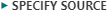 and enter the IP address of the LabQuest.
and enter the IP address of the LabQuest. - If you are using a Chromebook or running Graphical Analysis from a browser, open a new browser window and enter the IP address of the LabQuest to share the data with your device.
- You are ready to continue your experiment by collecting data using the LabQuest. (The connected devices will also receive the data.)
Resources
Need Assistance?
Call
Toll-free: 1-888-837-6437
Fill out a support request or reach us at support@vernier.com
