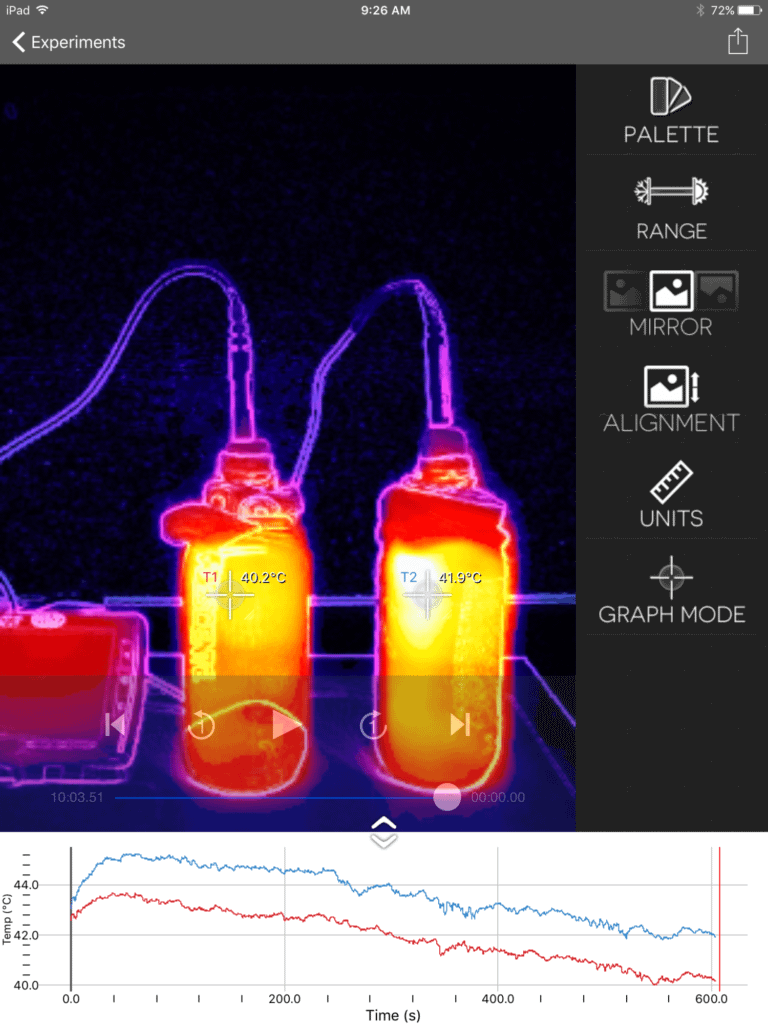Perform the “A Good Sock” or “An Insulated Cola Bottle” experiments using the FLIR ONE™ thermal camera and the Thermal Analysis app to observe the temperature of the exteriors of bottles while using Temperature Probes and Logger Pro computer software to track the temperature of the water in the bottles.
In order to mark the start time of data collection, add one extra spot thermometer to Thermal Analysis and place a hand at that location. Start the Thermal Analysis data collection a little before starting temperature data collection in Logger Pro. Remove the hand from the frame to mark when Logger Pro data collection begins. This provides a sudden decrease in temperature for that spot thermometer, which marks the time in the Thermal Analysis data to match with time = 0 seconds in the Logger Pro temperature data.
After collecting data, it is useful to combine the Thermal Analysis data and video with the Temperature Probe data you collected in Logger Pro. Use the export tool in Thermal Analysis app to send the data file or the data file with video to Logger Pro via email or AirDrop. To combine the Thermal Analysis data with the Temperature Probe data, open one of the files and import the other file into the open file.