
Sharing ideas and inspiration for engagement, inclusion, and excellence in STEM
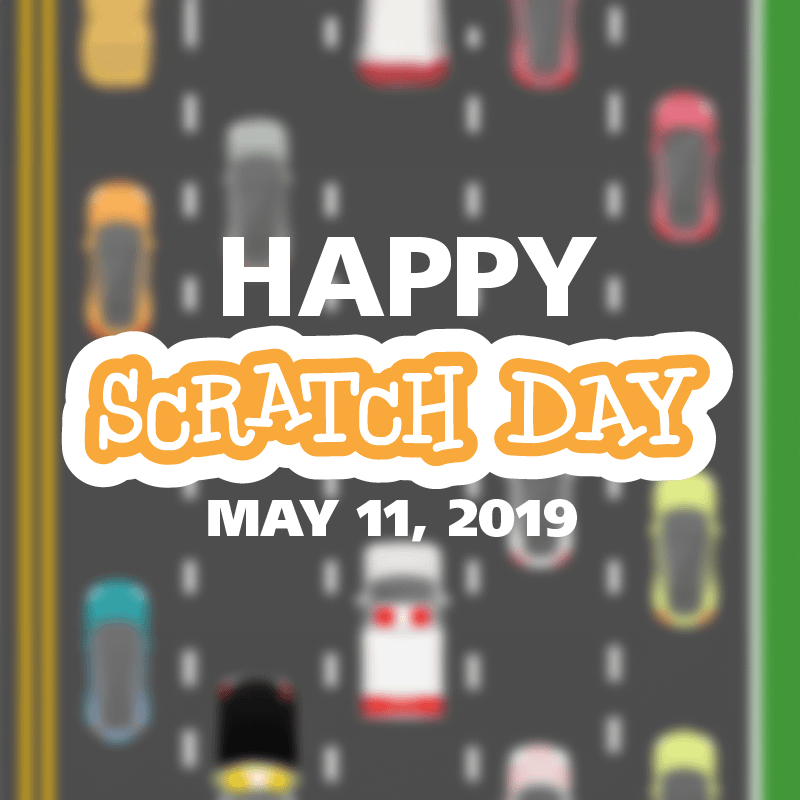
Join members of the Scratch online community on May 11th as they come together to share, create, and expand on new ways to utilize Scratch programming. We make it easy by providing a free fun activity.
Understanding block-based programming languages like Scratch is an important skill for 21st century students to have, but it can be difficult to find resources to teach it successfully. As an Engineering Education Technology Specialist at Vernier, I help teachers bring block-based programming into their classrooms. It can be taught at all levels—from elementary to college—and can be used across disciplines, including computer science, math, social studies, music, and even art.
I have personally hosted local ScratchEd events where I share inventive and creative ways to use Scratch. I have also developed new blocks with Scratch that work specifically with Vernier sensors. Our optional blocks, used only with Vernier sensors, can be integrated into Scratch programs to create interactive projects that include hands-on data collection making use of data from the physical world.

Building a Foundation with Block-Based Programming
Scratch, developed by the Lifelong Kindergarten Group at the MIT Media Lab, is a free and popular block-based programming language and a favorite of many educators. Scratch has an enthusiastic and active community of followers who create and share programs. They also build off others’ projects to create interactive and truly amazing animations, games, stories, and more. When working with Scratch, students can create in-depth programs without overwhelming them with the rules and syntax of text-based code.
With Scratch, students can skip past all the complicated text and detail involved in traditional coding and focus on broader programming concepts such as programming operators, events, and control structures. Scratch also offers numerous and widespread collaboration opportunities as well as seemingly limitless resources that encourage new ideas and help expand the scope of your students’ projects, regardless of your prior experience teaching students a programming language.
Scratch Day Activity
One great way you can better understand and engage with Scratch is by participating in Scratch Day. Anyone can participate in Scratch Day—from students and teachers to local Parent/Teacher Associations and computer clubs. There are currently 347 Scratch Day events planned all over the world, and this number grows daily.
I recently created a fun project you might find useful for Scratch Day. You can easily complete this activity with the arrows on your keyboard or by integrating the Go Direct® Force and Acceleration Sensor to supply input.
- Students start with a nearly empty Scratch project that includes only a highway backdrop and a pair of sample sprites for an ambulance and car. When they’re finished they have a playable game.
- With guidance, students build the code necessary to create traffic on the highway, time how long the ambulance has been driving, and make the ambulance change lanes—either by pressing the left/right direction arrows or by tilting the Go Direct Force and Acceleration Sensor.
No prior coding experience is necessary. Students can complete the activity in less than 45 minutes!
You can download the free activity here and upload it into Scratch so you and your students have a simple game to get started.
Download Emergency Scratch Game and Instructions
This activity is just an example of one of the many things that can be done using Scratch. Incorporating a Vernier sensor can make Scratch even more beneficial to your classroom, as it provides a way to introduce physical computing. Students can bring sensor data from the physical world into their Scratch program as their input and control their sprites as the output.
To find Scratch Day events near you, simply click here and enter your location. Or, if you are already a Scratch user and would like to host your own event, check out these tips and tricks to help you create a fun and unique Scratch Day event. You can also register your event with a description on the Scratch site.
Of course, any new Scratch idea is always interesting. We hope you will share with us what your students are building for this year’s Scratch Day. If you tweet to us at @vernierst with the hashtag #ScratchDaywithVernier or share it to our Facebook page, we’d love to engage with your programs.
Share this Article

Sign up for our newsletter
Stay in the loop! Beyond Measure delivers monthly updates on the latest news, ideas, and STEM resources from Vernier.






