Shop
- Remote Learning Solutions
- Coding Activities with Arduino
Coding Activities with Arduino

Keep Students Coding with These Vernier Coding Activities with Arduino®
These free starter activities are designed to provide an introduction to coding as well as a lesson in sensor technology using Vernier sensors and Arduino microcontrollers. Students get excited when they see coding come to life through hands-on technology. Integrating Vernier sensor technology with Arduino shows students how the physical world connects to the computer-centric activity of learning to code.
Vernier Coding Activities with Arduino®: Analog Sensors
Integrating Vernier sensor technology with Arduino connects the physical world to the computer-centric activity of learning to code. Teaching students about the underlying physics in our technology opens the door for them to explore and become interested in how technology works. Students get excited when they see coding come to life through hands-on technology.
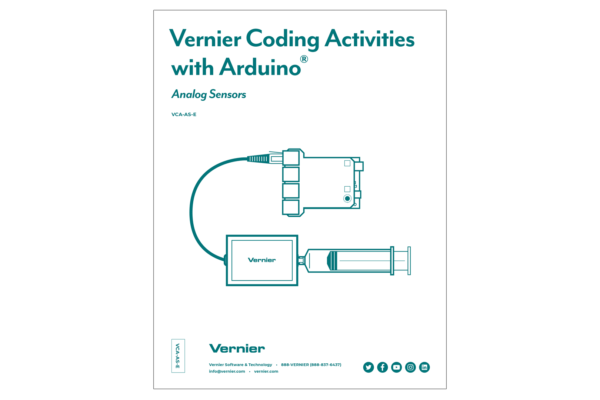
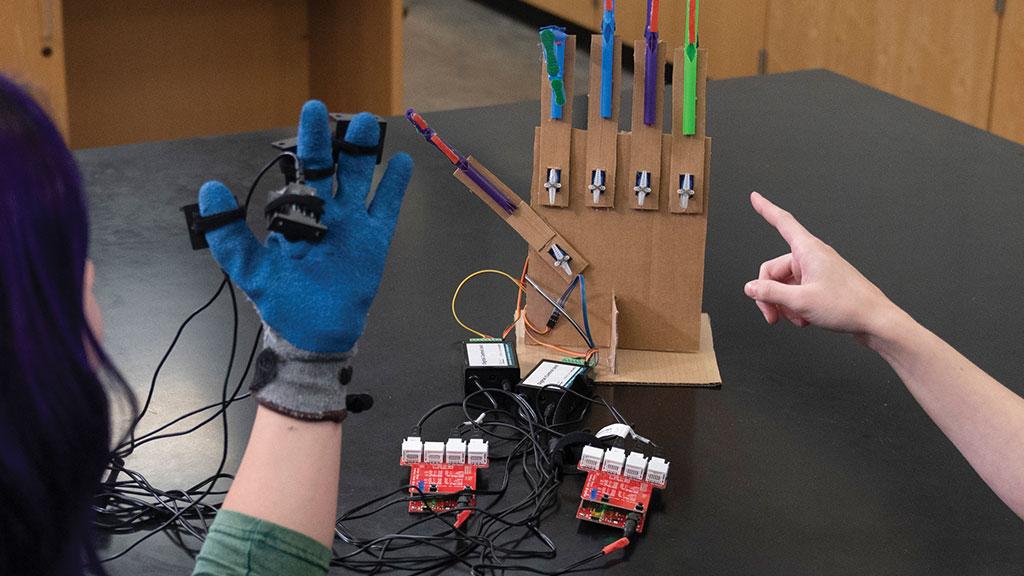
We have two activities, along with a step-by-step teacher guide, for students to begin with the basics of coding with an Arduino and quickly move to integrating Vernier sensors into code.
- Introduction to Arduino Programming: Students learn how to connect Arduino to their computer or Chromebook™ and modify the Blink program. Success in this activity enhances student confidence in the activities that follow.
- Using Vernier Sensors with Arduino: Students are introduced to methods for connecting Vernier sensors to Arduino and observe the output from the sensor in the Serial Monitor.
Arduino® and

are trademarks of Arduino SA.
