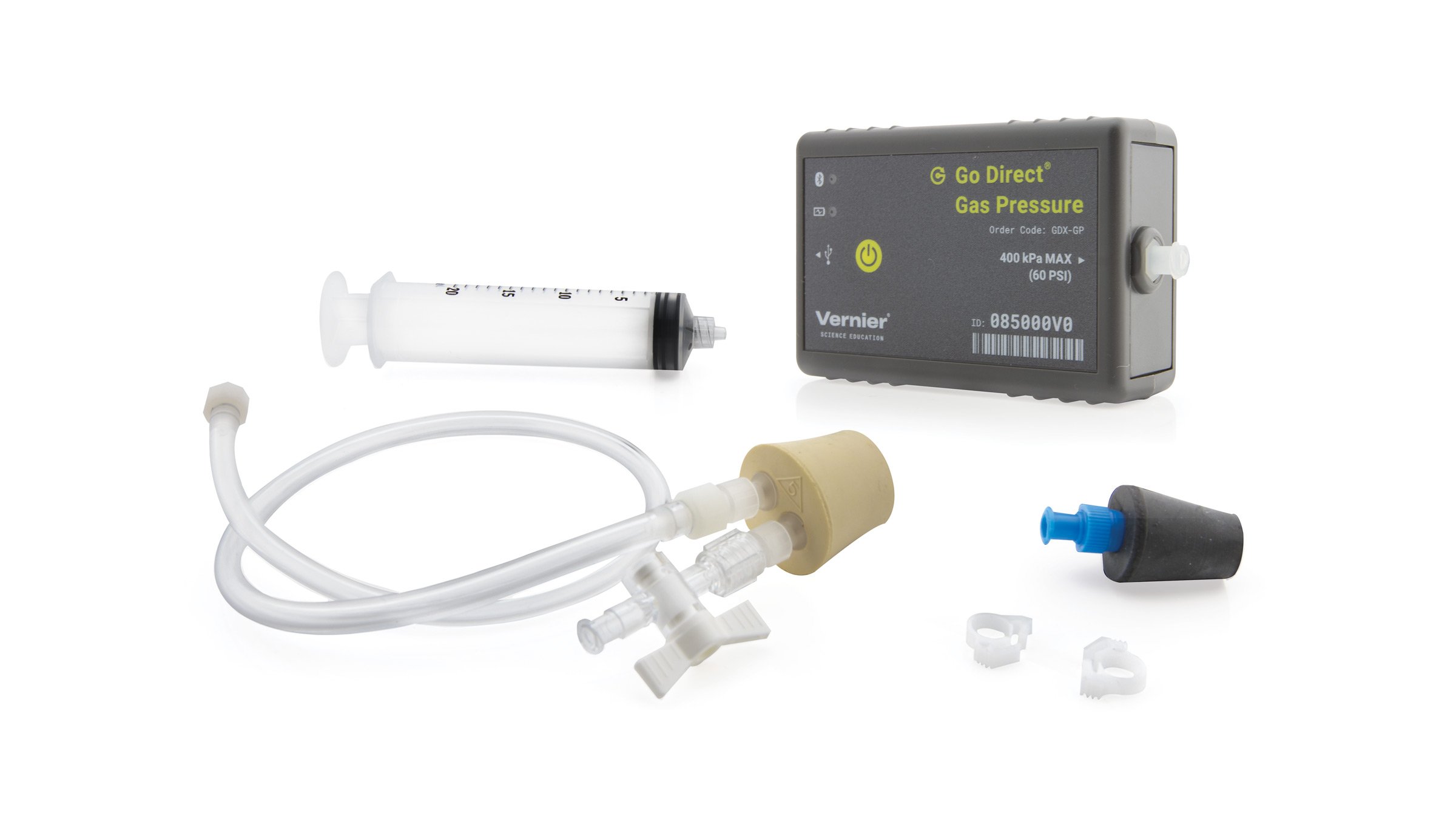Troubleshooting
General: Press the power button on the sensor to turn it on. Connect your sensor as described in the Getting Started instructions for your device.
- Primary Test: The units for the default readings are kPa and they should be reasonable for the altitude at which the sensor is being used (around 101 kPa at sea-level).
- Secondary Test: Connect a 20 mL syringe, from the Accessories Kit, to the sensor. Move the plunger of the syringe inward and check that the pressure readings increase.
Additional Troubleshooting
- Can I Order Pressure Sensor Accessories Separately?
- What is the internal volume of the Gas Pressure Sensor?
- Is there a list of chemicals that should not be used with the Gas Pressure Sensor?
- What plastic tubing is used for the Pressure Sensor Accessories Kit?
- What type of plastic is the Gas Pressure Sensor 2-Way Valve?
- Where can I find low-friction glass syringes for combined gas law experiments done with our Gas Pressure Sensor?
- Is it OK to use Go Wireless or Go Direct sensors in a vacuum?
- Go Direct sensor does not connect to LabQuest 2 via Bluetooth.
- How many wirelessly connected Go Direct sensors can I use for data collection at the same time?
- Troubleshooting Bluetooth Connections with Go Direct Sensors
- What can I do if a Go Direct sensor's Bluetooth LED flashes red and green when I try to connect to it and the connection fails?
- Will my device work with Go Direct Sensors via Bluetooth?
- How do I know if my LabQuest will work with Go Direct Sensors and Go Wireless devices?
Specifications
- Range: 0 to 400 kPa
- Maximum pressure without permanent damage: 450 kPa
- Resolution: 0.03 kPa
- Accuracy: ±3 kPA
- Maximum sampling rate: 50 samples/s
- Internal volume: 0.8 mL
- Dimensions: 12 mm OD and 12 cm length
- Maximum Sample Rate: 50 samples/s
- Connections:
⚬ Wireless: Bluetooth® v4.2 (wireless range 30 m unobstructed)
⚬ Wired: USB 2.0 full speed - Battery: 300 mA Li-Poly
⚬ Battery Life (single, full charge): ~24 hours continuous data collection
⚬ Battery Life (lifetime): 2 – 5 years (typical)
Calibration
Calibrate? Generally, no. You do not have to perform a new calibration when using the Gas Pressure Sensor. The sensor is calibrated prior to shipping. If you would like to perform your own calibration, follow the steps described below. A one-point calibration at atmosphere is adequate for most applications. For more information, see How do I calibrate my sensor?
- Connect the Gas Pressure Sensor and launch the software.
- Initiate the calibration procedure and make sure the one-point calibration option is checked. This should be the default option.
- Enter the actual pressure as the known value for Reading 1.
- When the voltage reading stabilizes, click Keep.
- If you want to use the calibration for the current session only, click Done to complete the calibration process. To save the calibration onto the sensor, click the storage tab and save to the sensor.
Battery Troubleshooting
- If the sensor can be turned on when connected by USB but not when disconnected from USB, the battery either needs charging or has reached its end of life and can no longer hold a charge.
⚬ First, try charging the sensor for several hours. - If the sensor still won’t turn on when disconnected from USB, try swapping the battery with a working sensor to see if the problem follows the battery or stays with the sensor.
⚬ If the problem stays with the sensor, the battery is probably not the issue.
⚬ If the problem follows the battery, the battery has likely reached its end of life. - If you intend to use this sensor wirelessly, its battery will need replacing.
Go Direct® 300 mAh Replacement Battery (GDX-BAT-300) - See How do I remove or replace a Go Direct battery? for more information (including a video).
Rechargeable batteries are covered by a one-year warranty.
Batteries should last two to five years in typical use.
Related Products
- Micro USB to USB-C Cable (CB-USB-C-MICRO)
- Go Direct® Charge Station (GDX-CRG)
- Gas Pressure Sensor Bulb (GPS-BULB1)
- Go Direct® Wide-Range Pressure Sensor (GDX-WRPL)
- Gas Pressure Sensor (GPS-BTA)
Replacement Parts
- Go Direct® 300 mAh Replacement Battery (GDX-BAT-300)
- Micro USB Cable (CB-USB-MICRO)
- Gas Pressure Sensor Replacement Parts (PS-ACC)
- #1 One-Hole Rubber Stopper (PS-STOP1)
- #5 Two-Hole Rubber Stopper (PS-STOP5)
- Luer-Lock Connector (PS-LUER)
- Plastic 2-Way Valve (PS-2WAY)
- Plastic Tubing (PS-TUBING)
- Stopper Stem (PS-STEM)
- Plastic Syringe (PS-SYR)
- Plastic Tubing Clamps (Pack of 100) (PTC)