DataMate⚊English Version
DataMate is the data-collection software for older TI graphing calculators that use CBL 2™ or LabPro® interfaces.
DataMate is a general-purpose program that supports the use of many of our sensors. It comes already loaded on CBL 2 (
See our App and Program Transfer guidebook for step-by-step instructions to load apps and programs onto your TI graphing calculator.
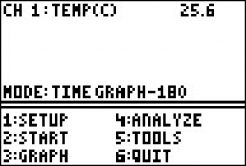
Download the App
Supported Interfaces
DataMate cannot be used with EasyLink (
Supported Calculators
- TI-73 Explorer
- TI-83
- TI-83Plus/TI-84 Plus†
- TI-86
- TI-89/TI-89 Titanium
- TI-92 Plus/Voyage 200
† DataMate cannot be used with color-screen calculators.
DataMate⚊International Version (TI-83 Plus/TI-84 Plus Only)
The International DataMate application for the TI-83/84 Plus handheld has all of the same features as the English version of DataMate, but all of the menu options are localized for your language. The International DataMate application does not reside in the LabPro or CBL 2 (
- Download the desired International DataMate version 1.15 to your computer. For more information on DataMate, please consult the DataMate Guidebook.
- The corresponding operating system language localization software needs to be installed and running before the DataMate International App is started.
- Delete any previously installed DataMate software on your handheld, then transfer DataMate to your handheld using the TI Connect™ software and a TI Connectivity Cable. For more information on transferring programs to your handhelds, please consult App and Program Transfer Guidebook.
