
Sharing ideas and inspiration for engagement, inclusion, and excellence in STEM

If you’ve been teaching human physiology for a long time, it’s likely that you have had to use traditional electrocardiogram (EKG) sensors, which often involve an assortment of switches and knobs that require manual adjustment.
It’s also likely that you felt as if you needed a degree in physics or electronics to know how to adjust these machines to reduce environmental noise and capture signals off the human body.
I can relate; I taught human physiology for 15 years. I remember how cumbersome the old equipment was and how long it took to set up. I also remember the positive impact of switching to the Vernier EKG Sensor—we basically cut our lab time in half because the new equipment was so easy to use.
Fast-forward to today, and the Go Direct EKG Sensor has further streamlined and simplified teaching human physiology. It is also a great tool for basic biology courses, as well as pre-med and nursing students.
The Go Direct EKG Sensor requires no prep, and you can connect it and start collecting data within 30 seconds. Additionally, the sensor has built-in filtering to reduce electrical noise from the environment. It can be connected to your device via USB or Bluetooth® wireless technology—and the Bluetooth feature helps to even further reduce environmental noise.
At Vernier, I frequently use the Go Direct EKG Sensor in workshops and presentations. I have drawn on these experiences, as well as my years of teaching human physiology, to field a lot of questions from science educators about the sensor. Here are answers to three of the most commonly asked questions.
1. What should my EKG signal look like?
It depends. There is a huge amount of variability in what a person’s EKG signal will look like based on various factors—including the axis of the heart. Put another way, your EKG signal may look different from someone else’s because your heart may not sit at exactly the same axis.
We have a great experiment, “EKG and Electrode Position,” that helps students explore this phenomenon. Specifically, in this experiment, students estimate the axis of the heart by changing electrode placement.
It’s important to note that Vernier equipment is for educational purposes only and should not be used to diagnose medical conditions. If you’re concerned about your EKG signal, contact your health care provider.
2. Can I use the Go Direct EKG Sensor to measure electromyography (EMG) signals?
In a word, yes. Separate channels are built into the sensor, and the EKG channel is the default. However, there’s a second channel that can be turned on in the software that brings in a different set of filters that are specifically for EMGs. That means you can get an excellent EMG signal on the sensor, which opens up even more opportunities for hands-on science learning.
The Go Direct EKG Sensor also has an optional Rectified EMG channel, which simply provides another way of visualizing the EMG signal to make it easier to understand. Our “Advanced Analysis of EMG” experiment provides a good opportunity to use the Rectified EMG channel.
For more information about how to change the channel settings in any Go Direct sensor, including the Go Direct EKG Sensor, visit this webpage and select “Connect via Wireless Bluetooth Connection” or “Connect via USB.”
3. What is the optimal electrode placement?
For EKGs, place a single electrode on the following three places:
- Inside the right wrist
- Inside the right upper forearm (distal to the elbow)
- Inside the left upper forearm (distal to the elbow)
Connect the sensor clips to the electrode tabs (see the figure below). Have the subject sit in a relaxed position in a chair with their forearms resting on their legs or on the arms of the chair.
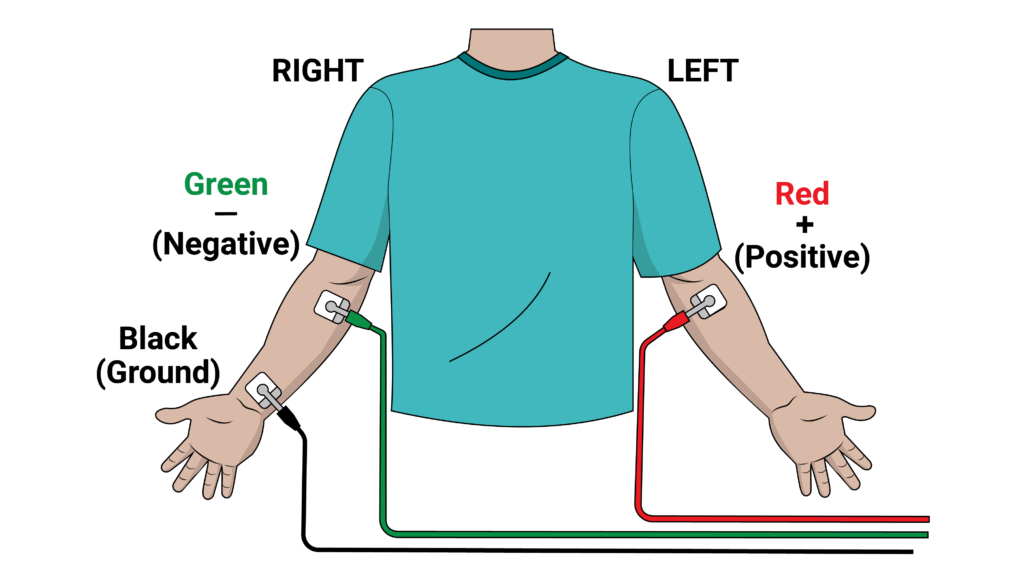
For EMGs, the red and green leads need to be placed on electrodes that are attached to the muscle of interest. The two leads are interchangeable for EMGs. For optimal electrode placement, follow these steps:
- Place two electrode tabs along the length of the muscle of interest. A third electrode tab should be placed above or below the nearest joint to serve as a ground. For example, to record from the muscles of the ventral forearm, attach three electrode tabs to the subject (see the figure below). Two electrode tabs should be placed on the ventral forearm, 5 and 10 cm from the medial epicondyle, with the ground electrode on the upper arm. Alternatively, the ground electrode can be placed on the wrist of the other arm to minimize movement artifacts.
- Attach the green and red leads to the electrode tabs on the muscle of interest. Attach the black lead to the ground electrode.
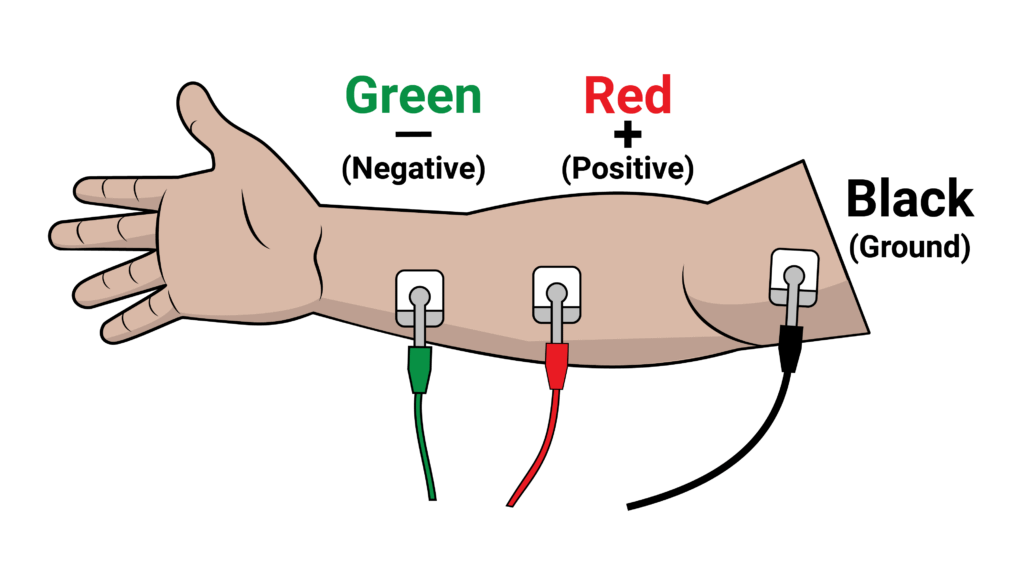
Want to take a deeper dive into ways you can expand human physiology learning with the Go Direct EKG Sensor? Check out our recent webinar: The Skin You’re In: Using Vernier Sensors to Teach Human Physiology. In this webinar, we demonstrate how Vernier human physiology sensors can help students get to know the skin they’re in—and gain a deeper understanding of human physiology through hands-on biology learning.
For more experiments that use the Go Direct EKG Sensor, check out the following Vernier lab books:
And if you have more questions about the Go Direct EKG Sensor or want strategies for teaching human physiology, we’re happy to help! Feel free to contact us at biology@vernier.com or 888-837-6437.
Share this Article

Sign up for our newsletter
Stay in the loop! Beyond Measure delivers monthly updates on the latest news, ideas, and STEM resources from Vernier.






