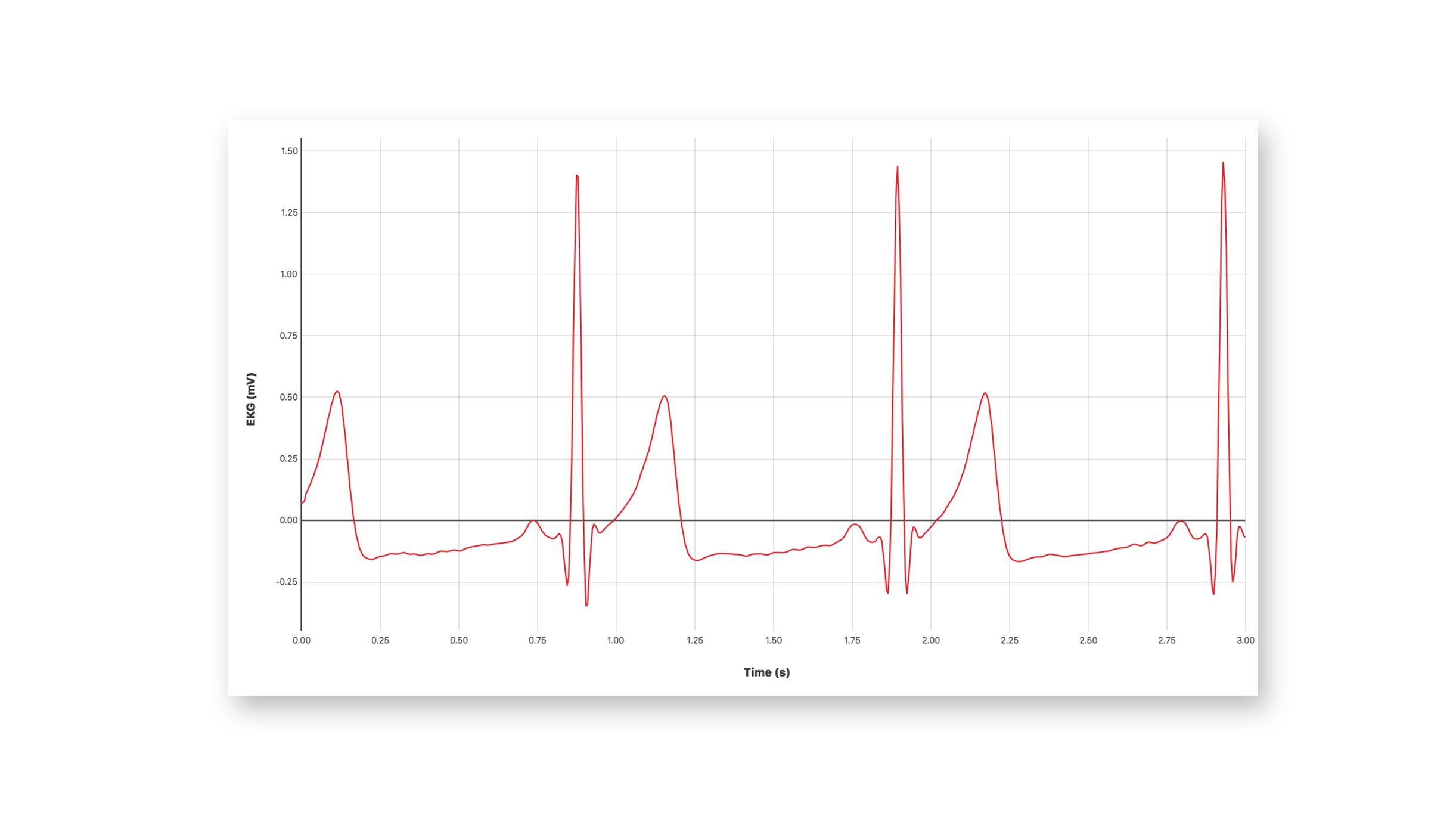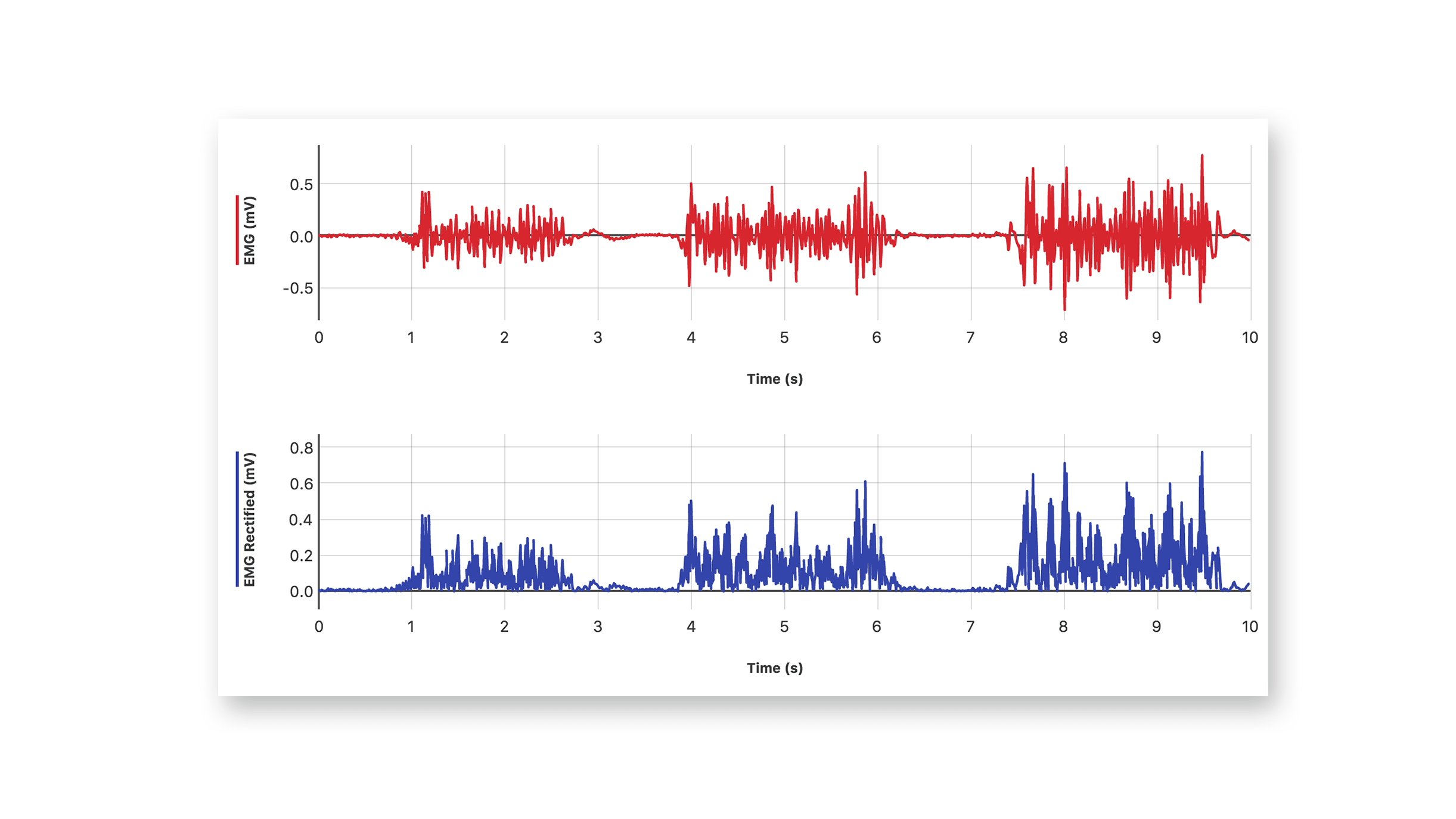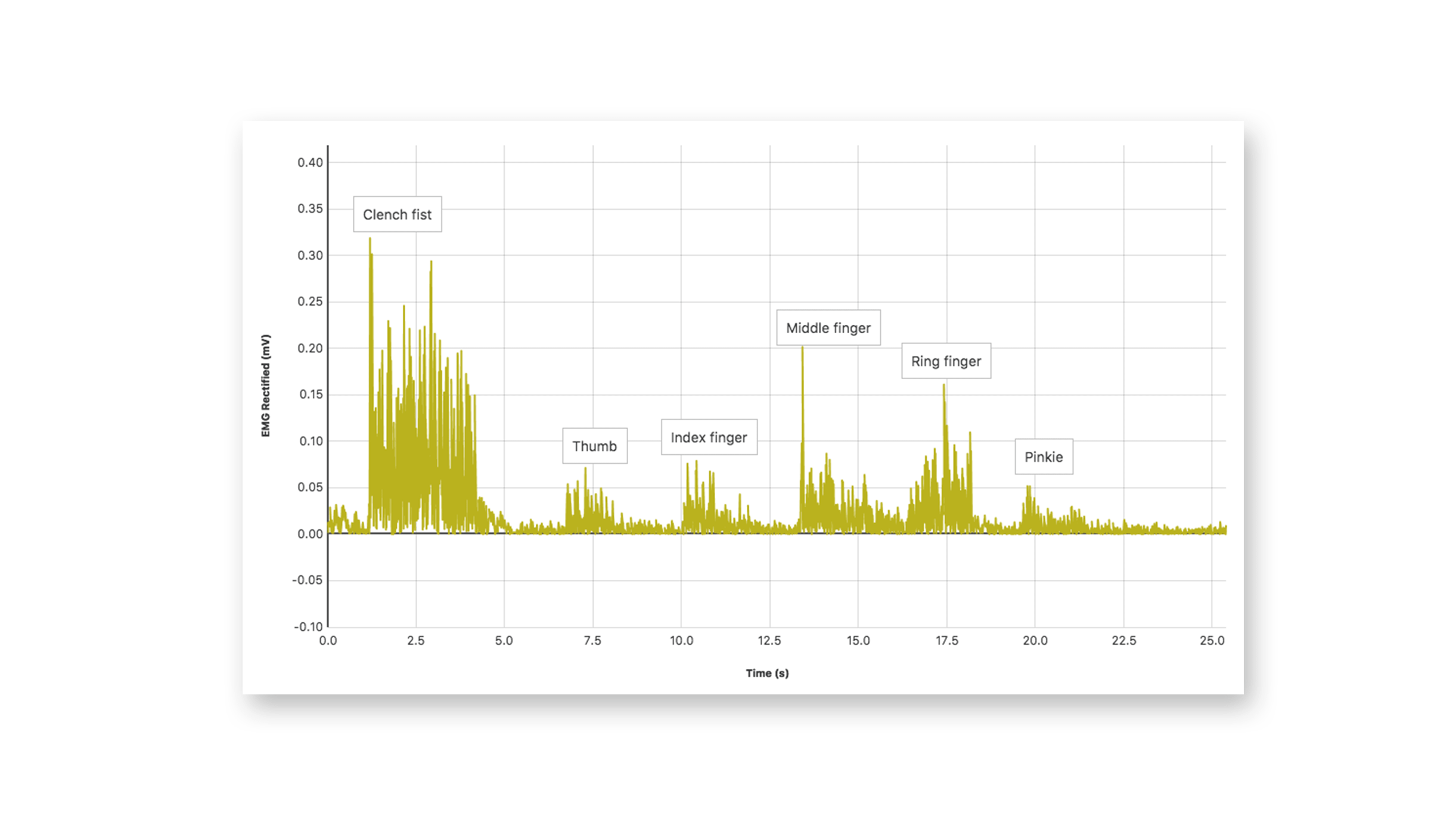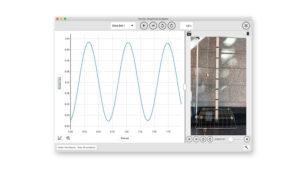The Go Direct EKG Sensor measures electrical activity in the heart and electrical signals produced during muscle contractions. The wireless options minimize the concern of cables getting caught and tangled during experiments. This sensor provides two separate outputs: one optimized for standard 3-lead EKG tracings and one optimized for surface EMG recordings. EMG recordings can also be rectified automatically by the sensor.
The Go Direct EKG Sensor can be used in a variety of experiments:
- Compare and measure students’ electrocardiogram (EKG/ECG) waveforms.
- Determine heart rate by examining the number of QRS waveforms in a series of electrocardiograms (EKG/ECGs).
- Study contractions of muscles (EMG) in the arm, leg, or jaw.
- Correlate measurements of grip strength and electrical activity with muscle fatigue.
Rechargeable Battery—Ready When You Are
The robust rechargeable battery offers long battery life and provides always-ready operation when using the sensor wirelessly. Monitor battery life directly from our award-winning Vernier Graphical Analysis® app, as well as LabQuest® 3. Should the battery run low, simply connect the sensor to the charging cable and keep on collecting—no interruptions or inconvenience to you or your students.
Wireless or Wired—The Flexibility to Choose
Our Go Direct sensors connect directly to your mobile device, Chromebook™, or computer using our Vernier Graphical Analysis® app—no additional equipment or software purchases are necessary. Go Direct sensors can be used wired via USB or wirelessly via Bluetooth® wireless technology, allowing you to choose the best solution for your classroom or laboratory.