
Sharing ideas and inspiration for engagement, inclusion, and excellence in STEM

Do you teach force and motion? Equipped with a load cell to measure force and both an accelerometer and gyroscope to measure motion, our Go Direct® Force and Acceleration Sensor is perfect for hands-on science activities. Drag a sneaker across the floor to study friction, or tie Go Direct® Force and Acceleration Sensor to a string and swing it around your head to investigate circular motion. Incorporate the sensor in your LEGO® machines and measure the mechanical advantage of levers and ramps.
If you use Scratch to teach coding, you can also easily use Go Direct Force and Acceleration to teach basic programming skills and computational thinking. When students add the Go Direct Force and Acceleration extension in Scratch 3 (the most recent version of Scratch), they have access to several new blocks/commands that can be used to control Sprites. For instance, students can use the Go Direct Force and Acceleration Sensor “tilt” reporter block as the x-coordinate of a Sprite’s position. As students tilt the sensor back and forth, the Sprite moves side-to-side. Students can also write code to use the sensor as a trigger to start and stop action or even as a virtual slingshot.
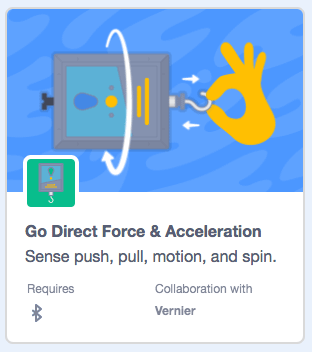
Scratch 3 also supports other hardware, such as the BBC micro:bit™ microcontroller and LEGO® robots. Adding multiple extensions to your Scratch project means that you can use Go Direct Force and Acceleration to control your LEGO® MINDSTORMS® EV3 robot or use a micro:bit to display force or acceleration readings.
Science investigations and coding activities are great complements to each other. Science investigations using Go Direct Force and Acceleration help students build understanding of forces, motion, and Newton’s laws. Coding activities with the same sensor provide additional context and motivation and give students an outlet for creative expression.
Learn more about the Go Direct Force and Acceleration extension for Scratch 3 and see sample projects at scratch.mit.edu/vernier
Share this Article

Sign up for our newsletter
Stay in the loop! Beyond Measure delivers monthly updates on the latest news, ideas, and STEM resources from Vernier.






