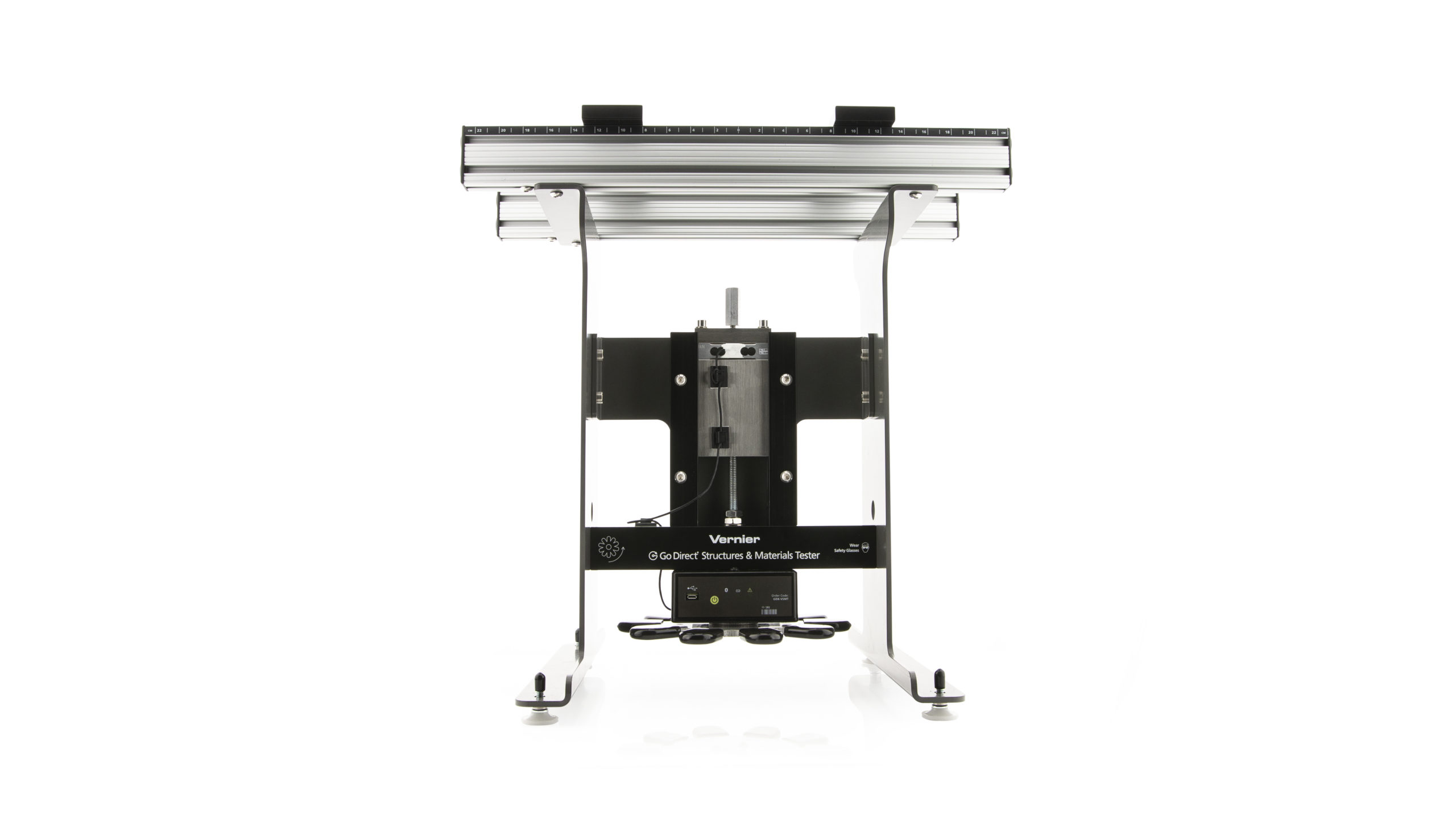Troubleshooting
General: Press the power button on the sensor to turn it on. Connect your sensor as described in the Getting Started instructions for your device.
- Force Sensor Primary Test: Does the sensor read near zero when no force is applied? Does the sensor read a positive value when pulling, and a negative value when pushing?
- Force Sensor Secondary Test: Attach an eye bolt to the force sensor. Lift the entire Go Direct Structures & Materials Tester by the eye bolt. The force sensor should read approximately 65 – 70 N.
- Displacement Sensor Test: Note the location of triangle mark on the wheel. Zero the displacement sensor. Turn the wheel one complete rotation. The displacement should read 0.159 cm. Rotate the wheel back to its original position. Verify that it again reads 0.00 cm.
Assembly Instructions: www.vernier.com/gdx-vsmt-assembly
Additional Troubleshooting
- Is the tackle kit for Vernier Structures & Materials Tester (VSMT-TK) able to handle 1000 N of force?
- Why is my VSMT force sensor stuck at a high reading (>1000 N)?
- Truss Tester Accessory for Structures & Materials Tester Troubleshooting and FAQs
- Can I use my Structures & Materials Tester to conduct 3-point and 4-point flexural testing?
- Can I use the Structures Tester for the Science Olympiad Boomilever event?
- How do I get the Beams to Bridges e-book?
- Do I need to send the entire unit in to repair my Go Direct Structures & Materials Tester?
- How can I use my Structures & Materials Tester with Graphical Analysis Pro?
- I'm missing parts to fasten the endcaps onto my Go Direct Structures & Materials Tester. Can you send me replacements?
- Why does the wheel on my Go Direct Structures & Materials Tester not pull the force sensor down?
- Can I use the Structures & Materials Tester to test plastic films?
Specifications
- Force (Load Cell)
⚬ Operational Range: 0 to 1,000 N (positive stop to prevent sensor damage)
⚬ Resolution: 0.1 N - Displacement (Encoder)
⚬ Range: 0 to 7 cm
⚬ Resolution: 1.0 μm - Dimensions
⚬ Overall: 45 cm x 50 cm x 20 cm
⚬ Weight: 22 lbs - Tackle Kit Threaded Connections: ¼ – 20 thread
- Connections:
⚬ Wireless: Bluetooth® v4.2 (wireless range 30 m unobstructed)
⚬ Wired: USB 2.0 full speed - Battery: 650 mAh Li-Poly
⚬ Battery Life (single, full charge): ~10 hours continuous data collection
⚬ Battery Life (lifetime): 2 – 5 years (typical)
Calibration
Calibrate? No. The Displacement sensor cannot be calibrated. The Force sensor generally does not require calibration; however, a 2-point calibration can be done for more accurate results. For more information, see How do I calibrate my sensor?
Battery Troubleshooting
- If the sensor won’t turn when on its own, but does when connected to a USB power source, try charging the sensor for at least 2 hours using a known-to-work USB cable.
- If you continue to have trouble, try swapping the battery with a working sensor to see if the problem follows the battery or stays with the sensor.
⚬ If the problem stays with the sensor, the battery is probably not the issue.
⚬ If the problem follows the battery, the battery has likely reached its end of life. - If the battery is indeed at the end of its life, the battery should be replaced.
Go Direct® 650 mAh Replacement Battery (GDX-BAT-650 ) - See How do I remove or replace a Go Direct battery? for more information.
Rechargeable batteries are covered by a one-year warranty.
Batteries should last two to five years in typical use.
Related Products
- Micro USB to USB-C Cable (
CB-USB-C-MICRO ) - Go Direct® Charge Station (
GDX-CRG ) - Truss Tester Accessory (
VSMT-TRUSS ) - Go Direct® Bridge Competition Software
- Materials Testing: Beams to Bridges with Go Direct® Structures & Materials Tester (
GDXVSMT-BB-E )
Replacement Parts
- Go Direct® 650 mAh Replacement Battery (
GDX-BAT-650 ) - Micro USB Cable (
CB-USB-MICRO ) - VSMT Tackle Kit (
VSMT-TK )