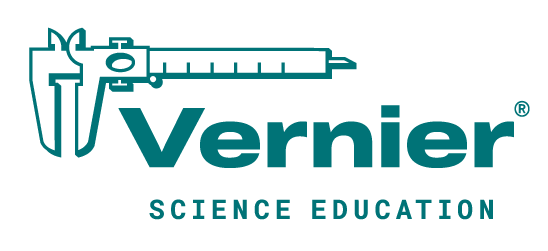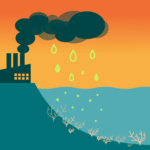Sharing ideas and inspiration for engagement, inclusion, and excellence in STEM

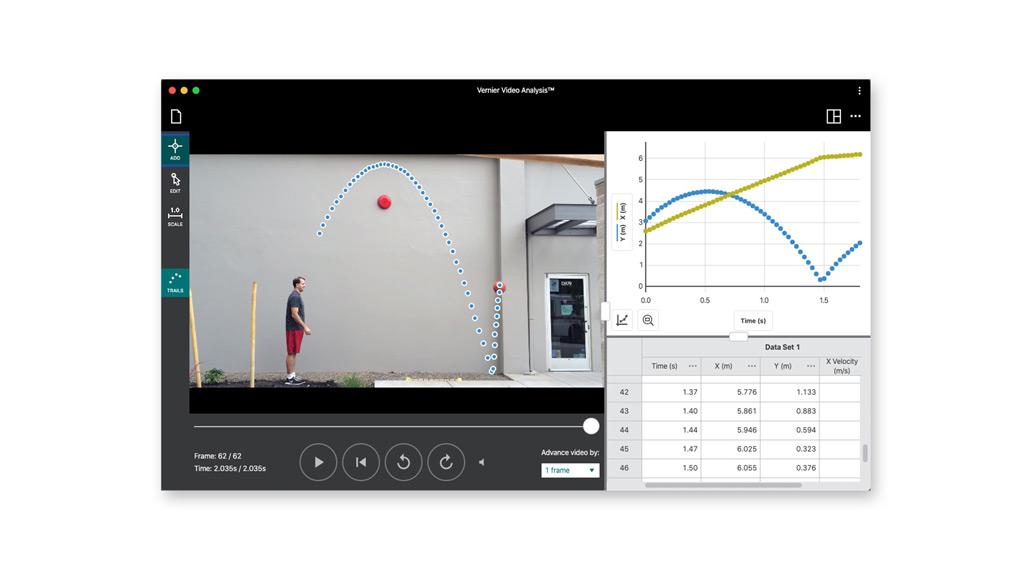
Vernier Video Analysis™, a new member of our family of apps, is available. Right now, you can get a free trial through June and take advantage of our special introductory pricing.
Many physics instructors have long used the video analysis feature in Logger Pro® as a tool to help students learn key topics such as projectile motion, uniform acceleration, center of mass motion, and topics outside of mechanics. There’s nothing quite like a video that the students might have captured themselves to pique interest in a concept. Vernier Video Analysis now brings this tool to Chromebooks, smartphones, and tablets, as well as desktop and laptop computers.
With the ability to measure the location of an object frame by frame as it moves, Video Analysis lets students build motion graphs for just about any motion that can be captured in a short video.
To illustrate how Vernier Video Analysis works, we analyzed a basketball in flight. It is easy to collect such a video with a mobile device. When you’re recording motion with students, be sure to set up in a location with plenty of light to obtain high quality video. Once the video has been captured, the analysis can begin.
We like to play the video first and ask students to sketch expected graphs of position and velocity. Then, the ball position can be marked frame by frame. If a meter stick is included in the frame of the video, students can also mark the ends of the meter stick to set the scale in the Video Analysis app.
Video Analysis creates familiar graphs and data tables that have the same graph options, curve fits, and other analysis tools as our Graphical Analysis™ 4 app. In the example graphs, we’ve plotted Y position as a function of time, and Y vs. X position.
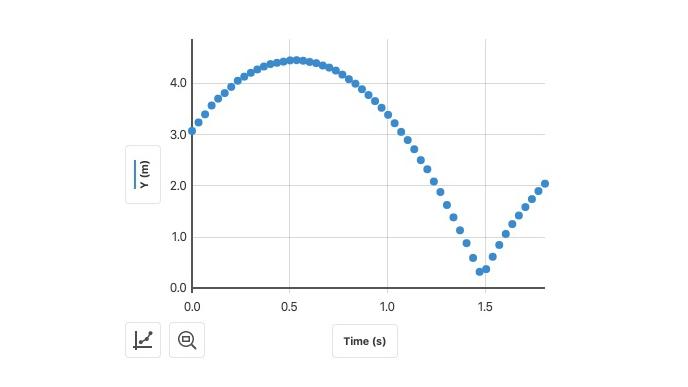
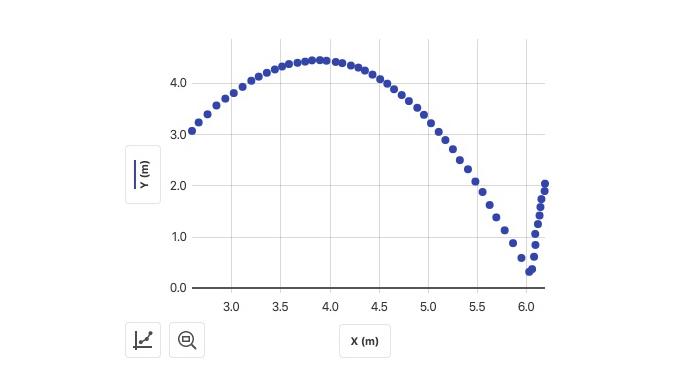
We’ll leave it to your students to explain why these graphs have such a similar shape. It is the ease of creating discussion-provoking graphs like these, based on real motion that just took place, that makes Video Analysis tools so compelling.
We have big plans for Vernier Video Analysis in 2020. Right now, the app can create motion graphs for a single object. We will soon add the ability to track multiple objects, auto-tracking, center-of-mass calculations, and polar coordinate systems, among other features. Let us know what you’d like to see.
One of the best features of Logger Pro is its easy site license where you can use it on any computers you have, including student-owned ones. Vernier Video Analysis includes that same advantage. Whether Chromebook™, tablet, phone, or computer, the browser-based Video Analysis app runs on what students bring to the classroom.
To go with your demo of Video Analysis, we have prepared the basketball shot analysis as a ready-to-go activity you can use with students. Download this activity along with our sample video—or have your students capture their own.
Learn more about Vernier Video Analysis and sign up for a free trial at vernier.com/video-analysis
Share this Article

Sign up for our newsletter
Stay in the loop! Beyond Measure delivers monthly updates on the latest news, ideas, and STEM resources from Vernier.