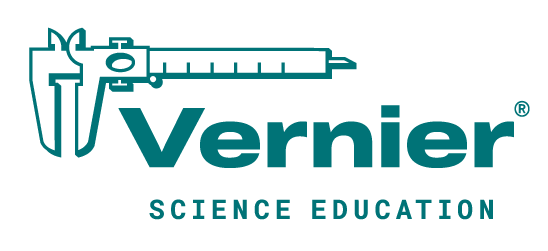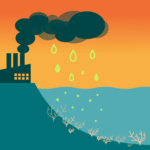Sharing ideas and inspiration for engagement, inclusion, and excellence in STEM

Want a way to easily monitor a variety of environmental factors with just one sensor? The Go Direct Weather System gives students the tools to measure ambient temperature, humidity, wind chill, dew point, barometric pressure, and more.
A great tool for hands-on environmental science learning across grade levels, this solution includes an affordable, wireless, handheld sensor to measure a range of weather data. It also includes the Go Direct Weather Vane, which is required to report wind direction.
Dave Carter, our STEM training director, recently used the Go Direct Weather System to investigate the characteristics of a passing cold front in real time. Check out this video to learn more—and to see how Vernier Graphical Analysis® Pro can synchronize satellite imagery from the National Oceanic and Atmospheric Administration (NOAA) with your weather data!
Whether you’re monitoring a cold front or determining the hottest time of day, here are six tips to help you and your students get the most out of the Go Direct Weather System:
- Calibrate the barometric pressure channel for your elevation.
- Keep the sensor dry; keep it covered in inclement weather.
- Put in the correct declination value for your location if you are going to monitor wind direction.
- Be purposeful as to which data channels you collect. Too many can make it difficult to analyze data because there will be so much.
- Do not collect data too quickly. It takes time for the sensor to detect changes.
- Be creative and have fun with it!
If you have questions about the Go Direct Weather System, we’re happy to help! Contact us at biology@vernier.com or 888-837-6437.
Share this Article

Sign up for our newsletter
Stay in the loop! Beyond Measure delivers monthly updates on the latest news, ideas, and STEM resources from Vernier.