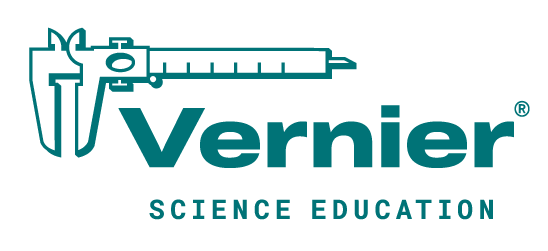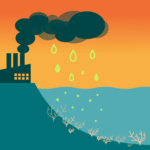Sharing ideas and inspiration for engagement, inclusion, and excellence in STEM
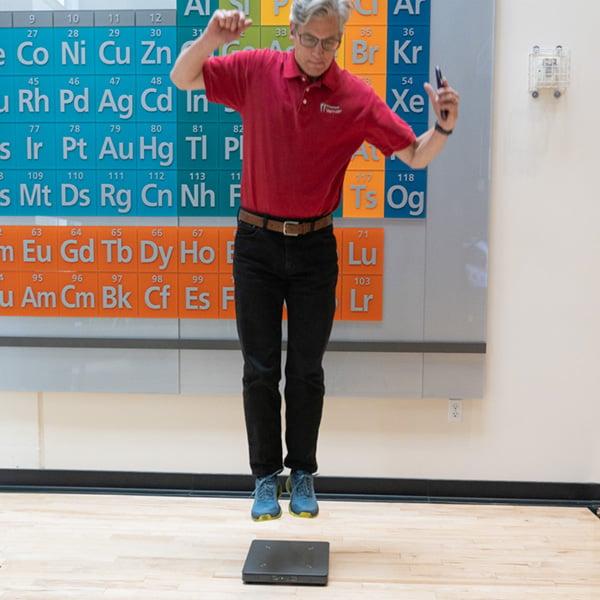
Engaging students in physics can be as simple as getting them moving! The Go Direct® Force Plate, our newest physics sensor, invites students to explore the principles of motion through their own actions like jumping, stepping, and pushing. Equipped with wireless capabilities and brand new channels including Hang Time for physics classes, and Jump Height and X- and Y-axis Balance for physiology classes, the Force Plate opens up new avenues for creativity and exploration in the classroom. In this blog post, we are sharing two investigations we recommend to help explore physics fundamentals using the Go Direct Force Plate.
Investigation 1: Analyze Hang Time to Determine Jump Height
Measuring hang time during a jump is an excellent activity to energize students while also covering some physics fundamentals, including Newton’s second law. Hang times are very small time intervals that require precise measurement techniques—even Michael Jordan’s famously long hang time, 0.92 seconds in the air, is less than one second! While a stopwatch is the traditional tool for measuring hang time, human reaction times limit the accuracy of the measurements. The new Go Direct Force Plate has much better resolution than a stopwatch.
The Go Direct Force Plate offers a few different options for data collection in this activity, depending on your learning objectives. Students can either focus on using only force data to determine hang time, or they can use the new hang time channel and use that data to calculate jump height.
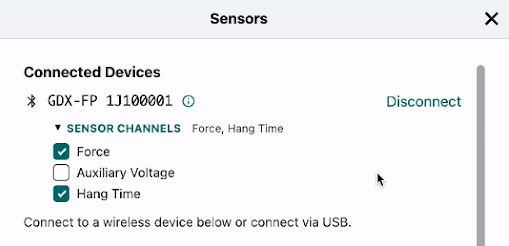
Setting Up for Success
For this investigation, set up the Force Plate in a spacious, obstacle-free area so that students have enough room to safely stand, jump, and land on the sensor. Students can then take turns jumping as high as they can on the Force Plate while their classmates collect hang time data.
Then using Vernier Graphical Analysis®, students can use kinematics expressions to create computational models and quickly calculate jump heights for many different hang times. This hands-on approach not only makes physics concepts embodied and tangible, but also encourages students to exercise prediction, observation, and analysis skills.
Tips:
- Zero the Force Plate before collecting data.
- Use mats or stiff foam to create a level platform around the Force Plate to enhance safety and stability when jumping.
- Analyze a countermovement jump. Start with knees bent, hands on hips. Jump up only and keep your arms still. This is a common jump test to evaluate athletic power.
Investigation 2: Measure the Effect of Accelerations in an Elevator
Exploring the motion mechanics of an elevator is a fun way to engage students in investigating Newton’s second law of motion. In this activity, students can use the Force Plate to measure how normal force changes when an elevator accelerates upwards, accelerates downward, or maintains constant velocity.
Setting Up for Success
Before the activity, ask your students to predict what they think the force vs. time graph will look like when traveling from the first floor to the second floor, as well as when traveling from the second floor back to the first floor. Then set up the Force Plate inside the elevator. Connect it to your device and set the duration time to the approximate elevator travel time between floors. Make sure to zero the sensor before collecting data.
When the set up is ready, students can begin data collection on their device, step onto the Force Plate, and then press the button for the next floor. As students ride the elevator, the sensor records force data, which is proportional to acceleration as the elevator speeds up to constant velocity and slows down to come to a stop.
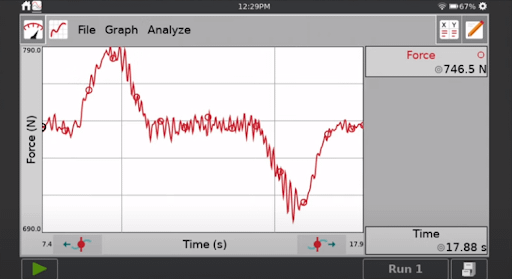
This practical application helps students visualize and understand concepts of force and motion in a real-world context. Encourage your students to see what other information they can determine from the force data—can they determine rate of speed? How did the results compare to their predictions? What does this tell us about acceleration?
Tips
- Zero the Force Plate before collecting data.
- Use the zoom feature in Graphical Analysis to examine only the period of time relevant for the experiment.
Questions about using the Go Direct Force Plate? We’re here to help! Reach out to our team at physics@vernier.com or call 888-837-6437.
Share this Article

Sign up for our newsletter
Stay in the loop! Beyond Measure delivers monthly updates on the latest news, ideas, and STEM resources from Vernier.