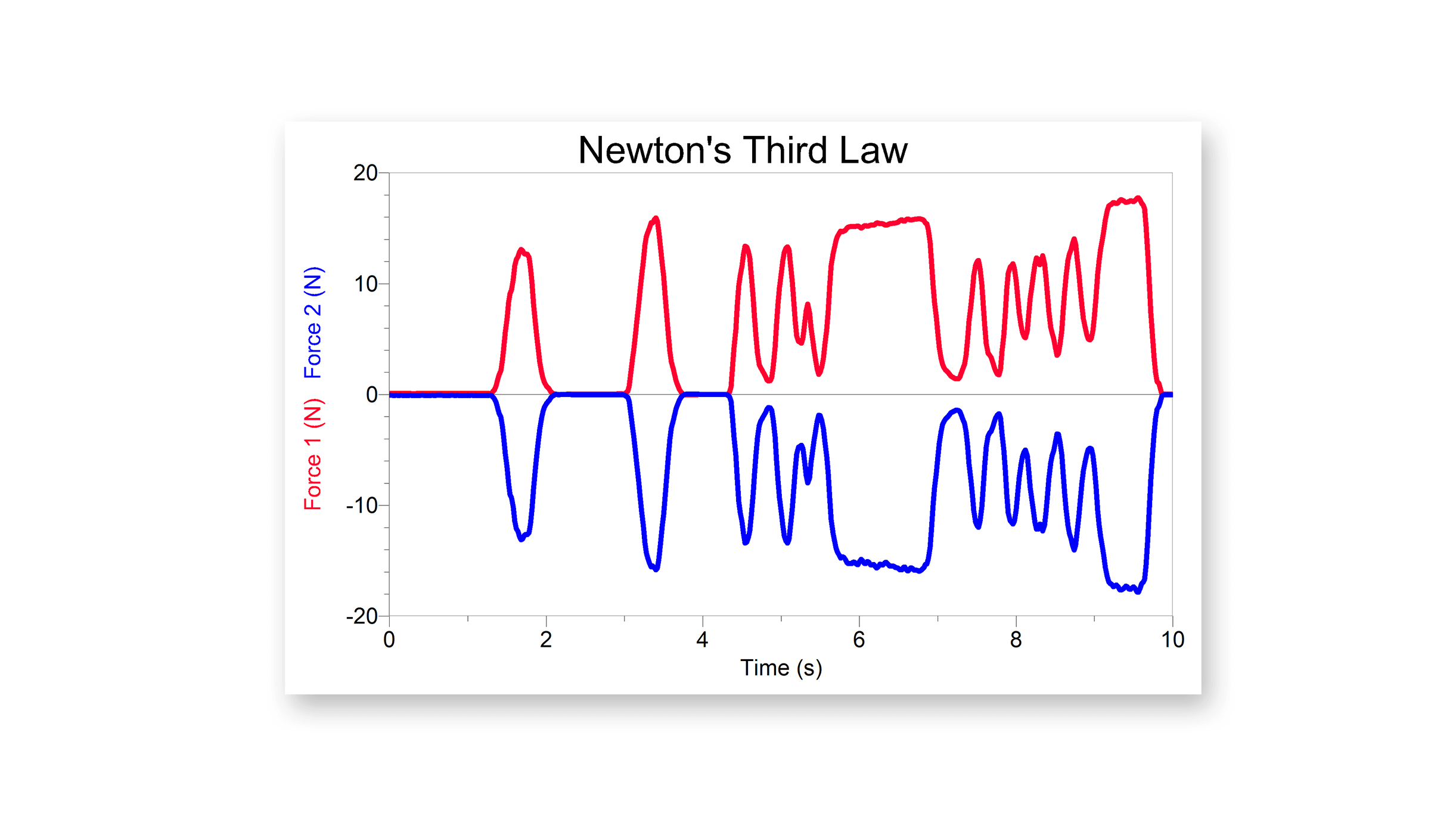The Dual-Range Force Sensor is a general-purpose sensor for measuring pushing and pulling forces. Two ranges allow you to measure forces as small as 0.01 newtons and as large as 50 newtons. It can be used in a broad range of ways:
- As a replacement for a hand-held spring scale
- Mounted horizontally on a dynamics cart to study collisions
- Mounted on a ring-stand to measure forces in a vertical direction
- Collect data from two Force Sensors simultaneously to study Newton’s Third Law