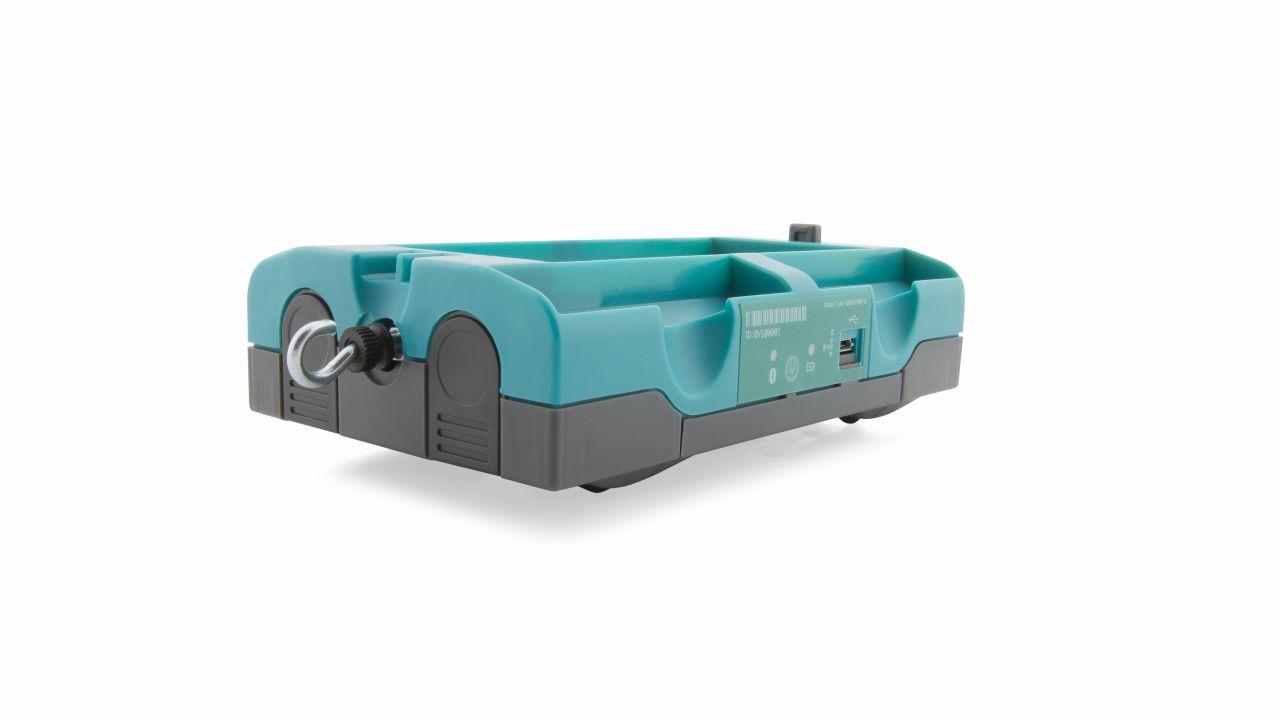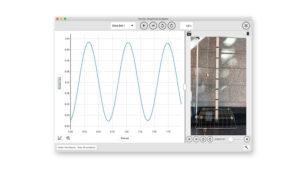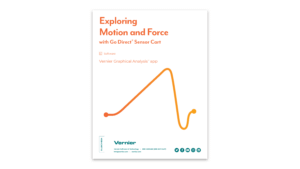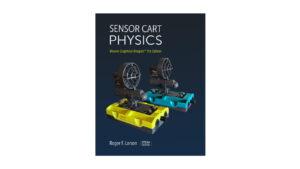Our Go Direct Sensor Cart gives students a great way to explore force, position, velocity, and acceleration. It directly connects to your platform via Bluetooth® wireless technology—no wires or additional equipment required. Each cart features built-in sensors to simplify experiment setup and allow investigations to be conducted on or off the track.
Go Direct Sensor Cart can be used for hands-on kinematics and dynamics demonstrations but can also be used as an individual sensor. Hang a mass and spring from the force sensor to study simple harmonic motion, or attach the cart to a turntable to study centripetal acceleration.
Each full-featured dynamics cart includes
- Encoder wheel to report position
- 3-axis accelerometer to measure independent acceleration
- ±50 N force sensor to measure push and pulls
- Mass trays for changing total mass
- Plunger for collision and impulse studies
- Low friction wheels for uniform motion
The Go Direct Sensor Cart can be used in a variety of experiments:
- Collect position, velocity, and acceleration data as a cart rolls freely up and down an incline.
- Observe collisions between two carts, test for the conservation of momentum, or measure energy changes during different types of collisions.
- Investigate the relationship between force, mass, and acceleration.
- Examine the energies involved in simple harmonic motion.
- Measure a cart’s momentum change and compare it to the impulse it receives.
Go Direct Sensor Cart connects directly to your mobile device, Chromebook™, or computer using our free Vernier Graphical Analysis™ app.
Go Direct Sensor Cart is also available as a part of the Dynamics Cart and Track System with Go Direct Sensor Cart.