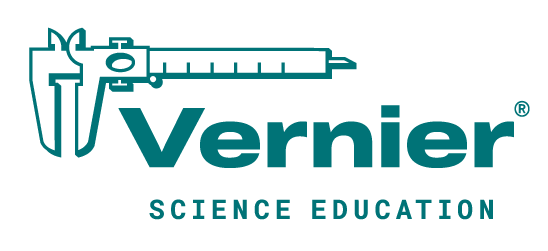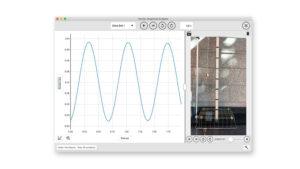Use the Go Direct Potassium Ion-Selective Electrode to wirelessly measure levels of potassium ions.
The versatile BNC connector allows students to easily replace the electrode when it expires or becomes damaged. You need only replace the electrode and not the entire sensor—lowering your overall equipment costs.
The Go Direct Potassium Ion-Selective Electrode has a combination-style, non-refillable, gel-filled electrode. Like all other PVC ISE membranes, the membrane on the ISE has a limited life expectancy. However, the replaceable module of ISE allows you to simply discard the used membrane module and replace it with a new one.
Rechargeable Battery—Ready When You Are
The robust rechargeable battery offers long battery life and provides always-ready operation when using the sensor wirelessly. Monitor battery life directly from our award-winning Vernier Graphical Analysis® app, as well as LabQuest® 3. Should the battery run low, simply connect the sensor to the charging cable and keep on collecting—no interruptions or inconvenience to you or your students.
Wireless or Wired—The Flexibility to Choose
Our Go Direct sensors connect directly to your mobile device, Chromebook™, or computer using our Vernier Graphical Analysis® app—no additional equipment or software purchases are necessary. Go Direct sensors can be used wired via USB or wirelessly via Bluetooth® wireless technology, allowing you to choose the best solution for your classroom or laboratory.
Note: We recommend that you do not purchase ISE replacement modules too far in advance of their expected time of use as degradation occurs while they are stored on the shelf.
Important: Ion-Selective Electrodes require good chemical technique and careful calibration to obtain accurate results; they are not recommended for middle school or elementary students.