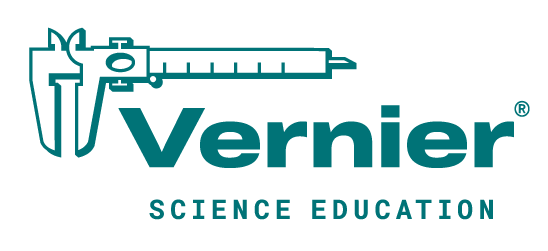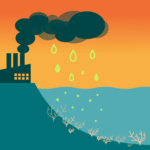Sharing ideas and inspiration for engagement, inclusion, and excellence in STEM


The Vernier Video Analysis app recently won a Tech & Learning Award of Excellence in the software category. The feature-rich app, which helps students learn key physics concepts and engage in video analysis in both in-person and remote learning environments, was recognized with this industry-leading award for its impact on student learning.

“For over 40 years, Tech & Learning has reported on how edtech products are improving teaching and learning—and this has never been more important than during this unprecedented time,” said Tech & Learning Publisher and Content Director Christine Weiser. “For this year’s contest, our judges looked for stand-out products that are helping schools navigate these challenges by solving problems and driving innovation.”
Available as a 30-day free trial and for an annual site-license subscription, Vernier Video Analysis allows students to use their Chromebook™ or another mobile device to insert video with recorded motion and mark points to track the object in motion. The app, which is one of the
The app is compatible with multiple devices and platforms, including macOS®, iPadOS®, iOS, Windows® 10, Chrome OS™, and Android™. With it, students can use prepared videos or collect their own videos and conduct experiments that cannot be done with sensors, such as following a basketball in flight, analyzing the vertical drop of a rollercoaster, or tracking the motion of a ball as it is being juggled.
“Vernier Video Analysis was an awesome resource for my physics students during remote learning. They had a fantastic time using it and capturing their own videos—for example, in one investigation, a student recorded a water balloon dropping from a tree,” said Cerise Cauthron, a science teacher at Georgetown Middle/High School in Georgetown, Massachusetts. “The app allowed students to really dig deeper into the motion concepts we were already learning by helping them make predictions and analyze their own data.”
Unique features of the app include an automated calculation of the center of mass location that is useful in 1-D and 2-D collision studies, a replay functionality so students can play back the video showing data points as they are added, the ability to trim a portion of a video for easier viewing, an export feature allowing students to save a video frame or a graph image to insert into a lab report, and more. Upcoming new features under development include automatic object tracking which simplifies analysis of long videos, and vector overlay functionality that connects the recorded motion to textbook representations of motion.
Share this Article

Sign up for our newsletter
Stay in the loop! Beyond Measure delivers monthly updates on the latest news, ideas, and STEM resources from Vernier.