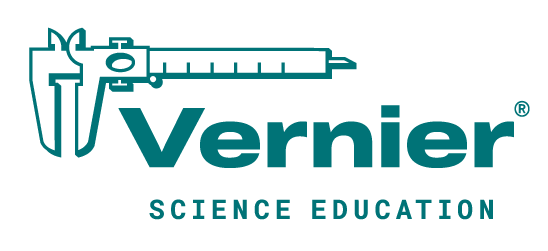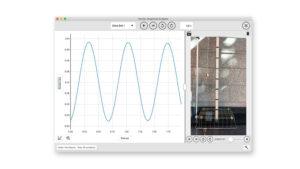The Go Direct Motion Detector accurately tracks objects as close as 15 cm and as far away as 3.5 m. The compact design and wireless capability of this motion detector eliminate the concern of a dangling cable getting in the way.
The Go Direct Motion Detector can be used in a variety of experiments:
- Study position, velocity, and acceleration of carts when mounted on a track.
- Match position or velocity graphs created in Graphical Analysis app.
- Analyze the effects of air resistance on falling coffee filters.
- Investigate simple harmonic motion by monitoring a mass on a spring.
Rechargeable Battery—Ready When You Are
The robust rechargeable battery offers long battery life and provides always-ready operation when using the sensor wirelessly. Monitor battery life directly from our award-winning Vernier Graphical Analysis® app, as well as LabQuest® 3. Should the battery run low, simply connect the sensor to the charging cable and keep on collecting—no interruptions or inconvenience to you or your students.
Wireless or Wired—The Flexibility to Choose
Our Go Direct sensors connect directly to your mobile device, Chromebook™, or computer using our Vernier Graphical Analysis® app—no additional equipment or software purchases are necessary. Go Direct sensors can be used wired via USB or wirelessly via Bluetooth® wireless technology, allowing you to choose the best solution for your classroom or laboratory.