Sound Level Meter User Manual
Order Code: SLM-BTA
The Sound Level Meter measures sound level in decibels. It can be used for activities such as
- Environmental noise studies
- Sound level comparisons
- Investigating room acoustics
- Sound isolation modeling
- Sound propagation modeling
Note: Vernier products are designed for educational use. Our products are not designed nor are they recommended for any industrial, medical, or commercial process such as life support, patient diagnosis, control of a manufacturing process, or industrial testing of any kind.
What's Included
- Sound Level Meter
- Wind screen (black foam cover for the sensing element)
- 4 AAA batteries (preinstalled in the meter)
- Cable to connect the sensor to a data-collection interface (order code CB‑SLM)
Compatible Software and Interfaces
Choose a platform below to see its compatibility requirements.LabQuest
Interface LabQuest App LabQuest 3 Full support LabQuest 2 Full support LabQuest Full support Computers
Software Interface Graphical Analysis Graphical Analysis (Web App) Logger Pro (discontinued) Logger Lite (discontinued) LabQuest Mini Full support Full support Full support Full support LabQuest 3 Full support Full support Full support Incompatible LabQuest 2 Full support Full support Full support Full support LabQuest Stream Full support 1 Full support 1 Partial support 2 Full support 1 Go!Link Full support Full support Full support Full support LabQuest Full support Full support Full support Full support LabPro Incompatible Incompatible Full support Full support Compatibility Notes
Chromebook
Software Interface Graphical Analysis (Web App) LabQuest Mini Full support LabQuest 3 Full support LabQuest 2 Full support LabQuest Stream Full support 1 Go!Link Full support LabQuest Full support Compatibility Notes
iOS
Software Interface Graphical Analysis Graphical Analysis GW LabQuest Stream Full support Full support LabQuest 3 Full support 1 Full support 1 LabQuest 2 Full support 1 Full support 1 Compatibility Notes
Android
Software Interface Graphical Analysis Graphical Analysis GW LabQuest Stream Full support Full support LabQuest 3 Full support 1 Full support 1 LabQuest 2 Full support 1 Full support 1 Compatibility Notes
Arduino
Software Interface Arduino Vernier Arduino® Interface Shield Full support LabVIEW
Software Interface NI LabVIEW SensorDAQ Full support Vernier myDAQ Adapter Full support 1 Go!Link Full support LabQuest Mini Full support LabQuest Stream Full support LabQuest 3 Full support LabQuest 2 Full support LabQuest Full support Compatibility Notes
Texas Instruments
Software Interface EasyData DataMate TI-84 SmartView DataQuest TI-Nspire Software EasyLink Full support 1 Incompatible Full support 2 Full support Full support 2 CBL 2 Full support 3 Full support 3 4 Incompatible Incompatible Incompatible LabPro Full support 3 Full support 3 4 Incompatible Incompatible Incompatible TI-Nspire Lab Cradle Incompatible Incompatible Incompatible Full support Full support Compatibility Notes
Getting Started
- Turn the Sound Level Meter on by sliding the Power/Measurement Range switch to an appropriate measurement range (35–90 or 75–130 dB).
- Connect the mini-end plug of the cable to the Sound Level Meter and connect the other end of the cable to the interface (LabQuest 3, LabQuest Mini, etc.).
- Connect the interface to your device.
- If using USB, connect to the USB port on your computer.
- If using Bluetooth® wireless technology, click your interface type and then select your device.
- Prepare for data collection:
- Vernier Graphical Analysis®: Launch the app, if necessary, and click Sensor Data Collection.
- LabQuest® App: Choose New from the File menu.
The software will identify the sensor and load a default data-collection setup. You are now ready to collect data.
Need Additional Information?
Visit the following link:
Using the Product
The Sound Level Meter functions as a standalone device, and you can monitor sound levels by reading the LCD panel.
If you want to collect sound level data, you need to connect the Sound Level Meter to a data-collection interface. To do so, connect the sensor following the steps in the Getting Started section of this user manual. For most classroom activities, the following settings on the Sound Level Meter work well:
- Slide the power switch to the appropriate range.
- Set the time weighting switch to S.
- Set the maximum level hold switch to RESET.
- Set the frequency weighting to A.
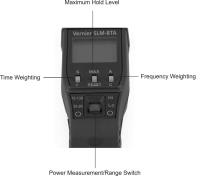
For in-depth sound studies, you may need to choose different settings more appropriate for your experiment.
Power/Measurement Range Switch
This slide switch, labeled “O/35–90/75–130,” turns on the sensor and sets the measurement range. When set to the 35–90 range (LO), the sensor is designed to measure sound levels in the range of 35 to 90 dB. When the switch is set to the 75–130 range (HI), the sensor is designed to measure sound levels in the range of 75 to 130 dB. A range warning will appear if the measured sound is beyond the range of the current setting. If this warning appears continuously, set the switch to the appropriate range.
Time Weighting
The S/F switch just below the LCD sets the time weighting. For normal measurements set the switch to the slow setting (S). For fluctuating noise, set the weighting to fast (F). In the classroom, you will probably set it to S.
Maximum Level Hold
Setting the MAX/RESET button to MAX sets the LCD display to show the maximum, weighted sound level. In the classroom you will probably set it to RESET, in which case it will continually display the sampled reading. If you are using the Sound Level Meter without a Vernier interface, you can use the MAX setting to record and display only the loudest sound level. Setting this switch to MAX does not affect the output signal sent to the data-collection interface.
Frequency Weighting
The A/C switch is used to set the weighting scale. A-weighted setting is the sound level value that most closely matches that of the human hearing range. It is the weighting scale most commonly used for Occupational Safety and Health Administration (OSHA) and Department of Environmental Quality (DEQ) regulatory measurements. The C-weighted scale is useful for monitoring sources such as engines, explosions, and machinery. This setting would also be used if you use the Sound Level Meter to get the total unweighted sound level of the noise source. For more details about A vs. C weighting scales, see www.vernier.com/til/3500
The sensor comes with a foam windscreen. The windscreen helps reduce the detection of false high signals caused by wind blowing across the microphone. It also protects the microphone from dust and debris.
Calibration
You should not need to calibrate the Sound Level Meter for classroom use. Calibration is possible, but it will require access to a special calibrator, capable of producing sound at a particular frequency at a pre-determined sound level, not commonly available in the classroom.
Specifications
|
Sensor |
1/2" electret (prepolarized) condenser microphone |
|
Power |
Four AAA batteries |
|
Battery life |
50 hours typical |
|
Display |
3 1/2" LCD |
|
Measurement range |
|
|
Frequency range |
31.5 to 8000 Hz |
|
Resolution |
0.1 dB |
|
Accuracy |
1.5 dB (ref 94 dB @ 1 kHz) |
|
Output |
|
|
Stored calibration |
|
How the Sensor Works
The Sound Level Meter uses an electret condenser microphone mounted on the end of a shaft. The output of this microphone is fed into a series of filters, amplifiers, integrators, and adder circuits to produce a single sound pressure level measurement. The Sound Level Meter uses a directional microphone, which requires the instrument to be pointed in the direction of the noise source unless ambient noise levels are being monitored.
Suggested Sound Level Studies
You can collect sound level data in many real-world situations; for example, you can
- Collect sound levels before, during and after a concert or dance.
- Collect sound levels throughout the day in a school hallway or shopping mall.
- Use the Sound Level Meter to judge cheering contests at pep rallies.
- Collect data outside and inside a car equipped with a stereo system.
- Make a model of an ear and ear canal. Measure sound levels at the “ear drum” when a headset is placed over the ear. Repeat the experiment but place an earplug between the headset and the meter.
- Set up the Sound Level Meter to collect readings in a variety of situations. Use the following chart to determine the acceptable duration for exposure to the sound level you measure.
The following chart shows the sound level exposure rates set by the OSHA Occupational Noise Exposure Standard. In a work environment, for example, it is acceptable to be exposed to 90 dB for eight hours as measured on the A-weighted scale. If the sound level is 100 dB, the acceptable duration is two hours.
| Duration per day (hrs) | Sound level, slow-response (dBA) |
|---|---|
| 8.0 | 90 |
| 6.0 | 92 |
| 4.0 | 95 |
| 2.0 | 100 |
| 1.0 | 105 |
| 0.5 | 110 |
| 0.25 | 115 |
Example Sound Levels
| Source | Sound Pressure Level (dBA) |
|---|---|
| Large rocket (nearby) | 180 to 194 |
| Jet aircraft | 150 |
| Shotgun blast | 145 |
| Propeller aircraft | 140 |
| Pneumatic riveter, threshold of pain | 130 |
| Rock concert, thunder | 120 |
| Construction noise | 110 |
| Subway train | 100 |
| Heavy truck | 90 |
| Noisy restaurant | 80 |
| Busy traffic, normal radio | 70 |
| Normal conversation, dishwasher | 60 |
| Quiet office | 50 |
| Library | 40 |
| Soft whisper | 30 |
| Rustling leaves | 20 |
| Normal breathing | 10 |
| Threshold of hearing | 0 |
Standard Octave Band Frequencies Ranges with Corresponding A and C Weighting Values
| Center Frequency (Hz) | Effective Band (Hz) | A Weighting (dB) | C Weighting (dB) |
|---|---|---|---|
| 31.5 | 22.1–44.2 | –39.4 | –3.0 |
| 63 | 44.2–88.4 | –26.2 | –0.8 |
| 125 | 88.4–177 | –16.1 | –0.2 |
| 250 | 177–354 | –8.6 | 0 |
| 500 | 354–707 | –3.2 | 0 |
| 1000 | 707–1,414 | 0 | 0 |
| 2000 | 1,414–2,828 | 1.2 | –0.2 |
| 4000 | 2,828–5,657 | 1.0 | –0.8 |
| 8000 | 5,657–11,314 | –1.1 | –3.0 |
Additional Experiments
For more information about experiments related to this product, see www.vernier.com/slm-bta
Troubleshooting
If your Sound Level Meter is not operating correctly, first check that the batteries are charged and that the Meter turns on. Use the cable to connect the Meter to a Vernier interface and verify that the Sound Level Meter is identified by the data‑collection software. For more troubleshooting tips, see www.vernier.com/til/1386
Repair Information
If you have followed the troubleshooting steps and are still having trouble with your Sound Level Meter, contact Vernier Technical Support at support@vernier.com or call 888-837-6437. Support specialists will work with you to determine if the unit needs to be sent in for repair. At that time, a Return Merchandise Authorization (RMA) number will be issued and instructions will be communicated on how to return the unit for repair.
Accessories/Replacements
| Item | Order Code |
|---|---|
|
CB-SLM |
Warranty
General warranty information can be found at www.vernier.com/warranty
Contact Support
Fill out our online support form or call us toll-free at 1-888-837-6437.
