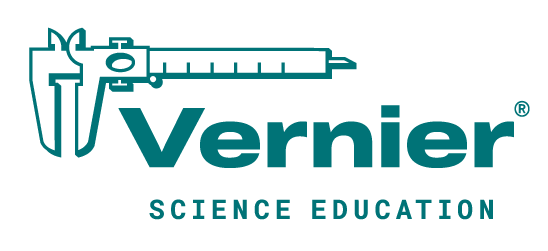With LabQuest Stream, our wireless and USB sensor interface, students have the freedom and flexibility to simultaneously collect data from multiple Vernier sensors using a mobile device, a Chromebook™, or a computer. Just like the name suggests, students can stream data directly to a mobile device using Bluetooth® connectivity rather than Wi-Fi. That’s especially important for schools where network access may be limited or restricted. In addition, LabQuest Stream includes USB connectivity, which allows it to connect directly to a Chromebook or a computer when needed.
Multi-Platform Compatibility
There are multiple ways to collect data using LabQuest Stream, which is compatible with over 50 Vernier sensors.
Use LabQuest Stream as a wireless interface
- with our free Graphical Analysis app when students use iOS or Android™ tablets and phones.
- with our Logger Pro computer software (version 3.13 or newer)
Use LabQuest Stream with the included USB cable
- connected to a Windows or Mac computer running our Logger Pro, Logger Lite, or Graphical Analysis computer software
- connected to a Chromebook and collect data with our free Graphical Analysis app.
Key Features
- Multi-channel sensor interface supports both wireless data collection and USB data collection for multi-platform compatibility. It works in the lab, the classroom, and in the field.
- Five sensor ports give you the flexibility to choose from over 75 Vernier sensors to support multi-variable experiments and data-logging activities.
- Collect and analyze sensor data wirelessly with iPad and Android devices
- This computer interface is compatible with Windows and Mac computers via USB connection. You can also connect wirelessly to computers running Logger Pro.
- Wireless connectivity using Bluetooth® technology delivers real-time data collection with supported platforms.
- Connect directly to a Chromebook using a USB cable. Wireless connection to Chromebooks coming in a future update to Graphical Analysis.
- Real-time wireless data collection—up to 10,000 samples per second
- Rapid, real-time data collection—up to 100,000 samples per second—when connected via USB
- High-capacity, rechargeable battery accommodates multiple lab experiments in several classes each day.
- Charge the battery using an AC adapter or a USB cable.
Awards
ISTE 2016 Best of Show Winner
Tech & Learning recognizes products and services that show the greatest promise according to the country’s most tech-savvy educators. The data-collection interface for science and STEM education was chosen based on its quality, effectiveness, ease of use, and creative use of technology.
Source: Tech & Learning
The Absolute Hub of Discovery
“…let me just say that even though I have used all their interfaces since nineteen-ninety something, this is the most exciting thing since the personal computing power of the device-in-hand was harnessed (which is hugely powerful, by the way, Hugely!.)”
Source: NSTA Recommends