Pyranometer User Manual
Order Code: PYR-BTA
The Vernier Pyranometer measures the power of electromagnetic radiation in watts per square meter. It is sensitive to the near infrared, visible, and UV ranges, where nearly all of the solar energy is concentrated. It is great for experiments with solar cells and calculating their efficiency. The sensor is weatherproof and has a dome-shape top to allow it to work with a wide range of sun angles. The Pyranometer has a 6 m cable.
An ideal pyranometer measures the entire solar spectrum, 280 to 2800 nm. However, about ninety percent of sunlight energy is in the wavelengths between 300 and 1100 nm. The Vernier Pyranometer detects all of this energy.
The Vernier Pyranometer is cosine corrected and is designed to maintain its accuracy when radiation comes from different angles. The cosine response when the sun is at 75° to the zenith is ± 5 percent. Zenith angles greater than 75° contribute less than 3 percent of daily radiation.
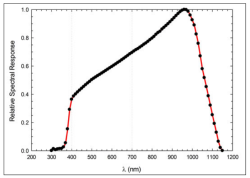
Spectral response of the Vernier Pyranometer
Note: Vernier products are designed for educational use. Our products are not designed nor are they recommended for any industrial, medical, or commercial process such as life support, patient diagnosis, control of a manufacturing process, or industrial testing of any kind.
What's Included
- Product Name
- Cover for the lens of the Pyranometer
Compatible Software
Choose a platform below to see its compatibility requirements.LabQuest
Interface LabQuest App LabQuest 3 Full support LabQuest 2 Full support LabQuest Full support Computers
Software Interface Graphical Analysis Graphical Analysis (Web App) Logger Pro (discontinued) Logger Lite (discontinued) LabQuest Mini Full support Full support Full support Full support LabQuest 3 Full support Full support Full support Incompatible LabQuest 2 Full support Full support Full support Full support LabQuest Stream Full support 1 Full support 1 Partial support 2 Full support 1 Go!Link Full support Full support Full support Full support LabQuest Full support Full support Full support Full support LabPro Incompatible Incompatible Full support Full support Compatibility Notes
Chromebook
Software Interface Graphical Analysis (Web App) LabQuest Mini Full support LabQuest 3 Full support LabQuest 2 Full support LabQuest Stream Full support 1 Go!Link Full support LabQuest Full support Compatibility Notes
iOS
Software Interface Graphical Analysis Graphical Analysis GW LabQuest Stream Full support Full support LabQuest 3 Full support 1 Full support 1 LabQuest 2 Full support 1 Full support 1 Compatibility Notes
Android
Software Interface Graphical Analysis Graphical Analysis GW LabQuest Stream Full support Full support LabQuest 3 Full support 1 Full support 1 LabQuest 2 Full support 1 Full support 1 Compatibility Notes
Arduino
Software Interface Arduino Vernier Arduino® Interface Shield Full support LabVIEW
Software Interface NI LabVIEW SensorDAQ Full support Vernier myDAQ Adapter Full support 1 Go!Link Full support LabQuest Mini Full support LabQuest Stream Full support LabQuest 3 Full support LabQuest 2 Full support LabQuest Full support Compatibility Notes
Texas Instruments
Software Interface EasyData DataMate TI-84 SmartView DataQuest TI-Nspire Software EasyLink Full support 1 Incompatible Full support 2 Full support Full support 2 CBL 2 Full support 3 Full support 3 4 Incompatible Incompatible Incompatible LabPro Full support 3 Full support 3 4 Incompatible Incompatible Incompatible TI-Nspire Lab Cradle Incompatible Incompatible Incompatible Full support Full support Compatibility Notes
Getting Started
- Connect the sensor to the interface (LabQuest Mini, LabQuest 3, etc.).
- Start the appropriate data-collection software (Vernier Graphical Analysis®, LabQuest® App, or Logger Pro™) if not already running, and choose New from File menu. The software will identify the sensor and load a default data‑collection setup. You are now ready to collect data.
If you are collecting data using a Chromebook™, mobile device such as iPad® or Android™ tablet, or a Vernier wireless interface, please see the following link for up-to-date connection information:
Using the Product
Mounting the Pyranometer
The Pyranometer is designed to be permanently mounted outside. It is weatherproof and has a lens to work with a wide range of sun angles. The sensor is designed for continuous outdoor use. The black electronics box should be kept dry.
The Pyranometer should be mounted with the white lens pointing straight up and with the cord pointing toward the north (if you are in the Northern Hemisphere) or toward the south (if in the Southern Hemisphere).
The nylon 10–32″ × 3/8″ mounting screw can be used for attaching the Pyranometer to a solid object.
Videos
Calibrating the Sensor
This Pyranometer was calibrated before shipping and should not need user calibration. It was calibrated over a multiple day period by comparison to a heated and ventilated Kipp & Zonen model CM21 precision reference radiometer.
Optional Calibration Check:
Our Pyranometer should never need calibration, but if you want to verify that the calibration is correct, you can check it using a Clear Sky Calibration. The concept involved here is that if you know your latitude, longitude, altitude, time of day, air temperature, and humidity, you should know the irradiance on a day with a totally clear sky (no clouds or pollution). If you have a clear sky day and you can get all the information, visit www.clearskycalculator.com
This site will offer you a web application that will calculate the irradiance in Watts per square meter, assuming a completely clear sky. Complete the required fields and you will get a reading, which you can compare with the Pyranometer reading. Repeat at several times near solar noon and over several days, if possible. If the reading from the Pyranometer is consistently lower than the Clear Sky Calculator value, the Pyranometer may need to be cleaned or re-leveled. If that does not correct the problem, contact Vernier Software & Technology.
Below is a graph showing a series of Clear Sky Calibration checks done on a clear day in Oregon. On this graph Irradiance readings from the Pyranometer are shown as dots and Clear Sky Calculator values shown as diamonds. Irradiance on a clear day with Clear Sky Calculator values shown as diamonds.
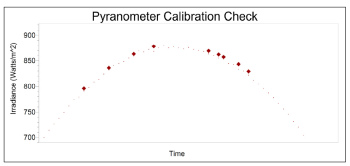
Irradiance on a clear day with Cleark Sky Calculator values shown as diamonds
Specifications
|
Irradiance range |
0 to 1100 W/m2 (in full sun) |
|
Absolute accuracy |
±5% |
|
Repeatability |
±1% |
|
Long-term drift |
Less than 3% per year |
|
Cosine response |
45° zenith angle: 1% 75° zenith angle: ±5% |
|
Wavelength covered |
370–1140 nm |
|
Current draw |
300 μA |
|
Resolution |
0.3 W/m2 |
|
Sensor dimensions |
2.4 cm diameter by 2.75 cm height cable length: 5 m |
|
Materials |
Anodized aluminum with cast acrylic lens |
|
Operating environment |
–40 to 70°C 1–100% relative humidity Designed for continuous outdoor use The sensor can be submerged in water. |
|
Stored calibration values |
slope: (250 W/m2) / volt intercept: 0 W/m2 |
Suggested Experiments
Monitor the Energy from the Sun over Several Days
Here is a sample graph of Pyranometer data taken over two consecutive days. The first day had nearly clear skies and the second day was partly cloudy. Note: The integral of the irradiance over time is a measure of the energy available per square meter.
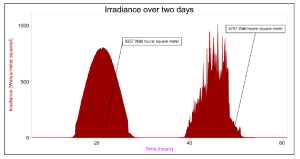
Here is a pyranometer graph for a day with the fairly common weather pattern near the coast of thick clouds in the morning burning off in the afternoon. Note: The total solar energy available on this day is considerably less.
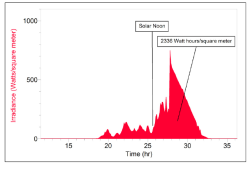
Determining the Efficiency of a Solar Panel
Since the Pyranometer reads out in watts per square meter, it allows you to easily determine the efficiency of a photovoltaic system. You need to measure the surface area of the solar panels and then monitor the current and voltage delivered to the circuit. The graphs below were made using a automotive lighting system powered by a fairly large (about a half square meter) solar panel. The solar panel was fixed at the recommended angle for solar panels at that location. The experiment took place on a very hot day (high temperature 39ºC or 102ºF). We monitored the current through the circuit with a Vernier High Current Sensor (HCS-BTA) and the voltage with a Vernier 30-Volt Voltage Probe (30V-BTA). We calculated the power as the product of current and voltage. Note that the efficiency of the system varied between 13 and 20 percent.
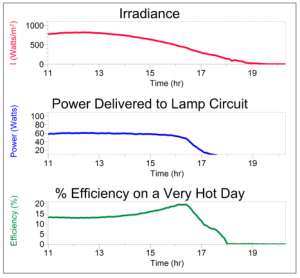
Use the Pyranometer as a Control in Solar Panel Studies
There are a lot of experiments that can be done using photovoltaic cells. Students may be interested in investigating any of the following or other topics:
- What is the optimum tilt of the panel?
- How much does tracking the sun vertically (changing tilt angle during the day) improve the efficiency of the panels?
- How much does tracking the sun horizontally (rotating the panels east to west) have on the efficiency of the panels?
- How does efficiency vary with the temperature of the panel?
- How much impact does minor dust and dirt have on the efficiency of the panel?
If you use the Pyranometer at the same time as you do these experiments, you can make sure that the amount of solar energy available was constant during the experiment and you can calculate efficiency for the panels under different conditions.
Here are some sample results from an experiment with a small photovoltaic cell testing the tilt angle with the Pyranometer used to verify that the irradiance remained constant during data collection.
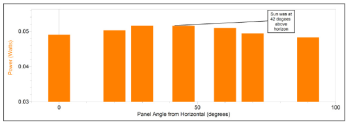
Care and Maintenance
Cleaning the Pyranometer
Debris on the Pyranometer lens is a common cause of low readings. Salt deposits can accumulate on the sensor from evaporation of sprinkler irrigation water, and dust can accumulate during periods of low rainfall. Salt deposits should be dissolved and removed with vinegar and a soft cloth or cotton swab. Dust and other organic deposits are best removed with water, rubbing alcohol, or window cleaner. Never use an abrasive cleaner on the lens.
Do not wrap the cable tightly around the sensor for storage. Repeatedly doing so can irreparably damage the wires and is not covered under warranty.
Troubleshooting
For troubleshooting and FAQs, see www.vernier.com/til/2777
Repair Information
If you have watched the related product video(s), followed the troubleshooting steps, and are still having trouble with your Product Name, contact Vernier Technical Support at support@vernier.com or call 888-837-6437. Support specialists will work with you to determine if the unit needs to be sent in for repair. At that time, a Return Merchandise Authorization (RMA) number will be issued and instructions will be communicated on how to return the unit for repair.
Warranty
Warranty information for this product can be found on the Support tab at www.vernier.com/abc-de-fgh/#support
General warranty information can be found at www.vernier.com/warranty
Disposal
When disposing of this electronic product, do not treat it as household waste. Its disposal is subject to regulations that vary by country and region. This item should be given to an applicable collection point for the recycling of electrical and electronic equipment. By ensuring that this product is disposed of correctly, you help prevent potential negative consequences on human health or on the environment. The recycling of materials will help to conserve natural resources. For more detailed information about recycling this product, contact your local city office or your disposal service.
Contact Support
Fill out our online support form or call us toll-free at 1-888-837-6437.

