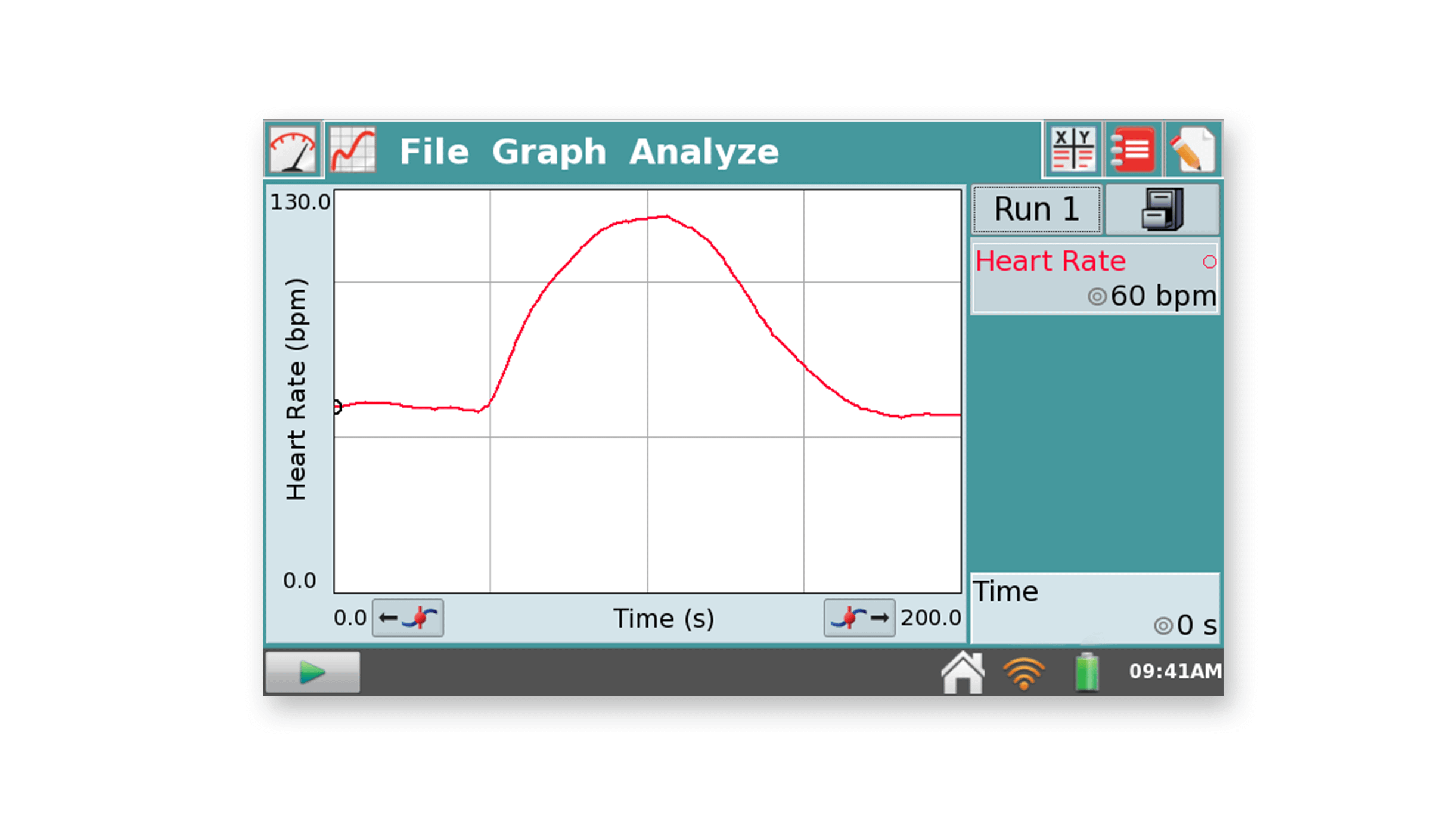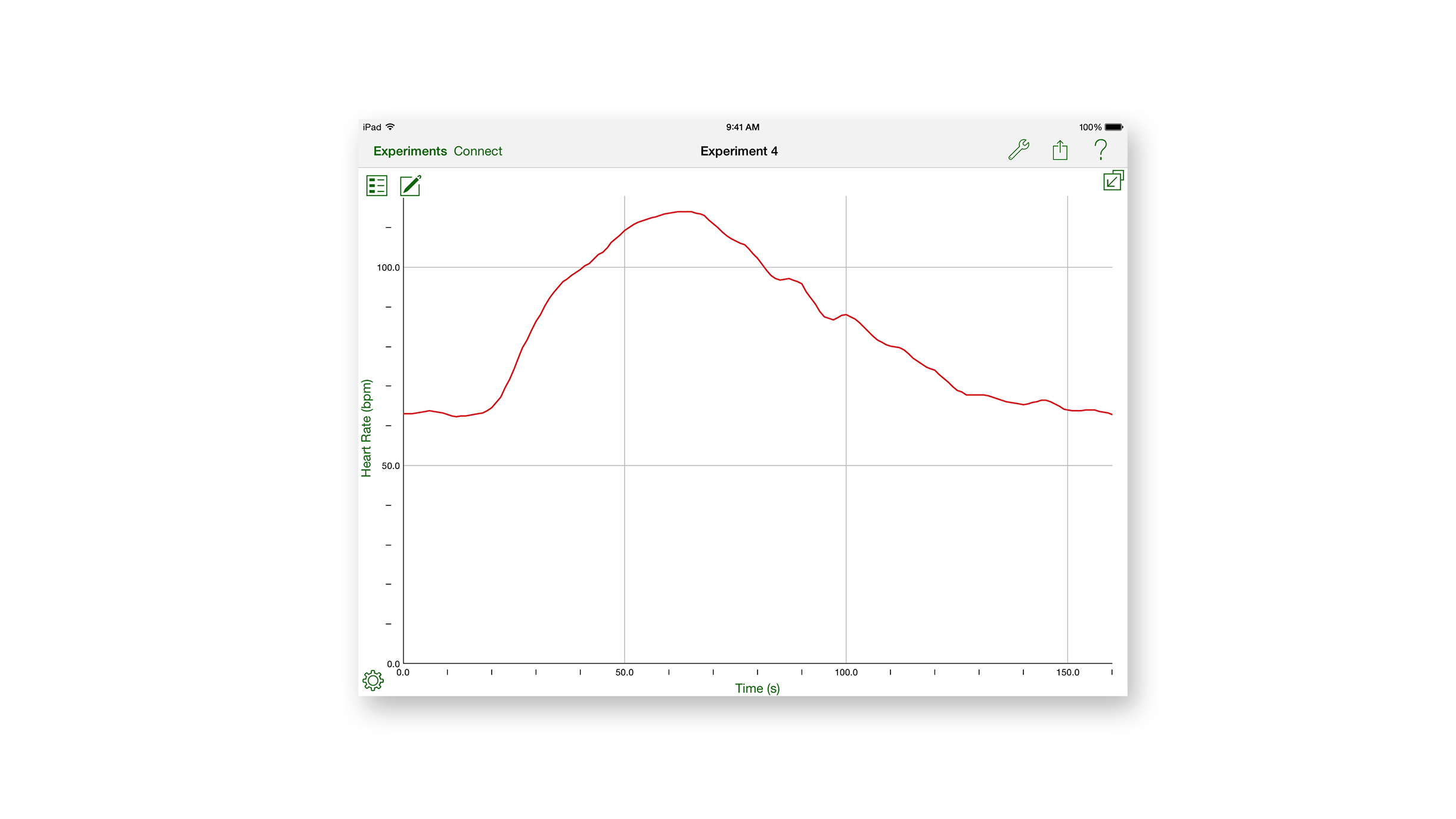The Vernier Go Wireless Heart Rate is ideal for continuously monitoring heart rate before, during, and after exercise or while a person is stationary.
- Simple and easy to use
- Displays live heart rate readouts before data collection
- Hand grips do not require electrodes or clips
- Easy to clean and share between students
Data can be transmitted to devices or interfaces that support Bluetooth® wireless technology. For interfaces that do not support Bluetooth wireless technology, this sensor will require the Heart Rate Receiver included with the Hand-Grip Heart Rate Monitor.
For a hands-free option, please consider the Go Wireless Exercise Heart Rate.